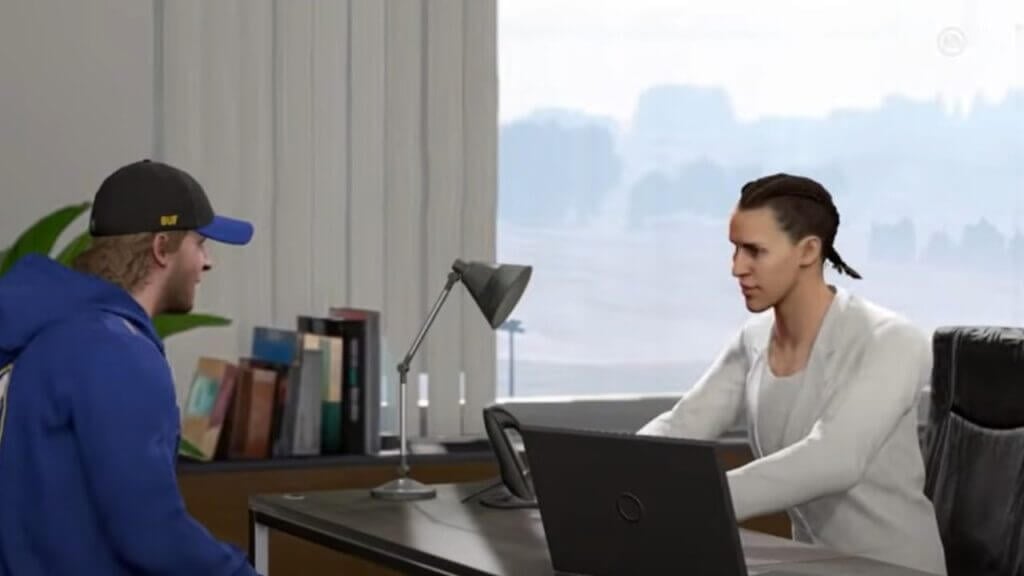Skip To...
NHL 23 is the most recent addition to the NHL video game franchise. And it’s no surprise that many fans wonder how to get their favorite players traded. This guide will show you how to get traded in NHL 23.
How to Get Traded in NHL 23?
You must score and raise your stats in NHL 23 ‘Be a Pro’ mode to make a trade request. NHL 23 game mechanism does not allow players to be traded of their own choice. Instead, the game simulates a real-life NHL trade request where players can only get traded through their GM.
You can make a ‘Trade Request’ once you see the ‘Conversation Notification’ on the main menu on the GM Tab. That means you can initiate a conversation with the GM to be traded. You might need to wait for the first time until the end of the preseason to see this notification. That means you are nearing the beginning of your career with the new club. You can select the ‘Trade Request’ dialog in the Conversational mode with the GM. But most of the time, you will see it as a ‘Persuade’ dialog. Which means there is a huge chance your request to be rejected.
Remember, if your Trade request is rejected, you will lose 150 Teammate Likeability Points, 100 Line Points, and 300 Management Points.
Related:
How To Play As Mascots In NHL 23
Tips and Tricks To be Traded in NHL 23
1.) Invest in your Dialog Skills: When you have upgraded in Charm Skills or Diplomatic skills, each upgrade will give you a 5% increase in the chance to be traded.
2.) Improve your Player Overall Rating: If you see your Player Overall increase, it means you are in good form and playing well. If you keep your Player Overall high throughout the season, it will tell the management that you are one of the best players on the team. They might consider trading you.
3.) Wait until the end of your first season and try again next year: If you get rejected for the trade request, it is best to wait until the end of your first season with the team. By then, most teams will have a better idea of what they need and might consider trading you for the right price.
4.) The best time to be traded is after your entry-level contract expires: You will have more negotiating power regarding trades after your entry-level contract expires. Teams will be more willing to trade for you if they know they can get you at a lower price.
So, if you want to get traded in the NHL, it’s best to wait until your entry-level contract expires and invest in those Dialog Skills. And remember, a high Player Overall rating will only help increase your chances of being dealt. Good luck out there on the ice!
EA Sports NHL 23 is available for