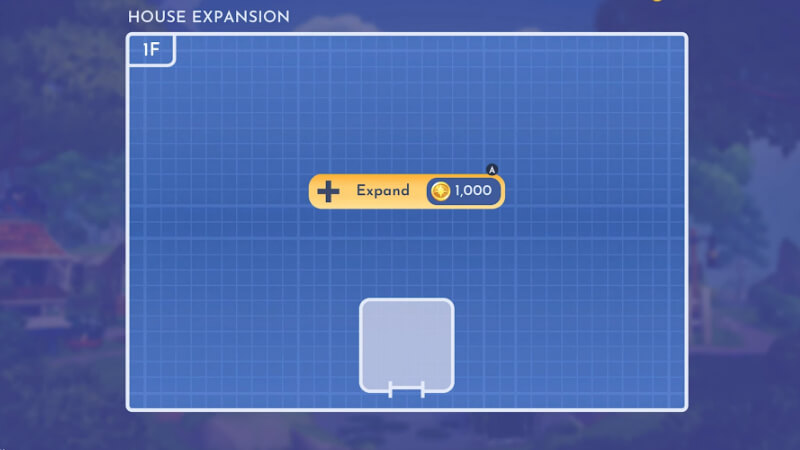While the player house in Disney Dreamlight Valley initially offers enough room for a cooking stove and storage chest, Dreamers will eventually wish to upgrade their home’s size to fit more furnishings. After all, the game continuously showers adventurers with Furniture pieces that would best suit an interior setting. However, the option to expand one’s home is not available from the start of the game. Players must foremost become acquainted with Scrooge McDuck, Donald Duck’s penny-pinching uncle. Dreamers will first encounter Scrooge in front of his shop in the Village at the start of the game.
[Updated August 12, 2024 – Updated links]
Upgrading the Player House in Disney Dreamlight Valley
To upgrade the player character’s house in Disney Dreamlight Valley, fans must complete the Friendship Quest “Dreamlight Valley Economy 101.” This quest becomes available once players have reached Friendship Level 2 with Scrooge McDuck. One of the fastest ways to increase any Villager’s Friendship is by gifting them Flowers that can be gathered from every biome in the Valley.
Related:
How to Complete The Final Trial Quest in Disney Dreamlight Valley
After reaching Friendship Level 2 with Scrooge McDuck, speak with him to receive the “Dreamlight Valley Economy 101” quest. According to YouTuber PepperHomie Game Reviews and Guides, players can complete this quest by gathering seven Gems and selling them at one of Goofy’s Stalls. Gems in Disney Dreamlight Valley can be mined from the black mineral nodes located on the rocky walls that border every biome in the Valley. They will not always drop Gems, but players can know that a node contains a guaranteed gemstone drop if it has colorful shards poking out of its surface.
It does not matter which Gems are sold to Goofy, as any gemstone can be used to complete “Dreamlight Valley Economy 101.” Speak to Scrooge McDuck one last time to unlock the option to upgrade the player’s home in Disney Dreamlight Valley. To perform home expansion for the first time, enter the house and interact with the elevator platform next to the front door. This action will open a window where players must spend Star Coins to upgrade their homes. Once the first expansion has been carried out, a sign will appear in front of the player house that can be used to perform upgrades in the future.