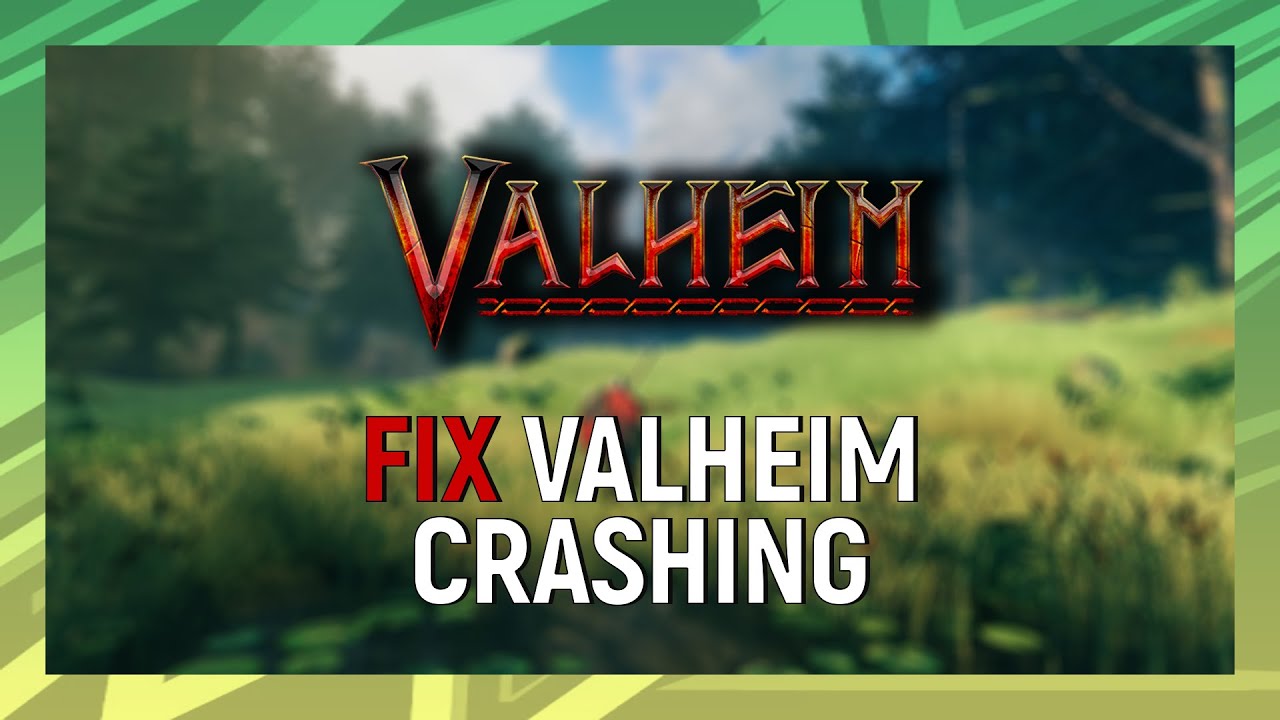Skip To...
Do you want to know how to fix crashing on world load in Valheim? Valheim is an open-world survival game that allows players to explore a stunning Norse world filled with monsters, resources, and environments. Unfortunately, some users have experienced crashing when trying to load into a planet. This guide will tell you how to fix crashing on the world load in Valheim.
What is crashing on the world load in Valheim?
Crashing on the world load in Valheim refers to a bug or issue where the game fails to load into a world or crashes in the middle of the game. This may happen when the game is loading into a new world or if a user is attempting to enter an existing world.
The most common issue for this error is the game’s outdated mods. Mods that are not updated regularly can cause crashing on the world load. Other than that, corrupted game data, Stem client issues, outdated drivers, Windows Software issues, and third-party app interference can also lead to this issue.
Related:
How to Craft a Black Metal Pickaxe in Valheim
How to fix crashing on the world load in Valheim?
You can fix Crashing on World Load in Valheim most of the time by removing all mods and reinstalling them or by updating them to the latest version since that is the leading cause of the error. If that doesn’t work, try the following solutions:
- Verify the game files: Go to Steam, right-click on Valheim and then select Properties > Local Files > Verify Integrity of Game Files.
- Update GPU drivers: Ensure you have the latest version of your graphics card’s driver to ensure that Valheim runs appropriately.
- Disable third-party apps: Some applications can interfere with the game and cause it to crash. Try disabling or uninstalling any third-party applications running in the background while playing Valheim.
- Check Windows Software: Make sure your Windows operating system is up-to-date and running the latest software.
- Change Steam options: Changing some of the Steam options can also help. Go to Steam > Settings > Download and select “Allow downloads during gameplay.”
- Repair the Steam Client: Go to Steam, right-click on Valheim and then select Properties > Local Files > Repair.
We hope this guide has helped you fix crashing on the world load in Valheim. If you are still experiencing issues, contact the game developers for further assistance. Good luck!
Valheim available for PC and
Sources: Fixz, Pro Game Guides, The droid guy