Skip To...
Roblox PLS DONATE is a unique game where you can raise Robux or donate to other players. If you want to raise funds, you will need to create your own gamepasses or subscriptions. Once you have one ready, you can claim a stand to earn Robux. Of course, you can also donate to others, which will grant you Giftbux. Besides donating, you can also get this resource for free by redeeming PLS DONATE codes.
All Working Codes in Roblox PLS DONATE
[Updated on August 7, 2024 – Added new codes, images, and other details]
| Codes | Rewards |
|---|---|
| Eagle_15 | Giftbux x15 |
| quataun | Giftbux x50 |
| plsdonate2 | Giftbux x20 |
| pixel | Pixel Playground Booth |
How To Redeem
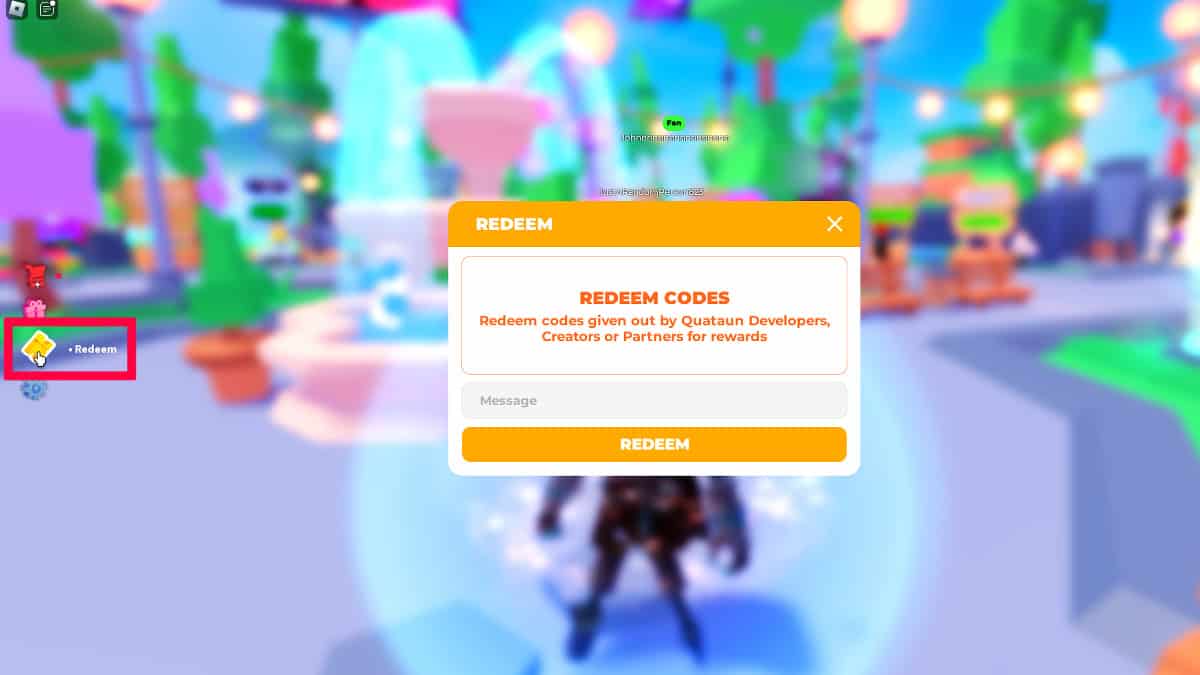
Here are the steps you need to follow to redeem your PLS DONATE codes:
- Launch PLS DONATE on the Roblox app.
- Select the Redeem icon on the left side of the screen.
- Input a valid coupon and press Redeem to get your Giftbux.
While you need to have Robux to buy most of the items in Roblox PLS DONATE, there are some objects that you can only get using Giftbux. You can spend this currency by going to the shopping mall near the lobby. There, you will find several unique stands to make your game pass stand out.
The cheapest stand you can get costs 50 Giftbux, and the most expensive one is 750. There is also a special stand that you can only get for a limited-time. Unlike regular stands in the Shop, you can only purchase this using Robux.
Besides redeeming PLS DONATE codes, you can also get Giftbux for free by watching ads. Just click the icon on the bottom left corner, and you will earn extra money for free. Unfortunately, this feature sometimes becomes unavailable, so ensure you check it often.
PLS DONATE is definitely unique among many experiences on Roblox. It is less of a game and more of a marketplace where players can sell cosmetics to earn Robux. The downside is that the game will cut your earnings by a certain percentage due to taxes.







