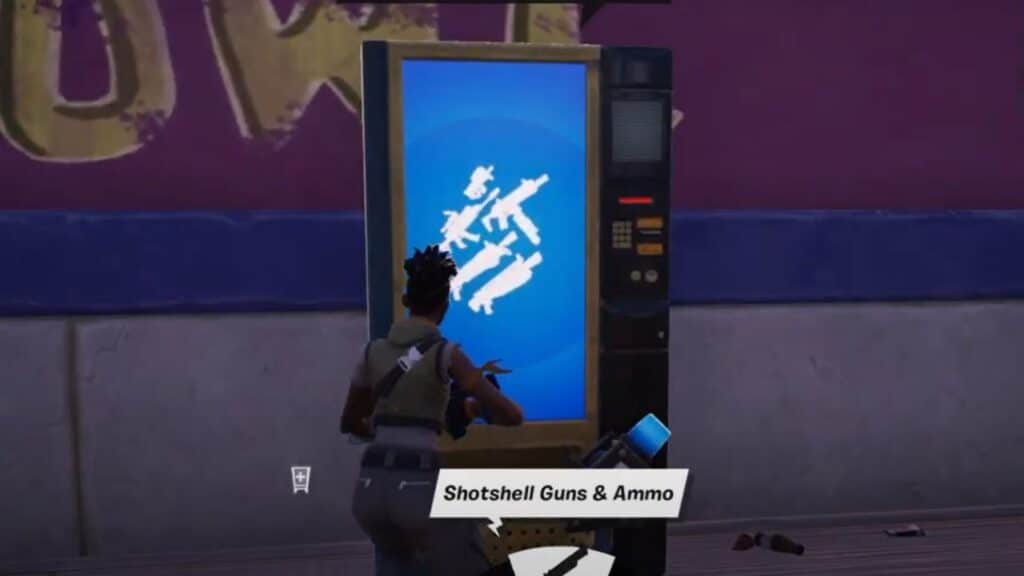Skip To...
Do you want to know how to purchase weapons from Ace’s Exotics in Fortnite? Fortnite is a popular game with various weapons, including rare and exotic ones from Ace’s Exotics. Also, Fortnite‘s newest event, Most Wanted, has a challenge: you must purchase ten weapons from Ace’s Exotics. However, some players might not know how to buy weapons from Ace’s Exotics. This guide will tell you how to purchase weapons from Ace’s Exotics in Fortnite.
What is Ace’s Exotics in Fortnite?
Ace’s Exotics vending machines offer a convenient way of obtaining weapons in Fortnite. These machines are scattered throughout the map and come with a generous selection of weapons of various rarities – including Rare, Epic, and Legendary items. This ensures players can access powerful, advanced weaponry to take on their adversaries. Not only do they provide top-notch firepower, but they also make purchasing an easy process.
Fortnite Most Wanted event requires you to purchase ten items from these vending Machines. However, purchasing Ammo does not count, so you must ensure you buy the right items. Ace’s Exotics vending machines are rare than Ace’s Armory vending machines.
Related:
How to Get the Gold-Blooded Skin in Fortnite
How to Purchase Weapons from Ace’s Exotics in Fortnite?

You can purchase weapons from Ace’s Exotics in Fortnite Faulty Splits. There are a lot of Cold-blooded NPCs around the area. However, avoid armed NPCs, as they will attack you on sight. Here are the steps you need to follow.
- Log in to the latest version of Fortnite.
- Start a match with any mode. Whether you play as a Solo, Duo, or Squad does not matter.
- Dropped on Faulty Splits.
- Look for an Ace’s Exotics vending machine. They have Blue color on the screen with weapon signs.
- Purchase any item from the vending machine to complete the task.
However, remember to purchase from Ace’s Exotics vending machine will cost you more cash than purchasing from Ace’s Armory vending machines. It will cost you around 10,000 Gold to buy ten items if you purchase them from Ace’s Exotics vending machine. So if you try to complete the challenge, your best bet is to purchase items from Ace’s Armory vending machines. Since Ammo does not count for this challenge, the cheapest thing you can buy is gas cans.
That’s all there is to know about buying weapons from Ace’s Exotics in Fortnite. Always be careful when approaching any NPCs, as some can be pretty dangerous. You should also remember to purchase items from suitable vending machines to complete the challenge faster. Good Luck, and have fun!
Also, Fortnite is available for PC, PS4, PS5,
Sources: Kanga – Fortnite, SportsKeeda