Skip To...
Microsoft allows you to accumulate points for various reasons and redeem them on rewards. However, did you know that you can do this with Roblox? You can start converting your Microsoft Points for Robux and spend them in some of your favorite games! Let’s dive into how to earn and redeem Microsoft points so that you can get Robux.
Redeeming Microsoft Rewards Robux in Roblox
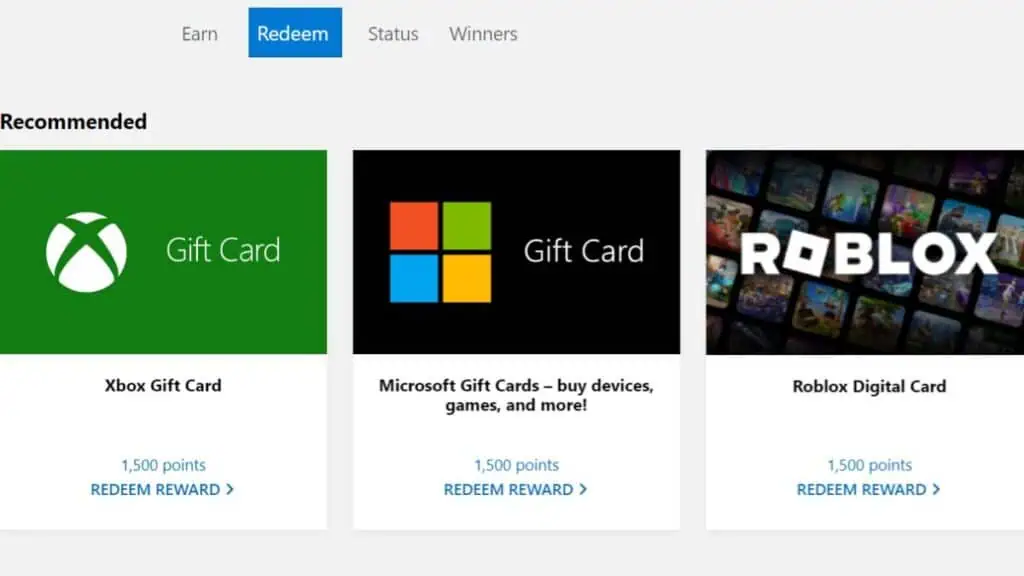
To redeem your points on Microsoft for Robux, follow these instructions:
- Log into your Microsoft Rewards account.
- Go to this link.
- Scroll down until you locate the Earn Points button.
- You will be taken to the Points page, where you can view all the points you’ve earned in your lifetime (unless you’ve redeemed any of them).
- Scroll the Redeem section of this page.
- In the new window, scroll down until you locate that Roblox Digital Card.
- You are then able to redeem 1,500 Microsoft Points for 100 Robux.
Redeeming the points can take up to 24 hours, but they will be sent to the inbox of the connected email address.
Earning Microsoft Rewards
To earn Microsoft Points, you just need to play games using Microsoft’s ecosystem of games and consoles. Usually, you will be notified of the points you earn from achievements and they are sent directly to your points stash.
Redeeming Robux
To redeem the Robux that you got from Microsoft, follow these instructions:
- Take the code that you received from your email.
- Go to this link.
- Log into your Roblox account (you will automatically be logged in if you are logged into the Roblox client)
- In the available text box, type or copy the Roblox code that you received in your email.
- You’ll then be given the Roblox Robux in your account.
Roblox is available to play now on mobile devices,







