Skip To...
Dead Island 2 is a popular first-person shooter game that allows players to team up with friends in co-op mode. Unfortunately, some players have been experiencing issues with the game’s co-op mode, such as the failed to join the session error 0x1410. This error prevents players from joining a session, often with the message “Please check your network connection and try again.” How to fix Dead Island 2 co-op not working?
How to Fix Dead Island 2 Co-op Errors
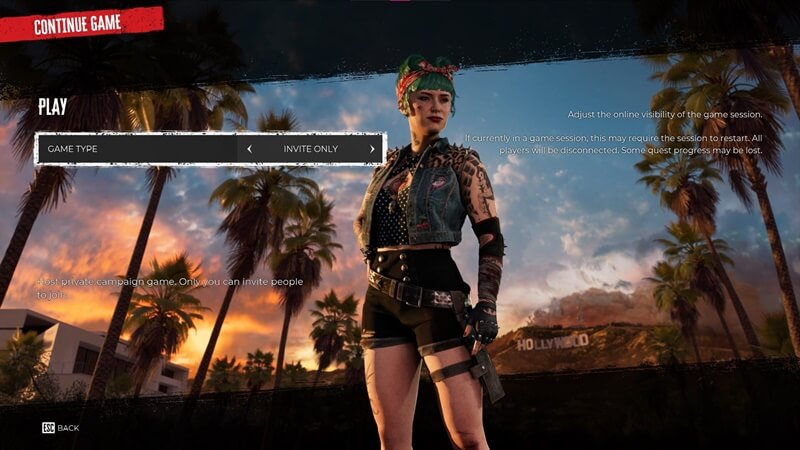
The failed to join the session error 0x1410 can be a frustrating issue to deal with. However, with the right steps, players can get back to enjoying the game with their friends in no time.
- Check your internet and antivirus settings
In order to resolve this issue, players should first check their internet connection to ensure it is stable. If the connection is stable, adjusting the firewall or antivirus settings may be necessary to allow Dead Island 2 to communicate through the network.
- Check update and game errors
Players should also check for server or game-related issues and follow official updates or announcements. Additionally, verifying game files or reinstalling the game may help resolve potential game-related problems.
- Check the network’s NAT settings
Players may need to adjust their router or network’s NAT settings to ensure better communication between players. While this may seem like a daunting task, there are plenty of guides available online to help players through the process.
How to Join Co-op Game in Dead Island 2
Joining a co-op game in Dead Island 2 is a simple process. From the game’s main menu, select the Join Game option. This will match you with a player who has set their session to either Public or Friends Only. Alternatively, you can accept an invite from a friend if they have sent you one. It is important to note that some restrictions may apply in regards to joining a game.







