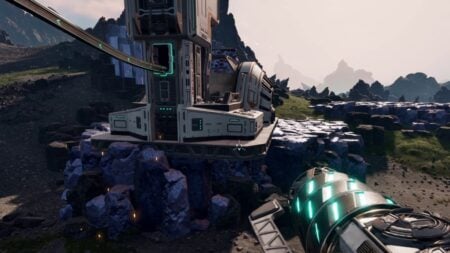There is no denying that the role-playing game Honkai Star Rail is chockful of menus players need to navigate through to level up and unlock characters. So much so many on PC and mobile may likely desire to use a controller seconds into booting up the title. While it does feature an array of other settings, there are limitations for those who want a traditional console experience. Let’s take a look at all of Honkai Star Rail‘s controller support options.
[August 25 Update – Clarified information]
Does Honkai Star Rail Have Controller Support on PC and Mobile?

For PC players, Honkai Star Rail does feature controller support, but it is not readily available at the start. Instead, those using a mouse and keyboard must wait until they complete the tutorial to switch over. Once the game’s world has opened up, you are then free to use a wide selection of controllers. This includes a DualSense, DualShock 4,
On the other hand, iOS can use many different controllers to play on their iPads. Sadly, the same cannot be said for Android versions of Honkai Star Rail do not support the use of a controller of any kind. This could change with the help of a future update, but developer MiHoYo has yet to reveal such a feature. Luckily, the RPG’s cross-save functionally does let mobile users transfer their character over to a PC at any time.
Related:
Can You Play Honkai Star Rail on Mac?
Despite this, Honkai Star Rail‘s PC and mobile versions have plenty of the same benefits. For instance, both lend players the same worlds and locations to explore. There is even a long list of active codes that can be redeemed for free Stellar Jade, Credits, and Traveler’s Guides.