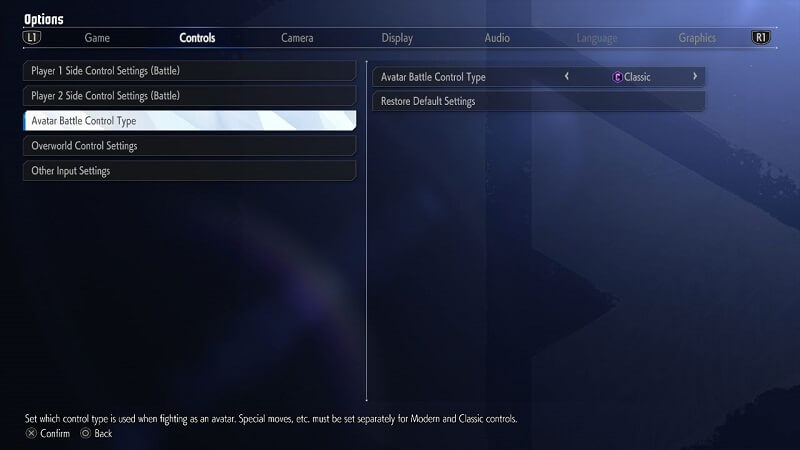[Updated on September 5, 2024, to revise outdated formatting and improve readability.]
Street Fighter 6 brought a lot of new stuff and ideas to the franchise that weren’t explored before. For this particular reason, many new players have jumped on the train to see what is so significant about Street Fighter 6. Apart from having the freedom to change outfits and colors, players can also change the control layout of the game.
One of the biggest changes in Street Fighter 6 was the addition of Modern Controls alongside the traditional Classic Controls, which was appealing to many new players of the franchise. As much as the Modern Controls are excellent and easy to learn, checking and trying to learn the Classic Controls is always tempting.
Changing your control layout in Street Fighter 6 is relatively easy, although you might get confused navigating through the menus. Here are the steps you should take in order to change or enable Classic Controls in the World Tour in Street Fighter 6.
- Open the Pause Menu
- Navigate and go to the Options
- Through that, find and select the Control tab
- Select the ‘Avatar Battle Control Type’ which should be the third option
- Then change the Control Type from Modern to Classic
With that setting changed, go back to the game, and you will see the control layout has changed to the Classic Controls. While the 6-buttons layout may be overwhelming at first, it also has some advantages. For instance, you have much more freedom in creating and performing combos than in Modern Controls. Your Special Attacks also deal more damage in Classic Control because they are harder to perform with this layout.