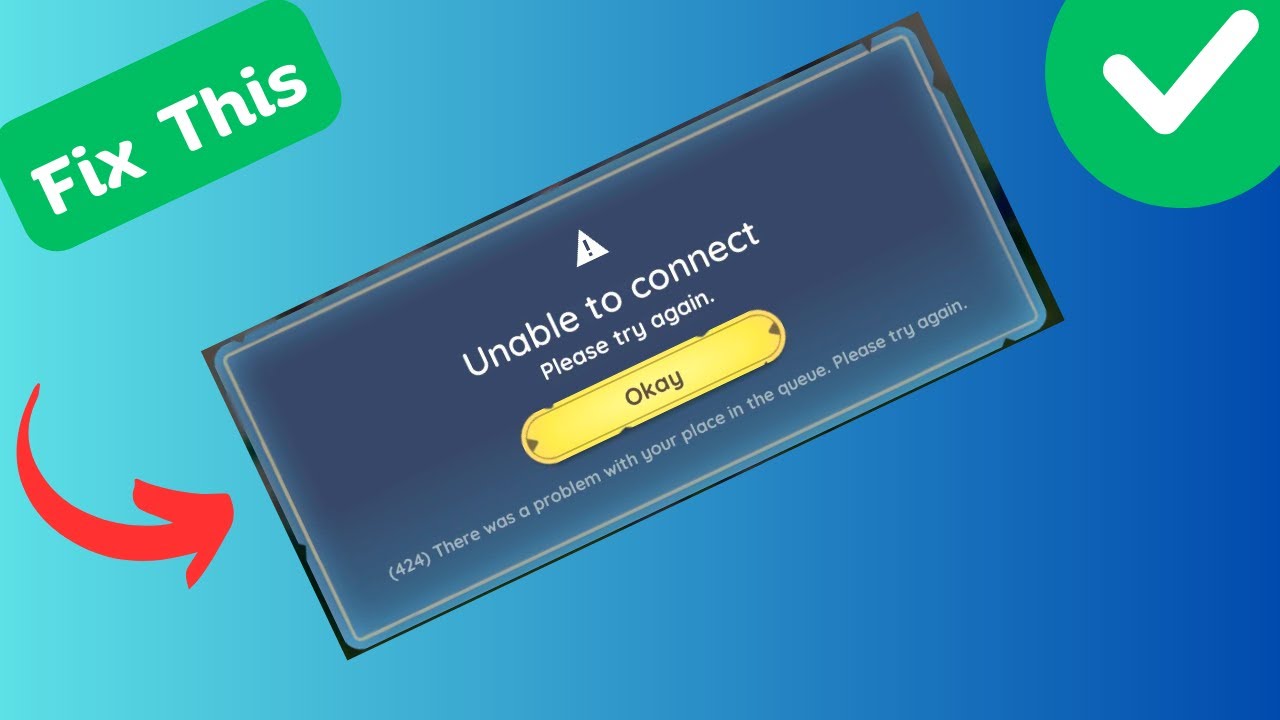Do you want to know how to fix Unable To Connect Error 423 in Palia? You can play this free-to-play game with your friends or solo. But still, you will meet with some errors like this in Palia from time to time. It is a common issue for most games since this error happens due to server or network connection issues. However, you can still try some methods to fix this error.
Fixing Unable To Connect Error 423 in Palia

You can fix Unable To Connect Error 423 in Palia by running as an administrator on the Palia Launcher or uninstall and reinstall the game. These are the most successful methods mentioned by other players to fix this error from relevant Reddit threads. However, before jumping into any fixes, ensure the game servers are up and running. You can check the server status on their official Twitter page.
1. Run as an Administrator in Palia Launcher
This error usually occurs because the game launcher does not recognize you as an administrator. So, running as an administrator on the Launcher may resolve the issue. To access the administrative privileges, click the launcher icon and select “Run as an administrator.” Then, try to log in and check if the error disappears.
2. Uninstall and Reinstall the Game
If running as an administrator does not fix Unable To Connect Error 423 in Palia, then you can try to uninstall and reinstall your game. Uninstalling will altogether remove all of its related components from your device. After that, reinstall the game from its official website or other reliable sources.
However, you can always try standard game error-fixing methods if the solutions above do not work. Some of them are mentioned below.
3. Restart Your Device and Router
Restarting your device and router is the most common solution to any game issue. So, restart your device and reset the internet connection by unplugging and plugging it back in after some time. Doing this will help you refresh the entire system and may fix the Unable To Connect Error 423 in Palia.
4. Update Your Graphics Driver
Ensure that you have the latest graphics driver installed on your device. This is important for Palia to run smoothly and resolve any graphical issues or errors. So, you can go over to the manufacturers’ website and download the updated version of the driver compatible with your system.
These are the possible ways to fix this error. If the error persists, contact the Palia support team; they will help you.
Related:
Can You Delete a Palia Character? Answered
If you still need to know some more methods to fix this error, the below video from sadeqe info will help: