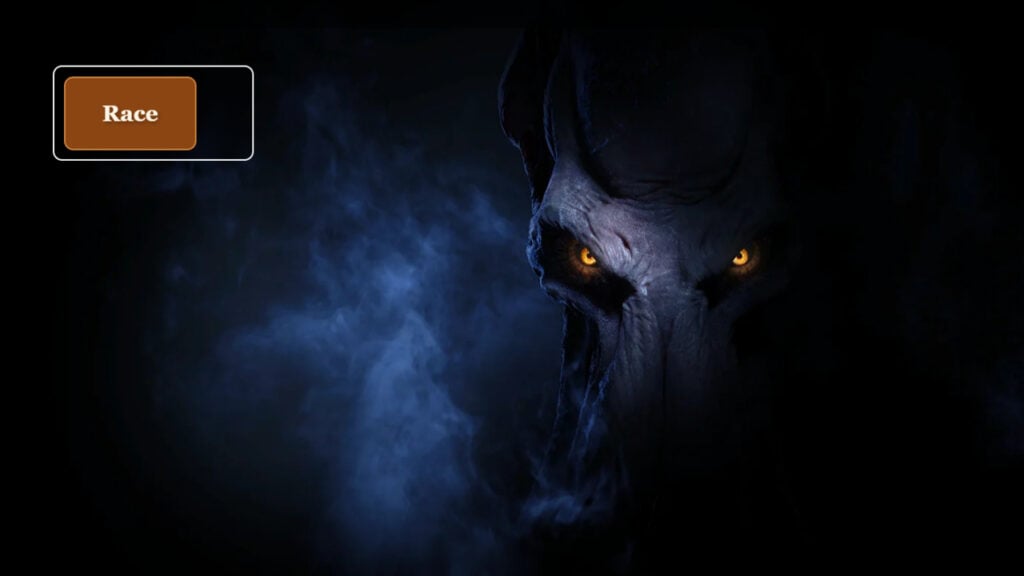Skip To...
While many players have already started their journey in the Forgotten Realms world, others are just planning the concept of their first or next character. Perhaps you haven’t installed Baldur’s Gate 3 yet or are planning your next playthrough. But anyway, the Character Builder will come in handy. Using this simple but handy tool, you can create a new character without resetting your playthrough. And although the functionality of Baldur’s Gate 3 Character Builder is inferior to a similar function in the full version of the BG3, here we will tell you how to use it.
What Is Baldur’s Gate 3 Character Builder
(Updated on October 11, 2024 – updated links and format)
As we said earlier, Baldur’s Gate 3 Character Builder is a helpful third-party website created and published by Reddit user SmokkeHearb. Thanks to this website, you can easily create your character concept for the new Baldur’s Gate 3 playthrough by choosing a race, class, stat, and class skills.
Unfortunately, this tool does not have the functionality to customize the character’s appearance, so you will have to do this after you start a new playthrough in the game. But on the other hand, you can select all the characteristics in advance so that later you can quickly transfer them to a new character.
How to Create a Character in Baldur’s Gate 3 Character Builder
Although Baldur’s Gate 3 Character Builder has fallen out of favor since the full BG3 release, it is still helpful in some situations. For example, you can share your build with friends or create some character concepts so you don’t forget to play them later. In addition, Mac players are still waiting for the release, and this tool can become a faithful assistant for them. Regardless of the reason, here’s how you can use this tool:
- To get started, go to the official Baldur’s Gate 3 Character Builder website and click the Race button to select your character’s race and subrace.
- Select Character Name, Background, and Class.
- Next, depending on the selected class, select a subclass and configure all the necessary characteristics.
- Below you will see the final card with a description of all the characteristics, as well as the strengths and weaknesses of your character.
- After that, you can click Share Character to share the build with your friends or save it for later.
- You can also press Reset if you decide to create another character.