Guilds in Warcraft Rumble are a great way to consolidate experience and benefit its members. If you have friends playing the game, inviting them to a guild is an easy way to start maximizing gains. There isn’t a quick option to invite players to guilds, making it hard for everyone to get together. How do you invite players to a guild in Warcraft Rumble and start helping everyone out?
Inviting To A Guild In Warcraft Rumble
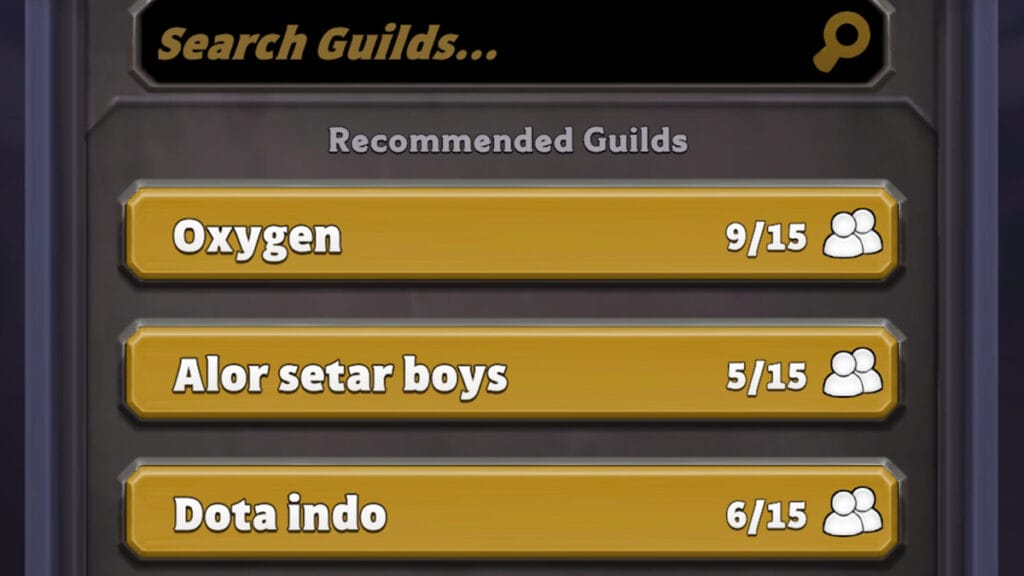
Apart from telling your friends about your guild name, you can’t send direct invites to players to join your guild. You can scroll through a list of guilds and join any, but no one can send an actual guild invite. You must rely on letting players know what your guild is and how much room is available.
This doesn’t mean that your friends can’t join the same guild as you, only that they can’t get invites. Contact your friends or interested players directly and tell them to join your guild. Remind them if they haven’t joined with a follow-up message. If your friends can’t see your guild, ensure you haven’t set your guild to private. Private guilds require you to request access before joining. You can also contact players you find through PvP to encourage them to join.
There could be an option to send invites to players directly in a future update. The only requirement for joining a guild is unlocking the capability with a few levels. After that, you can create your guild or join a pre-existing one. Invite your friends to the guild or befriend PvP players to get new members. Tell them what your guild is called and encourage them to join, as they won’t get reminders.







