Skip To...
As you explore the abandoned Lethal Company facilities, you will be forced to confront many unique and dangerous creatures, but that’s not your only problem. After all, high-tech objects such as mechanical doors, traps, and even Turrets can take you down just as easily. The first time you encounter a Turret on a flight of stairs or in a small room, you’ll probably end up biting the dust, but there is a way to turn the tables. The Turret is nothing more than an automatic weapon that can be disabled quite easily, or even used to kill your enemies in Lethal Company.
How To Spot Turret in Lethal Company
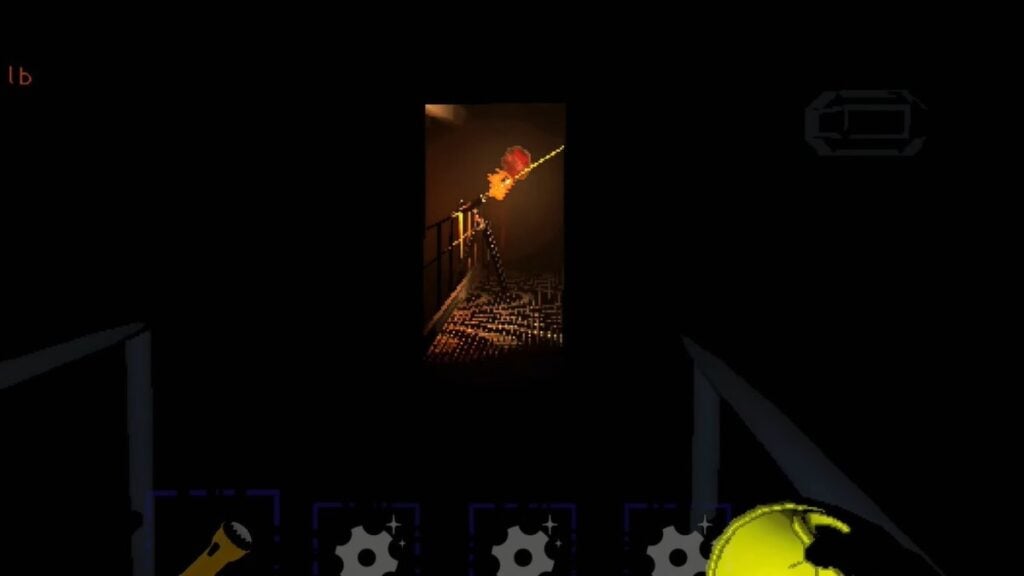
First of all, it’s worth noting that you can spot Turret in Lethal Company in two ways:
- Find Turret yourself (bad option).
- Find Turret using Terminal on the ship (good option).
Although Turrets are often in dark corners, a regular flashlight will help you spot them from afar. If you get too close, this weapon will activate and start firing. So go around it or try to run past it so as not to get hit by bullets. But like we said, this is a bad option.
Alternatively, you will need at least two players. After all, you can also spot Turret using the Terminal Radar on the monitor in your ship. The Turret icon is a small red triangle with a large cone-shaped kill zone. The player behind the monitor will notice this much earlier than the player in the building and can warn you or tell you how to get around the obstacle. However, you can disable or use it to your advantage.
How To Disable Turret in Lethal Company
After the player behind the monitors notices the Turret, it will also see the code name for this weapon consisting of one letter and a number (for example, b4). The player only needs to enter the name of this Turret into the Terminal to disable it.
This process works the same way as unlocking doors. But unlike doors that open forever, a Turret is deactivated for only a few seconds. So, you need to maintain contact to make sure you’re timing your movements for when it’s safe.
However, you can risk your life and use a Turret to your advantage. For example, if you are running away from a monster, you can run up to the Turret and hit it with a Shovel or other similar weapon. You won’t break it, but you will temporarily confuse it, at which point it will start firing randomly in all directions.
This strategy will help you defeat most enemies relatively easily, although still puts yourself at risk. The best solution is to crouch near the Turret and move slowly to avoid damage. The probability of survival is not high, but it is higher than in a direct fight with something like Thumpers.
To sum it up, here’s what you need to know about Turret in Lethal Company:
- You can spot Turret using Terminal Radar.
- They look like a small red triangle with a code name.
- Enter the code name into the Terminal to disable the weapon for a few seconds.
- Hitting Turret activates random firing in all directions.
Lethal Company is available on PC via Steam.







