Despite its looks, Lethal Company has many things to do that can be hard to grasp; one of them is learning how to sell Scrap. Given that this will give you money and prevent you from losing the game, it’s imperative to find out where to take your hard-earned items. At first, it might be daunting for many, especially since the game doesn’t show you the ropes as explicitly as other titles. But as always, we’re here to guide you through your first contract and help you reach your quota before you are terminated.
Where Can You Sell Scrap in Lethal Company? – Answered
(Updated on August 12, 2024 – updated links and format)

First and foremost, you need to get scrap. To find it, we recommend reading our starter guide for the game; it has some great tips to help you get started. However, assuming you already have your scrap, you must do the following:
- 1. Bring your Scrap back to the ship.
Carry it and drop it inside your ship by pressing “G.”
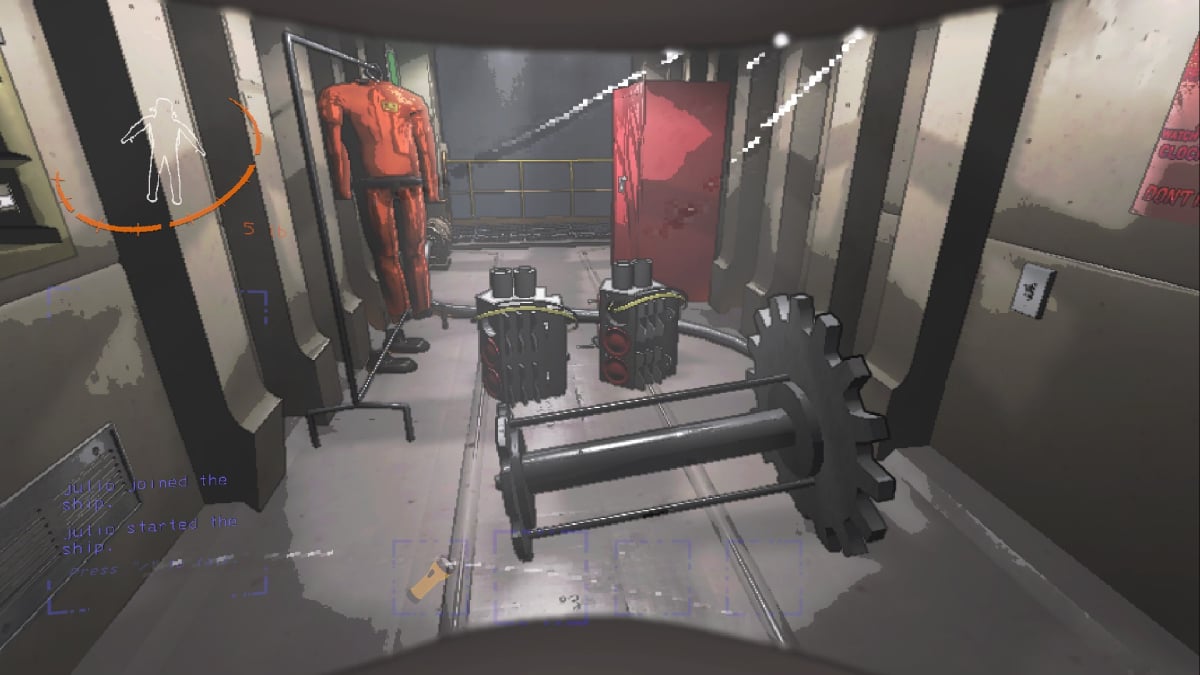
- 2. Use the terminal to travel to the Company’s moon.
Head to your ship’s terminal and input “Route Company. ” Exit the terminal and interact with the ship’s lever to take off.
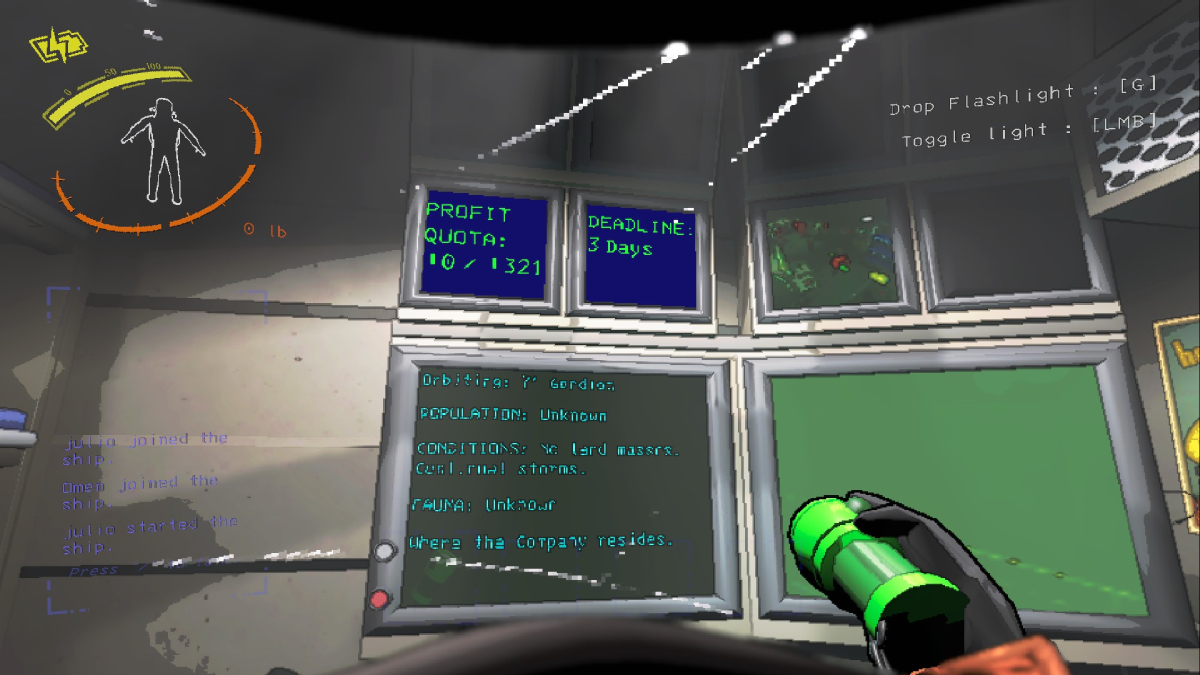
- 3. Move your Scrap to the counter.
When you arrive at the Company’s moon, you’ll see a small counter with a red light and a bell; place your Scrap there by pressing “E.” After you put your Scrap, interact with the bell and wait for the Scrap to disappear.

- 4. Only sell when at 100%
The game doesn’t tell you this, but here’s an important tip. Only sell Scrap when the Company is buying at 100%. To check that, head to the terminal and input “Moons.” You’ll see the percentage on the screen.
Besides that, we also recommend two things. First, step away once you ring the bell; trust us on this one. Second, only sell what you need for your quota. You might be tempted to sell everything, but we advise against that. It’s better to sell the necessary and keep some Scrap to reach the next quota faster.
As you can see, the process of selling scrap in Lethal Company isn’t long, but the game doesn’t tell you explicitly how to do it; it can be a bit hard to figure it out. However, you’ll be racking some space credits fast once you do it.







