For the first time since its release, Disney Dreamlight Valley is inviting players to play with one another in online co-op. Starting with The Pumpkin King Returns free update, players will be able to visit each other’s Valleys. Unfortunately, there is a heavy set of restrictions when it comes to playing online that might make it seem more difficult than it actually is. Before we dive in, it’s important to understand that this is a free update and that buying the Rift in Time DLC isn’t required to unlock the multiplayer in Disney Dreamlight Valley.
Multiplayer – Disney Dreamlight Valley Walkthrough
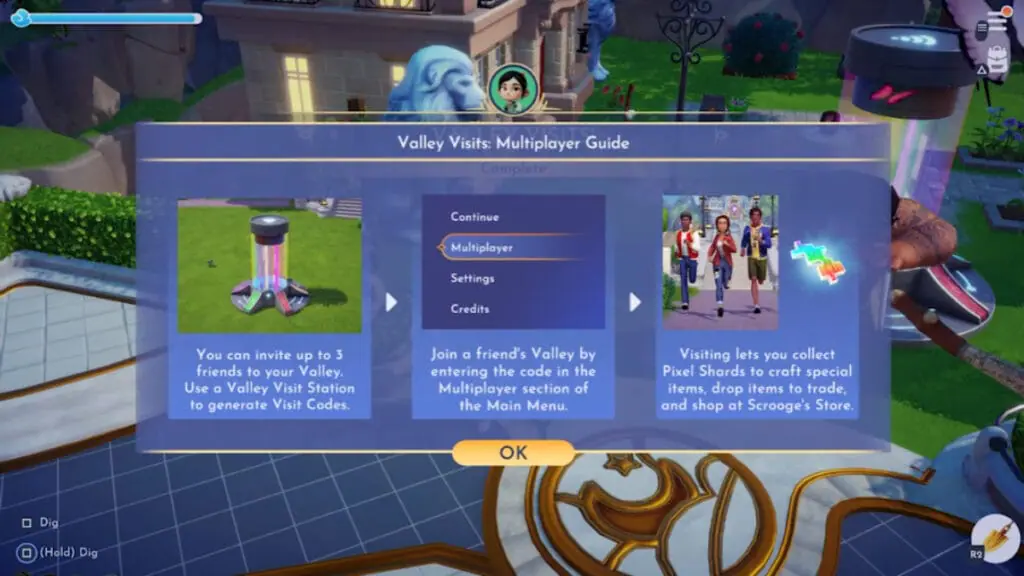
To unlock multiplayer in Disney Dreamlight Valley, you need to ensure that you have The Pumpkin King Returns update and speak with Vanellope to take on the Valley Visits quest. As part of the quest, Vanellope will give players a KL-1200 Valley Visit Station and instruct them to place it within the Valley. Doing this will grant players with multiplayer mode.
To actually use the multiplayer mode, you need to use the Valley Visit Station. You’ll be prompted with both your temporary multiplayer code and an area to enter a friend’s multiplayer code. Before doing this, you’ll need to ensure that you have the proper online multiplayer subscription for whatever platform you’re playing on.
How to Open Your Valley to Visitors
To open your Valley to other visitors, follow these instructions:
- Interact with the KL-1200 Valley Visit Station.
- Select the option to open up a connection for Valley Visits.
- Your temporary password will appear.
- Do not close this dialogue window because then the code will be reset and you will need to interact with the Valley Visit Station to get a new code.
How to Visit Other Players
To visit other players, have them complete the above steps. After that, you’ll need to follow these instructions:
- With the code in hand, go to the game’s title screen.
- Select the Multiplayer option and type in the temporary code.
- Select the Connect option and enter your friend’s Valley.
Check out this video by HueOfFun Gaming on YouTube for a better understanding of how the multiplayer works. She also does a great job of showing how it can easily be unlocked:
Disney Dreamlight Valley is now available on PC, Mac, PS4, PS5,








