While cooperative play isn’t the main selling feature of the Souls series, it’s still one of the most requested mechanics. Considering how tough the bosses in the game can be, being able to summon friends and strangers can be a huge relief. Not to mention that there are Invaders that will try to impede your progress in becoming the Elden Lord. When that happens, encountering the “Unable To Summon Cooperator” error in Elden Ring Shadow of the Erdtree and not finding a fix can be frustrating. A one-solve-all solution can be hard to get since it’s mostly a server-related problem, but these 5 methods should help.
Fixing “Unable To Summon Cooperator” in Shadow of the Erdtree
1. Change the Terms and Agreements’ Language to Fix Unable to Summon Cooperator in Shadow of the Erdtree
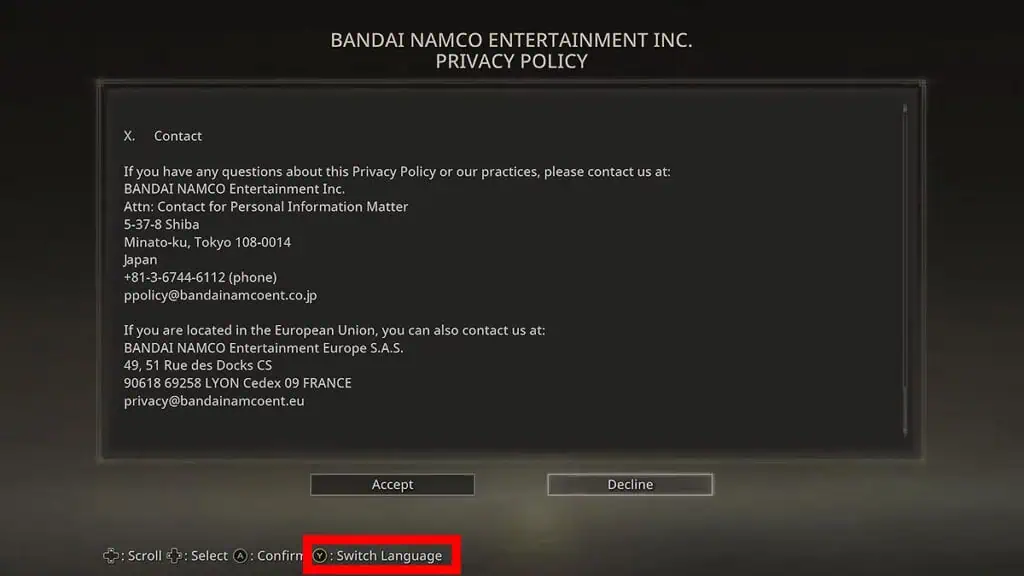
More often than not, the Unable To Summon Cooperator error is caused by server connectivity issues. Nevertheless, there is one unorthodox method that you should try to fix the problem. According to Redditors vesper_lynd1 and y0ssarian, somehow opening the Terms and Agreement option and changing the language can work as a fix. The option can be found in Title Screen > Settings > Network menu.
After that, the friend that you want to summon needs to fast travel to another Site of Grace and go back. This will refresh the area and help them reconnect with your game.
For example, you can go to the main menu, and try changing the language from English, to Spanish, and back to English. We assume discrepancies between players’ language settings could somehow act like a region-blocker. Changing it, in turn, will fix Unable to Summon Cooperator error in Shadow of the Erdtree. This hidden, probably unintended setting, makes it hard for different languages to connect.
2. Interact With Another Summon Sign to Fix Unable to Summon Cooperator in Shadow of the Erdtree
Occasionally, a Cooperator’s Summon Sign can be interacted with by multiple people at the same time. Obviously, they can’t appear in more than one place at a time and can only help the first person who summoned them. When that happens, although the Summon Signs still can be interacted with, the actual Cooperator has already been summoned by someone else.
Usually, places near tough bosses are considered “hot zones” of failed summoning by the community. For example, it’s Malenia and Maliketh in the base game; Rellana and Radahn are the popular ones for online play in Shadow of the Erdtree.
3. Check Server Status for Online Feature Availability
Make sure that Elden Ring online services is currently running perfectly to play online. Some third-party services and sites collect users’ comments on social media regarding the server’s availability. But they can be unreliable sometimes considering they’re not official channels. The best way to check Elden Ring Shadow of the Erdtree server availability is through the game’s official social media:
Don’t forget that server maintenance will also cause the Unable To Summon Cooperator error in Elden Ring. Usually, the scheduled maintenance is run around 00:00 PDT, 9:00 CEST, or 16:00 JST. Depending on the severity of the issue, it can last from 1 hour to 3 hours.
4. Check Your Gaming Platform’s Server Status
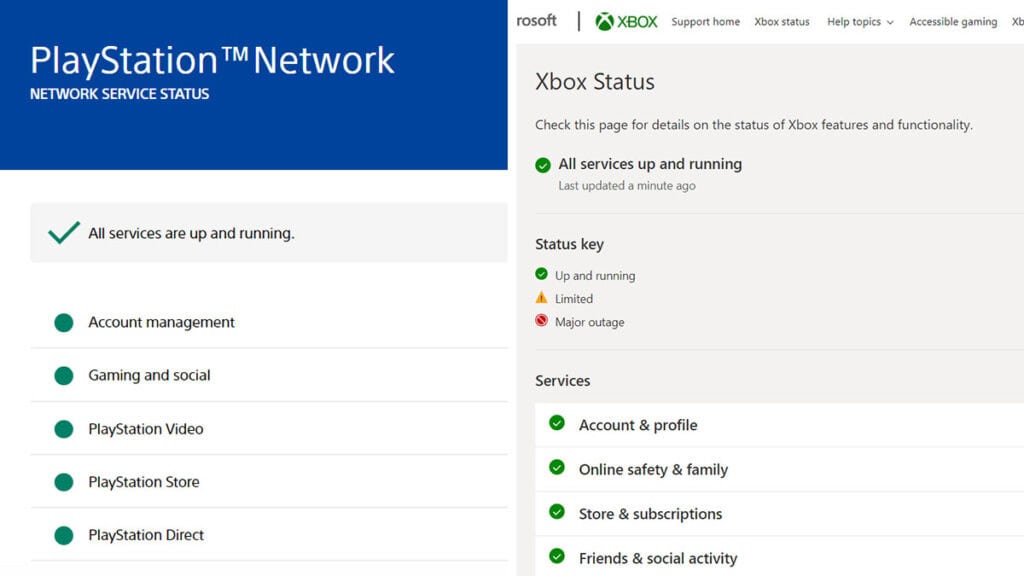
Aside from the game’s servers themselves, remember that online connectivity on consoles relies on PlayStation and
5. Restart Elden Ring
Restarting the game should fix the Unable To Summon Cooperator in Elden Ring Shadow of the Erdtree error. This will ensure that the game is now connecting to the new IP address assigned to your system.
Restarting the Steam app could also help as well if you’re on a PC. Meanwhile, for console players that were using Rest Mode, try restarting your system. It seems FromSoftware games often end up having connection issues if you play it straight out of Rest Mode.
6. Restart Your Modem or Router
Last but not least, refreshing your internet device always helps with a connectivity issue. A modem or router is still a computer; just made smaller and for a very specific task. Turning it off, waiting for 10-30 seconds, and turning it on again might’ve freed it from any crashes, IP conflict between connecting devices, or overheating. The most basic tech advice usually works the best for that reason.
Those are pretty much the methods to fix Unable to Summon Cooperator in Elden Ring Shadow of the Erdtree. Unfortunately, this isn’t the only issue that might appear when you’re trying to play online. If your frame rate is affecting your online capability, check out our “Fix Frame Rate Unsuitable for Online Play” guide.
Elden Ring Shadow of the Erdtree DLC expansion is available on PC, PlayStation, and







