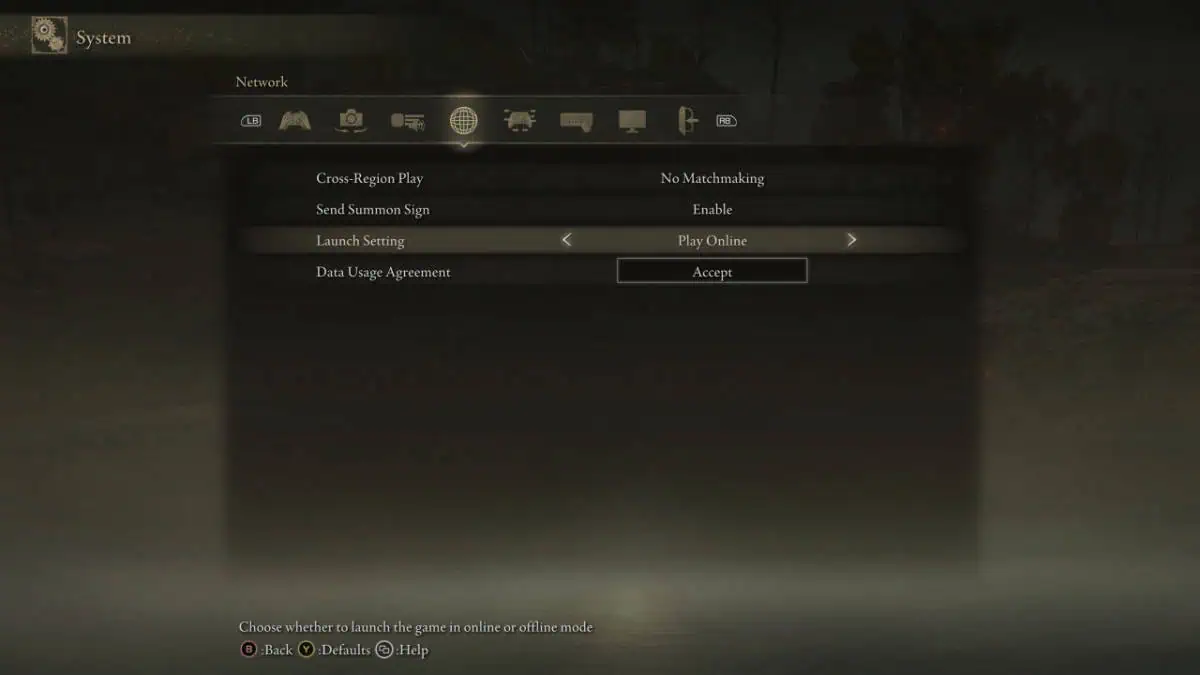Skip To...
Elden Ring has one of the most seamlessly integrated multiplayer systems out of all RPGs, so yes, it does have multiplayer. It’s a refinement of the game’s progenitors, the Dark Souls trilogy, which had similar multiplayer. Likewise, Elden Ring’s multiplayer itself can also be a game mode on its own. Many players even treat it as some kind of endgame or even the main activity. If you want to be that player, I recommend starting with our Elden Ring multiplayer guide.
Is Elden Ring a Multiplayer Game?
Elden Ring is first and foremost, an action RPG where you’re a puny zombie on a vengeful hellbent drive for regicide and deicide.
The multiplayer component is optional and you can turn it off from the main menu. However, doing so will bar you from calling other players for co-op help against some of the tougher bosses (more on that later).
How to Enable or Disable Elden Ring Multiplayer
Before you load up a game or start a new one, stay in the main menu first. Here’s how to enable or disable Elden Ring‘s multiplayer component.
- From the ‘Main Menu,’ select ‘System.’
- Go to the ‘Network‘ tab.
- Hover to ‘Send Summon Sign‘ and set it to ‘Enable‘ if you’re enabling multiplayer.
- Hover over ‘Launch Setting,’ then select ‘Play Online‘ to enable multiplayer or ‘Play Offline‘ to disable it.
That’s it. After that, you can start a New Game or load one depending on your preference.
I recommend you Play Online first to see if the experience is for you. If you don’t like it, you can disable it anytime in the main menu. If you choose to ‘Play Online,’ you’re in for a short crash course.
Elden Ring Multiplayer Types
The Elden Ring multiplayer can be divided into two types: co-op and PvP. Co-op, as usual, is jolly cooperation with other players. Boss HP will scale depending on how many players are present in the fight.
PvP is, well, PvP, and you whack other players while they also whack you. It can also be further divided into two sub-aspects: invasions and duels.
I’ll walk you through these multiplayer types.
Co-op in Elden Ring Multiplayer (How to Join)
To initiate co-op with other players in Elden Ring, you need to first follow certain steps (which I have simplified). There are two kinds of co-op in Elden Ring, random and with your friends.
How to Play Co-op With Friends
- Finish the tutorial and ensure you have a Small Golden Effigy in your Inventory. You can find this after the tutorial area as soon as you enter Limgrave, just before the Tree Sentinel boss.
- Open the Main Menu in-game and select Multiplayer. All your friends must also do this.
- Set a password, make sure it’s the same as your friends’ password.
- If you want to be the host, ask your friends to use their Small Golden Effigy.
- Again, if you’re hosting, look for Martyr Effigy statue (the small crucified figures) in the area where you want other players to join. Activate it and select your friends on the name list.
- If you’re joining a host, simply use your Small Golden Effigy and get ready to be summoned by your friend.
Not all areas are open for co-op, however. The game will tell you which is which or just go by with Martyr Effigy statues. You can use the Finger Severer to kick summoned players out.
Additionally, playing with a password won’t prevent you from getting invaded (more on that later).
How to Play Co-op Randomly
Thankfully, you don’t have to have friends in Elden Ring for co-op. Follow these instructions for random co-op.
- Finish the tutorial and ensure you have a Small Golden Effigy in your Inventory. You can find this after the tutorial area.
- Remove the password from the Multiplayer menu.
- If you want to join other players, use the Small Golden Effigy and wait to be summoned.
- If you want to host, find a Martyr Effigy statue and summon other players.
Again, not all areas are open for co-op.
PvP in Elden Ring Multiplayer (How to Join)
Like co-op, PvP in Elden Ring has two kinds, invasions and duels.
- Invasions are where you try to hunt, ambush, or ‘grief‘ other players. Anything goes here.
- Duels are formal matches where players summon each other with the intent of fighting fairly (no ambushes and no healing).
Knowing which is which can help you avoid frustrations in PvP.
We’ll go over the invasions first. To join or to open your game to invasions, follow these steps.
Invasions in Elden Ring Multiplayer
- If you want to be invaded, simply play co-op with another player. This will open your game up to invasions.
- You can also use the Taunter’s Tongue to lure in invaders without the need for co-op. It drops from Mad Tongue Alberich in the Roundtable Hold.
How to invade
- Get a Festering Bloody Finger. You can obtain it from the following:
- White Mask Varre in Rose Church, Liurnia of the Lakes.
- Nomadic Merchant in East Limgrave (1,000 Runes each).
- Patches in Murkwater Cave, Limgrave (if you let him live).
- Varre will give you a reusable Bloody Finger if you progress his questline.
- Use the Festering Bloody Finger and this will bring you to another player’s world. Hunt the host down and slay them (along with their co-op partner if any).
You can use the Finger Severer to go back home anytime during an invasion.
Duels in Elden Ring Multiplayer
There are two ways to duel in Elden Ring, the first is through summoning, and the second is through Colosseums.
For non-Colosseum duels, follow these steps:
- Get a Duelists’ Furled Finger from the Colosseum in Limgrave. It’s due northeast of Stormveil Castle.
- Also, get a Small Red Effigy, also just outside the Colosseum in Limgrave.
- You can use both to put down a hostile (red) summon sign that other players can to summon you in a duel.
- You can also summon other players from red hostile signs to engage in a duel.
If you want something more organized, you can just head to the Colosseums as there’s a Duel Mode there among the PvP modes, along with other fair PvP types.
There are three Colosseums in Elden Ring:
- Limgrave Colosseum (northeast of Stormveil Castle)
- Caelid Colosseum (northwestern tip of Caelid, accessible through the Deep Siofra River Well)
- Leyndell Colosseum (East Capital Rampart in Leyndell, Royal Capital)
These Colosseums can offer a more orderly way to duel and fight in fair PvP if you think duel summon signs are being misinterpreted too often. More importantly, though, have fun no matter what you do.
Elden Ring is available on PC, PlayStation, and