Like most popular open-world online games, you can choose between playing in a PvE or PvP server in this SCP-inspired survival game. Hardcore players might enjoy the chaotic experience of a competitive server, while some might prefer the more cooperative aspect. But sometimes, you and your Warband just want to switch between moods, right? Or maybe you want to meet new friends with old characters? If Once Human does provide character transfer between servers then you can easily do that without losing progress.
Once Human: Is Servers Save or Character Transfer Possible?
No, unfortunately you cannot transfer characters or save data between servers in Once Human. Nevertheless, players can easily switch through 9 Worlds or “server instances” in a server using a Teleporter Tower. There is also cross-platform progression support between PC and mobile; but for now, Steam accounts are exempt from this system.
Below is the official statement from Once Human developers Netease Games and Starry Studios regarding character transfer:
Currently, players are not able to transfer account data from one server to another. This means, if you want to play together with friends on another server, you will have to create a new character and restart the game from scratch.
Once Human PVP & Server Guide page
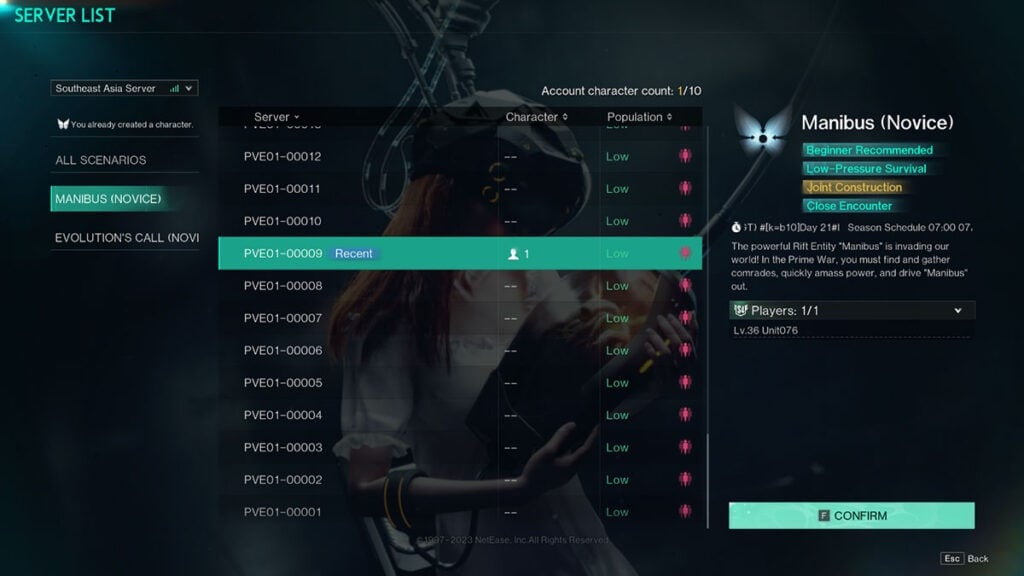
However, there is hope that character transfer gets added in future updates– as the team said Once Human does not “currently” support the feature. After all, the developers have reversed the one-character-per-account policy and plan to put in controller support.
Before the July update, Once Human players could only create one character on one account. Now, you can create up to 10 Mayflies and restart your adventure on any server. Regarding controller support, the feature is scheduled to come sometime “in early August.”
The developer team has proved it always listens to community feedback. Let’s hope that it adds character transfer through servers soon so we can tackle various contents without having to farm resources over and over again.







