Skip To...
The Agents of Sabotage brought many new quick missions to GTA Online once players purchased the Garment Factory, one of those being The Brute Force File. As weekly tasks, it is important to tackle them for a quick buck while you wait for your other ventures to gather as much stock as possible. Here, we’ve made a quick walkthrough on how to complete this quest. While it isn’t a difficult mission, a few objectives can prove challenging during the planning and execution phases.
How To Start the Brute Force File in GTA Online
First things first: you need to grab the mission. Before even attempting it, you must remember that you need the Garment Factory property first. We have a detailed guide on how to obtain the property here. Once it is yours, you can grab the mission from the building’s terminal or on your phone’s app. For the latter, you can only grab the mission through the phone if you’re outside of a building.

Once you accept the mission, you’ll see three objectives on the screen and the finale, which will be hidden until you complete the first prep tasks. For this mission, you’ll get the following objectives:
- Private Military Armor
- Infiltration Equipment
- Override Key
While you can do them in any order you want, we’ll go over them in the order we tackled them. Also, these objectives are much shorter than those in the Salvage Yard missions, so if you’re fast enough, you can complete the whole mission in under an hour.
Private Military Armor
The first objective for The Brute Force File in GTA Online is securing military armor for your character and party members.

It’s uncertain if the location for this objective changes every time, but in our case, we had to infiltrate a Merryweather lockup all the way in the desert, which was a bit far from our location. In any case, you’ll need to reach the place and start blasting.
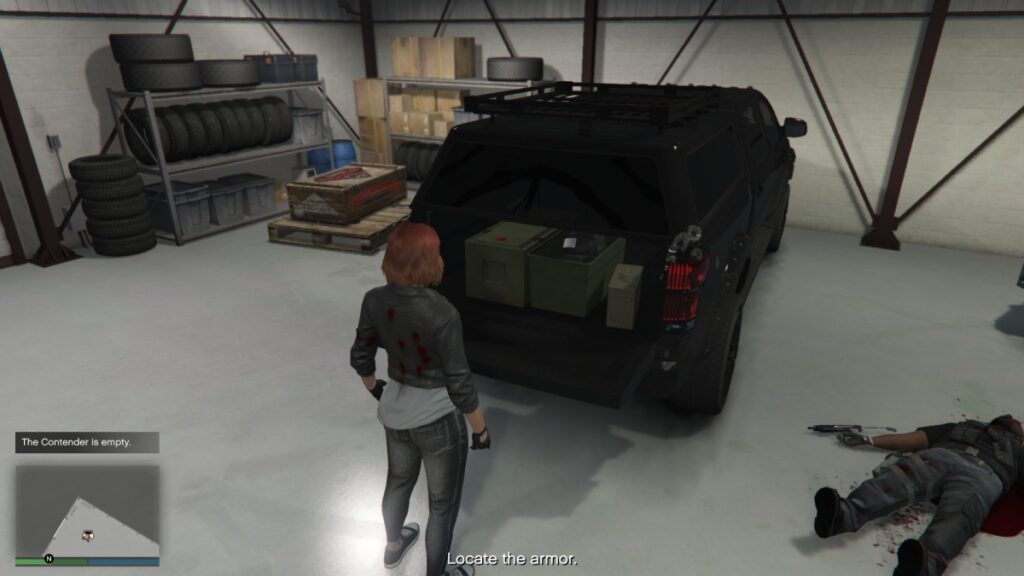
You’ll have to defeat a few enemies outside and inside the lockup. Once you clear the place, you’ll have to search the three vehicles inside the lockup by approaching their trunks. Once you find the armor, all you have to do is enter the vehicle and drive it back to the Garment Factory.
Infiltration Equipment
The next objective we tackled required us to get the infiltration equipment. Fortunately, the location was close to the Garment Factory, so getting there wasn’t an issue.
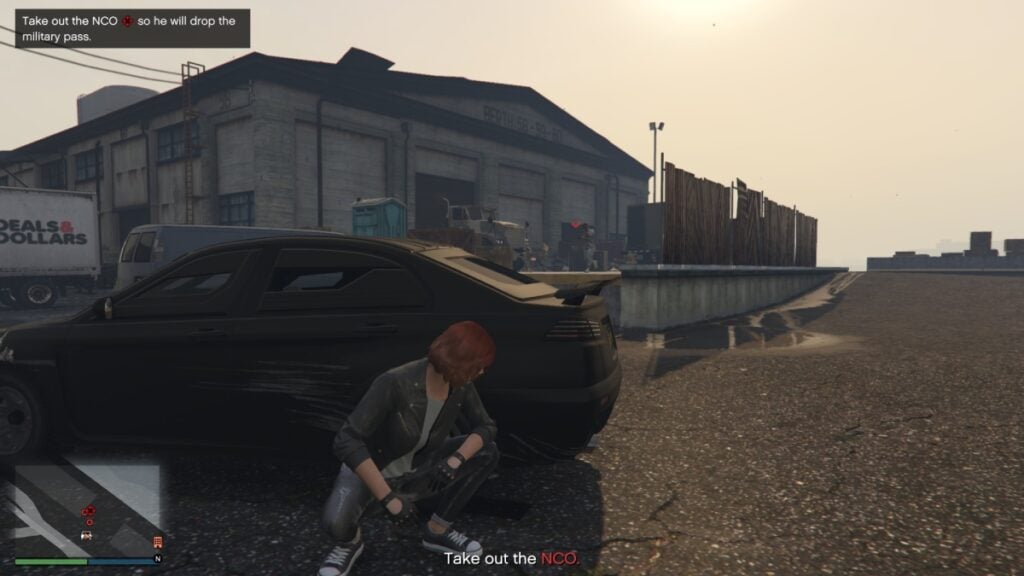
Once you arrive at the place, you’ll need to take out a specific enemy who has the military key you need for the mini-heist. Once you defeat them, search their body for the key.

After that, you’ll have to enter the warehouse in that same location and pick a vehicle. There will be a few options for you. In our case, we went with the Crusader as it seemed the fastest car inside the location. Don’t worry about which one you pick, though; the choice doesn’t matter since you’ll only be using it to enter Fort Zancudo.

Once you choose the car, get on it and stash it next to the Garment Factory. Some enemies will try to chase you on the way, so try to avoid them.
Override Key
The final prep objective of The Brute Force File in GTA Online works a bit differently. You can start it from your app or the terminal, but it will send you to the music locker. Here, you have to locate an NPC who has the key you’ll use to hack the loading bay of Fort Zancudo.

Jodi will send you a picture of the NPC who has the key for you. It seems that the NPC is always near the bathrooms on the bottom floor of the Music Locker, so head there to interact with them and grab the key. Return it to the Garment Factory, and you’ll be ready for the finale.
The Brute Force File Finale
With all prep tasks done, it is time to finish The Brute Force File in GTA Online. To do so, access it from the app or the terminal as usual, and you’ll get your new outfit for the mission. Once you have your new military drip, grab the vehicle you stashed next to the building and head to Fort Zancudo. Go past the entrance and park near the hanger. There, you’ll have to use your military pass on the guard. And after following a few checkpoints, it is time for a stealth section.
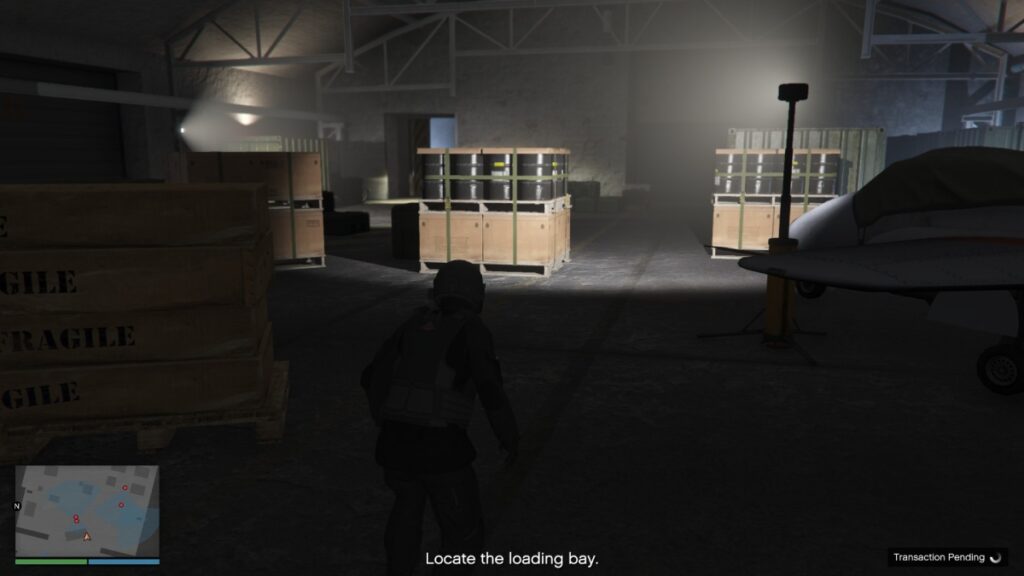
You can do one of two things. Try to go slow and sneak around the guards, or start blasting and make your way to the loading bay. The latter is the fastest option and one we recommend, and it isn’t as dangerous as you might think. All you must do is follow the long hallway until you reach the loading bay. Also, grab the hidden minigun that’s in the middle of the hallway. You’ll need it to take down the heavy enemy guarding the bay. Once that’s done, grab the Scarab and prepare to roll out.
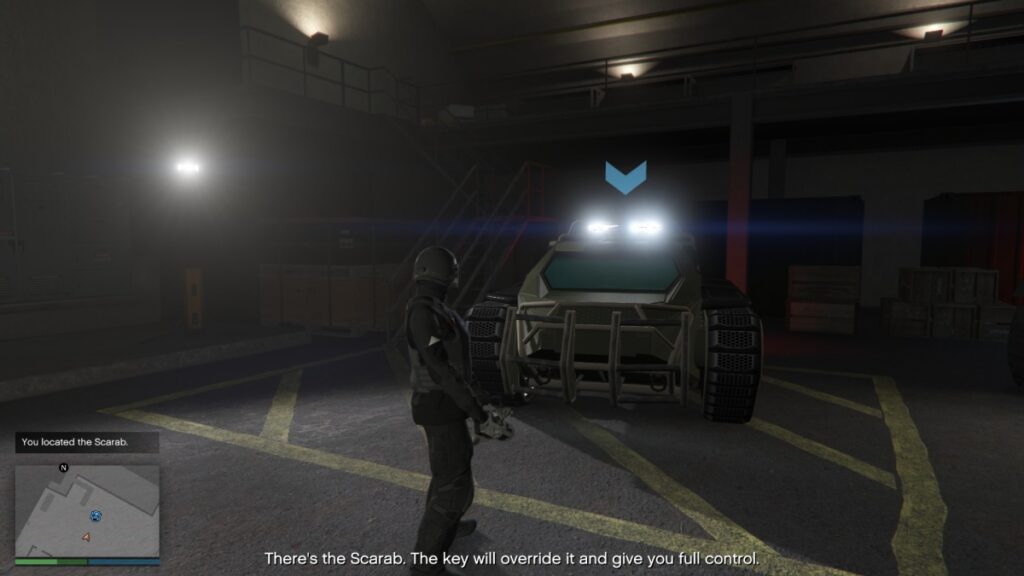
Enter the vehicle and take a left to escape through the tunnel. The vehicle will have a laser gun on top of it and a kinetic pulse you can activate by pressing your vehicle’s horn key. It was L3 for us on a PS5 controller. Use this ability to keep enemies at bay and follow the GPS marker to deliver the vehicle. If you shoot the laser gun while driving, you’ll get three stars. Try to stick to the kinetic pulse and only use it against enemies that chase you. Other than that, it should be a smooth ride.
The Brute Force File in GTA Online has a normal payout of $158,000.00. If it is the priority mission of the week, the payout increases to a little above $300,000.00, which is a good amount for a few minutes of your time. Also, if you do the other Garment Factory missions, you can earn up to $700,000.00, which is a lot of money for little effort and time investment.









