After a surprisingly successful early access phase, Party Animals is officially out for
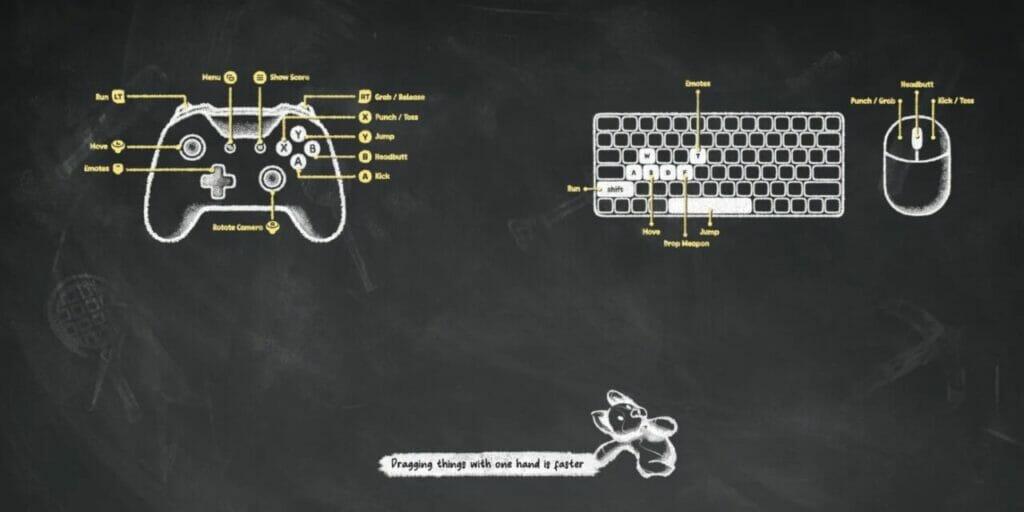
Considering the game features split-screen as a major selling point, it should come as no surprise that it is more popular on
- A: Kick
- B: Headbutt
- X: Punch/Toss
- Y: Jump
- LT: Sprint
- RT: Grab/Release
- D-Pad Up (Hold): Emote
- Menu: View Menu
- View: View Leaderboard
- Left Stick: Move
- Right Stick: Rotate Camera
Although slightly less popular than on
- M2: Kick/Toss
- M3: Headbutt
- M1: Punch/Grab
- Spacebar: Jump
- Left Shift: Sprint
- M1: Grab/Release
- T (Hold): Emote
- Esc: View Menu
- Tab: View Leaderboard
- WASD: Move
- Mouse: Rotate Camera
Thankfully, there is a way to alter key bindings if they don’t suit your needs. To change controls in Party Animals, go to the Main Menu > Settings > Controls. Furthermore, in the same sub menu players can alter sensitivity and invert the camera if they so please.







