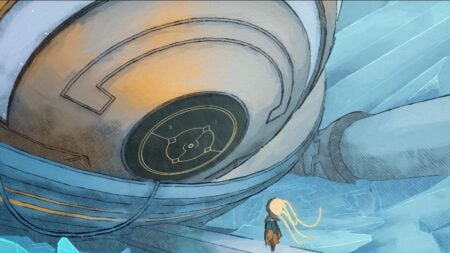Every Spaceship in Starfield is comprised of multiple ship parts to create a singular pilotable vessel. Evidently, everyone can recognize the Cockpit as the section where you control and fly the spacecraft, while Cargo is the hold where you can store materials, resources, and equipment. However, there are several more Ship Modules that make up a ship in Starfield, and knowing the function of each part is essential during modification. It all might sound quite complicated at first, but every space adventurer must understand what every component does for proper intergalactic exploration.
How Do Ship Modules Work in Starfield?

Every spacecraft in Starfield features a total of 13 ship modules you’ll have to manage. So you’re not overwhelmed, let’s examine what each part is called along with its function:
| No. | Starfield Ship Modules | Overview | In-Game Description |
| 1 | Weapons | Damage Dealers |
|
| 2 | Bays | Ship Entrance |
|
| 3 | Cargo | Ship Inventory |
|
| 4 | Cockpits | Control Room |
|
| 5 | Dockers | Connection to Other Ships & Stations |
|
| 6 | Engines | Speed and Acceleration |
|
| 7 | Fuel Tanks | Extended Space Exploration |
|
| 8 | Gear | Landing Use |
|
| 9 | Grav Drives | Fast Travel Range Increase |
|
| 10 | Habs | Interior Customization |
|
| 11 | Reactors | Power Management |
|
| 12 | Shields | Ship Defense |
|
| 13 | Structural | Exterior Customization |
|
Related:
How To Fix Starfield Crashing on PC
If you want an in-depth tutorial on how building with Ship Modules works in Starfield, here’s a video by YouTuber Dantics: