Skip To...
Playing a game is pretty difficult without the possibility of changing your Traits and Background in-game, but Starfield offers that possibility with Trait and Background IDs. These IDs can be used along with some console commands so that you can change your usually set-in-stone stats. Using this method can be pretty useful since the traits and background you choose at the beginning of the game during your character creation stage can’t be changed otherwise. However, with all the Starfield Trait and Background IDs on hand, the possibilities are much greater.
All Trait IDs in Starfield
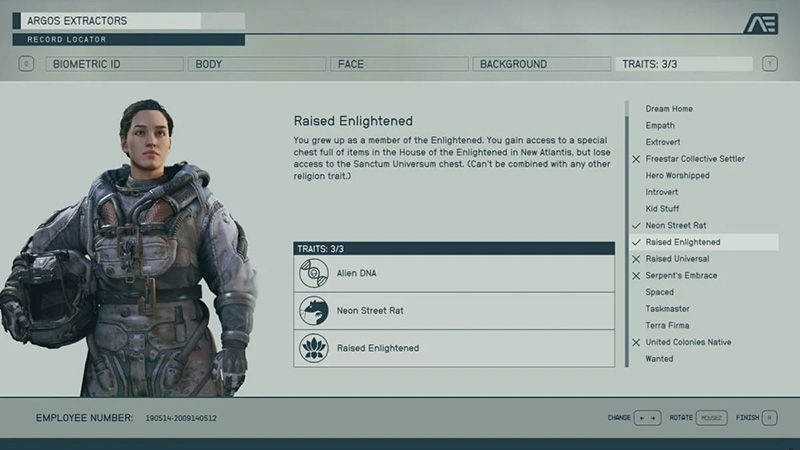
| Trait | ID |
| Alien DNA | 227FDA |
| Dream Home | 227FDF |
| Empath | 227FD6 |
| Extrovert | 227FD7 |
| Freestar Collective Settler | 227FD5 |
| Hero Worshipped | 227FD9 |
| Introvert | 227FD8 |
| Kid Stuff | 227FDE |
| Neon Street Rat | 227FD3 |
| Raised Enlightened | 227FD2 |
| Raised Universal | 227FD1 |
| Serpent’s Embrace | 227FD0 |
| Spaced | 227FE2 |
| Taskmaster | 227FE0 |
| Terra Firma | 227FE1 |
| United Colonies Native | 227FD4 |
| Wanted | 227FDD |
All Background IDs in Starfield
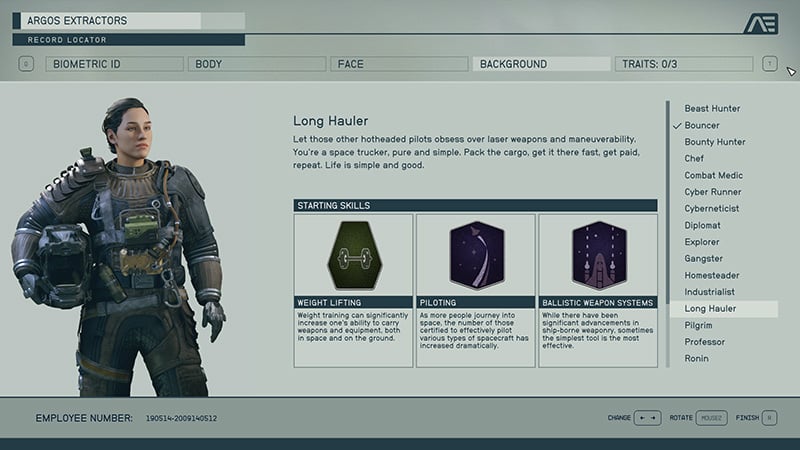
| Background | ID |
| Beast Hunter | 22EC76 |
| Bouncer | 22EC81 |
| Bounty Hunter | 22EC80 |
| Chef | 22EC7F |
| Combat Medic | 22EC7E |
| Cyber Runner | 22EC7D |
| Cyberneticist | 22EC7C |
| Diplomat | 22EC7B |
| Explorer | 22EC79 |
| Gangster | 22EC78 |
| Homesteader | 22EC77 |
| Industrialist | 22EC7A |
| Long Hauler | 22EC75 |
| Pilgrim | 22EC73 |
| Professor | 22EC72 |
| Ronin | 22EC74 |
| Sculptor | 22EC71 |
| Soldier | 22EC70 |
| Space Scoundrel | 22EC6F |
| Xenobiologist | 22EC6E |
How To Use Trait and Background IDs in Starfield
The many different Trait and Background IDs here are used with console commands in Starfield. While there are tons of commands you can use, these ones focus on the ones that allow you to respect your character’s background and traits without having to create an entirely new character. The console commands you can use with these IDs are:
- player.addperk [Perk, Trait, or Background ID]
- In the second portion of this console command, you should input the specific ID of the Skill, Trait, or Background you want to give to your character.
- player.removeperk [Perk, Trait, or Background ID]
- In the second portion of this console command, you should input the specific ID of the Skill, Trait, or Background you want to give to your character.
These console commands allow you to either add or remove any perks you have on your character at any time. You can activate the command console by using the ` key, located above the tab key on your keyboard.
Related:
Best Starfield Tank Character Build
We hope you enjoyed our guide on all Starfield Trait and Background IDs.
Starfield is now available on PC and







