The moment you leave the Company ship, your life is at risk. From monsters to fall damage, almost anything can kill you out there. So, why make it harder for yourself when you’re still inside the ship? If you have a list of the Terminal commands, you can have a smoother start to your Lethal Company journey, right? The Terminal has everything you need, from purchasing items to getting monster intel. Understanding the commands ensures prompt navigation to get to what you need.
List of Terminal Commands in Lethal Company
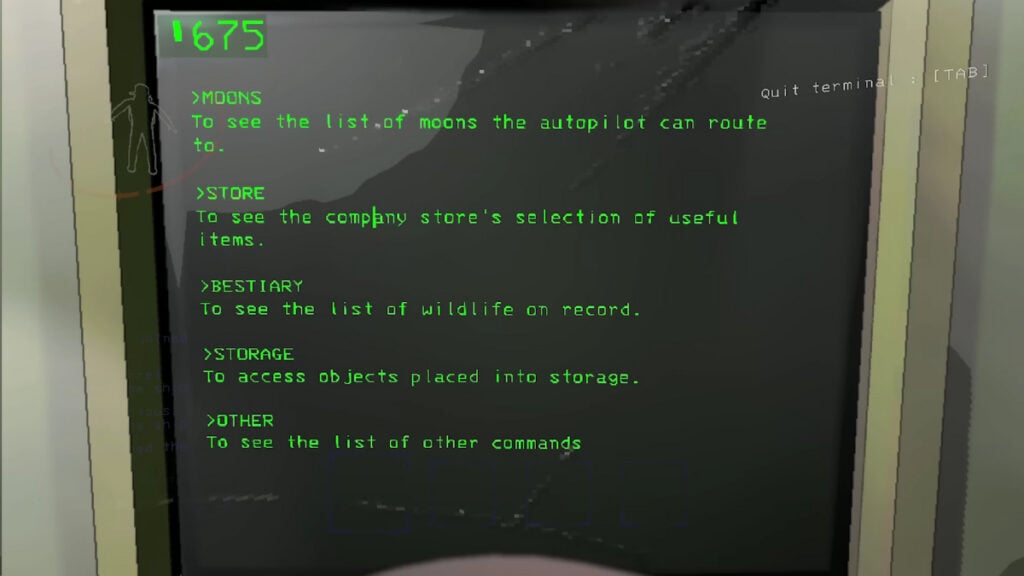
Lethal Company doesn’t have a straightforward navigation menu where you can just click the arrow keys and go through. Instead, you must type actual commands like it’s a working computer. When you approach the Terminal, log in by pressing “E,” and from there, you can type a command. There are nine basic commands, with four of them having additional sub-commands:
- Moons
- Store
- Bestiary
- Storage
- View Monitor
- Switch
- Ping
- Scan
- [Unique Identification Code]
Whenever you want to complete an operation, you’ll be asked to “confirm” or “deny.” Alternatively, you can type “c” or “d” for the same effect. When you first access the Terminal, you should see a list of the first four Lethal Company commands along with an “Other” selection. You can also type “help” to see the list.
Moons
When you type “moons” and hit the enter key, you will see a list of all available moon locations you can visit. This includes the Company moon.
| Moon | Hazard Rating |
|---|---|
| The Company Building | N/A |
| Vow | C |
| Experimentation | B |
| Assurance | D |
| Offense | B |
| March | B |
| Rend | A |
| Dine | S |
| Titan | S+ |
The monitor won’t show you the hazard level in a list, but next to The Company, you will see the percentage of what they’re buying scrap at. You can type “[moon name] info” for additional intel about a specific moon. Another command is “[moon name] route” to navigate to that moon for the mission.
Store
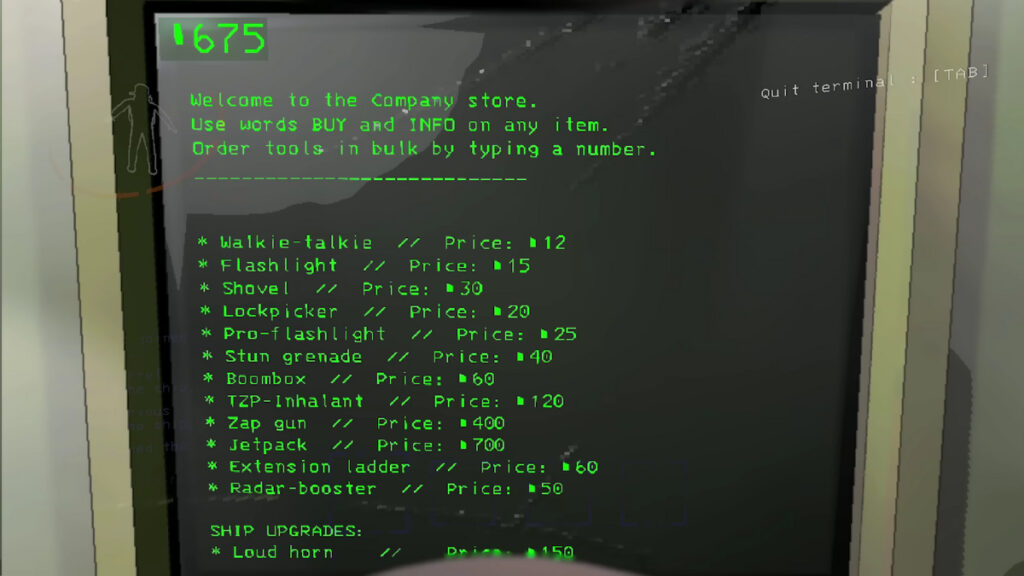
Out of all the Terminal commands in Lethal Company, you want to remember “store.” Without it, you won’t buy much-needed equipment for you and the team. You can type “[item name] info” for information or “[item name] buy” and then input a number for the quantity you want. Below is a selection of items you can take out with you on missions:
| Item | Cost |
|---|---|
| Walkie-Talkie | 12 |
| Flashlight | 15 |
| Shovel | 30 |
| Lockpicker | 20 |
| Pro-flashlight | 25 |
| Stun Grenade | 40 |
| Boombox | 60 |
| TZP-Inhalant | 120 |
| Zap Gun | 400 |
| Jetpack | 700 |
| Extension Ladder | 60 |
| Radar-booster | 50 |
| Survival Kit | 138 |
Below that are the Ship Upgrades you can buy:
| Item | Cost |
|---|---|
| Loud Horn | 150 |
| Teleporter | 375 |
| Inverse Teleporter | 425 |
Finally, there are ship decorative items you can buy. It does rotate, so you won’t always see the same items:
| Item | Cost |
|---|---|
| Cozy Lights | 140 |
| Green Suit | 60 |
| Hazard Suit | 90 |
| Jack o’ Lantern | 50 |
| Pajama Suit | 900 |
| Record Player | 120 |
| Romantic Table | 120 |
| Shower | 180 |
| Television | 130 |
| Toilet | 150 |
Bestiary
Typing “bestiary” takes you to a screen that contains information on the monsters you encounter. You won’t lose it when you die. So there’s no need to worry about filling out the list each time. To learn more about a specific creature, type “[monster name] info.”
Storage
“Storage” is one of the Lethal Company commands you may or may not use often. If you want to organize and decorate your ship, then you will use this command to move furniture around.
View Monitor

The “view monitor” command isn’t one that everyone will use. It toggles the main monitor map cam on or off, so it may only be useful depending on if you’re staying on the ship watching everyone else.
Switch
With the “switch [player name]” command, you can cycle to a specific player’s camera on the monitor. It works hand-in-hand with the “view monitor” command.
Ping
As long as you put down the Radar Booster, you can type “ping” in the Terminal. It will ping the Radar Booster to help crewmates find their way back. That’s why proper tactical placement of the Radar Booster is vital.
Scan
“Scan” is one of the best Lethal Company commands to type in at the Terminal. It scans the number of items located outside the ship and their total value. When you bring items in, it subtracts. So, if you scan a location and see the Terminal read that there are nine items, once you bring a pair of items, that number drops to seven.
[Unique Identification Code]
You can enter a secure two-digit code to unlock certain doors or disable turrets and mines. They typically have one unique number and one unique letter. Doors that require a key cannot be unlocked this way. Also, this command works best with the “view monitor” since it can help you determine where players are, what doors to shut down, etc.
You need to cooperate with your on-field teammates to unlock the doors within indoor areas, as it’s not possible to view the unique codes from the Terminal’s screen. You can also activate these doors in a strategic fashion to help your allies escape a pursuing monster. Of course, make sure your timing is perfect; otherwise, you might trap your friends or block their path of escape.
Those are all the current Terminal commands you need to know in Lethal Company. Once you get a feel of everything, you won’t have to think twice about typing the commands.
Lethal Company is available on PC via Steam.







