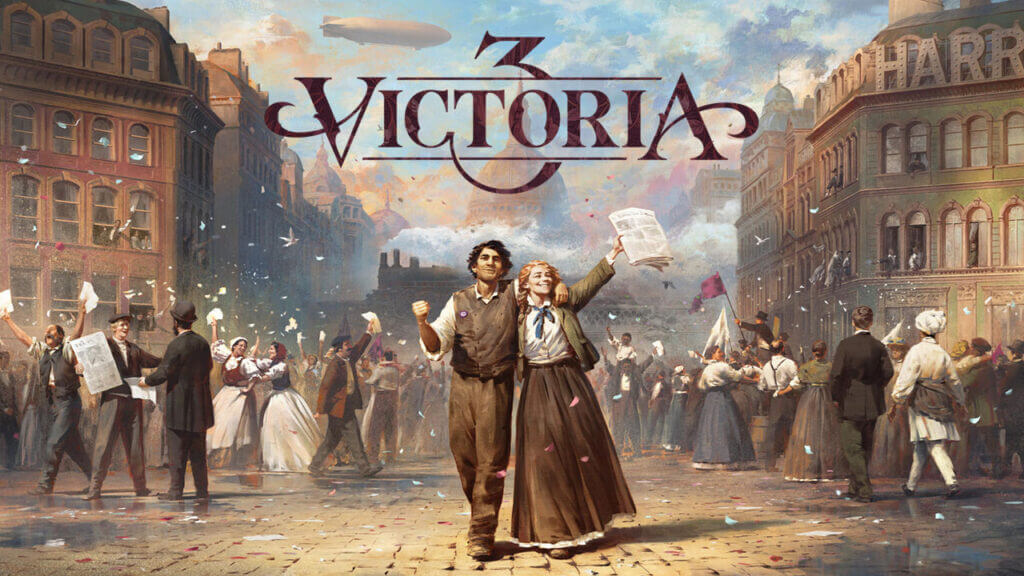Skip To...
Based throughout the years of 1836 and 1936, Victoria 3 will have you controlling loads of countries, putting your strategic thinking to use. The game is amazing for anyone who has a love for history and strategy! You will make your way through the world, dominating countries and ruling over them without going to war. This might seem difficult, but there are always ways to make it a bit easier on you. The way we’ll be talking about today is the fact that there are actually console commands and cheats for Victoria 3! Keep reading to learn about all of the console commands and cheats in Victoria 3 so that you can rule over loads of countries as well.
[Updated August 12, 2024 – Updated links]
How to Use Console Commands and Cheats in Victoria 3

Before you try to use any cheats or console commands in Victoria 3, you have to launch the game in Debug. This can easily done, as from the game’s launcher, there is an option that allows you to do this. You should see “Open Game in Debug Mode” in the launcher. Once you’re in debug mode, pressing the “~” key allows you to access the console, where you can input any of the commands below. Once you add each command, follow it by hitting the “Enter” key.
All Console Commands and Cheats in Victoria 3
- add_approval (interest group) (amount) – increases your approval rating with a specific interest group
- add_clout (interest group) (amount) – increases your clout rating with a specific interest group
- add_loyalists (culture) (amount) – increases loyalist population in your country
- add_radicals (culture) (amount) – increases radical population in your country
- add_relations (county) (amount) – increases your relations with a specific country
- add_war_support (country) (amount) – increases war support with a specific country
- annex (country tag) – annexes a specific country
- changestatepop (state ID) (population type) – changes a specific state’s population
- change_law (law) (country) – changed the law in a specific country
- disable_ai – disables the AI
- enable_ai – enables the AI
- help – shows available commands
- ignore_government_support – allows you to disable the government support function
- kill_character (name) – allows you to kill a specific character
- money (amount) – adds a specific amount of money to your treasury
- norevolution – disables future revolutions
- nosecession – disables future secessions
- observe – enables observe mode
- own (province or state region tag) (country) – gives ownership of a specific province or state region to a specific country
- popstat – displays your total active population
- portait editor – allows you to edit your portrait
- province borders (true/false) – allows you to either enable or disable province borders
- research (technology key) – gives your country a specific technology
- screenshot – captures your screen
- settings – pulls up your in-game settings
- set_devestation_level (state) (amount) – changes the devastation level for a specific state
- set_pollution_level (state or region) (amount) – sets a specific pollution level to a specific state or region
- skip_migration – skips migration
- switchlanguage (desired language) – changed your game language
- tag (country) – allows you to play as a specific country
- test event (event name) (x) (y) (state) – spawns a specific event at location coordinates
- test objectives (subgoal key) – allows you to test an objective
- treaty port (state) – gives treaty port to a specific state
- version – displays the current game version
- wagerate (building) (rate) – allows you to change a building’s wage to a specific rate
- yeomen – makes the game’s AI agree to all proposals and offers
Related:
Galactic Civilizations III Free on the Epic Games Store
Victoria 3 Speed-Up Cheats
- fastenact – fast enact mode.
- fasthire – fast hire mode.
- fastinstitutions – fast institutions mode.
- fastinterests – fast interests mode.
- fastmoblize – fast mobilize mode.
- fastravels – fast travel mode.
- fastrevoultion – fast revolution mode.
- fastsearch – fast search mode.
Hopefully with these console commands and cheats for Victoria 3, you are able to get everything accomplished the way you’d like! Be sure to check back for more guides!