Skip To...
Black Ops 6‘s golden trick is in every single trailer: Omnimovement. This is the key feature that would distinguish Treyarch Studios’ gameplay from whatever else we’ve seen in the past couple of years. However, this is unknown territory for us Warzone/MW3 players. So if you want to take advantage of this new mechanism, you need to know what options to you tweak.
Automatic Sprint Has 3 Options Now in Black Ops 6

- Sprint Assist: On
- Sprint Assist Backwards: On
- Sprint Assist Sideways: On
The most important thing in the movement department of every modern Call of Duty game is the Automatic Sprint. It’s been so many years that we have 3 sorts of movement in Call of Duty: Walking, sprinting, and running. Now if you switch over to auto-sprint, you can still walk if you gently move the left stick in different directions; that’s what the keyboard does not offer.

Regardless of the input, however, if you’re looking for the auto-sprint option in the Black Ops 6 settings and you can’t find it, here it is:
See the one on the left? Yes, that’s the same thing on the right, but in three values. Since Omnimovement allows you to dive and slide in any direction, you can turn on/off auto-sprint settings for moving backwards, forwards, and sideways. Turn them on and enjoy the new stuff. Just remember to later turn on the Single Tap Run option.
Best Movement Settings in Black Ops 6

- Crouch Assist: Off
- Mantle Assist: Off
The next two options to not consider are the crouch and mantle assists. These two variables make you feel like you’re playing Warzone Mobile as you’ll just jump over every obstacle without even pressing any button. Not saying these settings are all bad stuff, but don’t get used to them and turn them off at best for more freedom of movement in Black Ops 6.
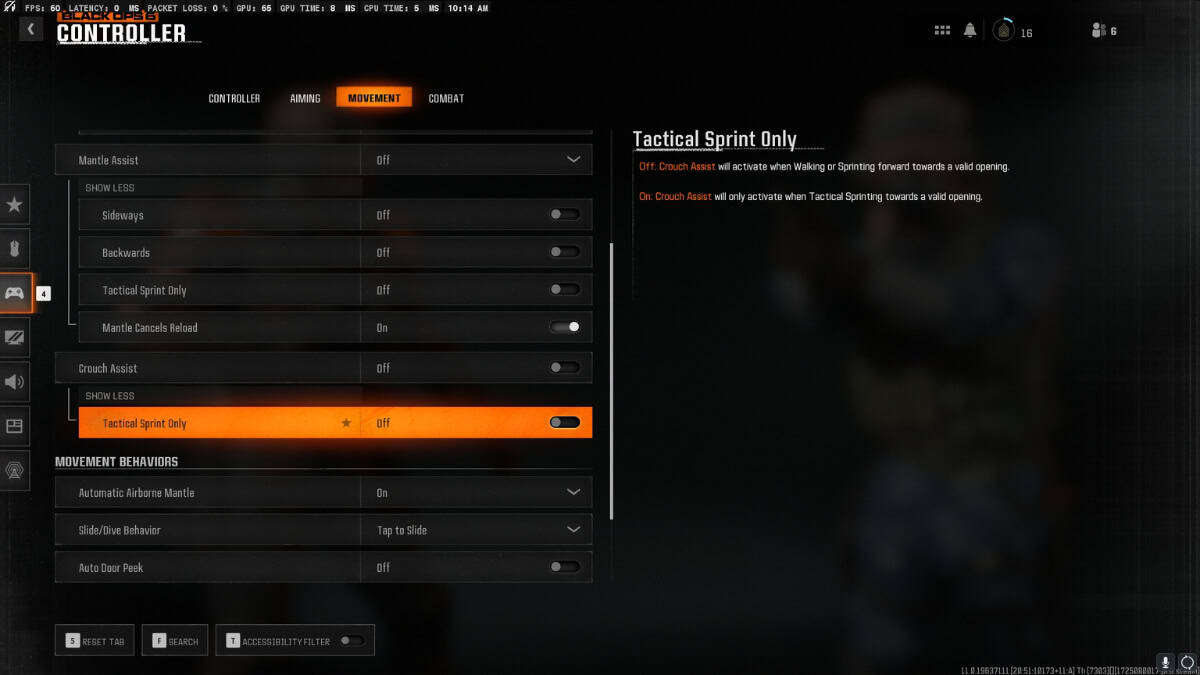
- Automatic Airborne Mantle: On
- Slide/Dive Behavior: One Tap
- Auto Door Peak: On
Starting with the most important one here, the Automatic Airborne Mantle movement setting in Black Ops 6 helps you quickly grab the ledge and climb once you land. This helps a lot with Black Ops 6 Omnimovement and all the dives you’re about to do. Slide/Dive behavior acts just like the previous games. Switching the Auto Door Peak on will help you slowly approach the campers behind the door without the need to press the Square/X button to peak. Then smash the door and dive in, ey?
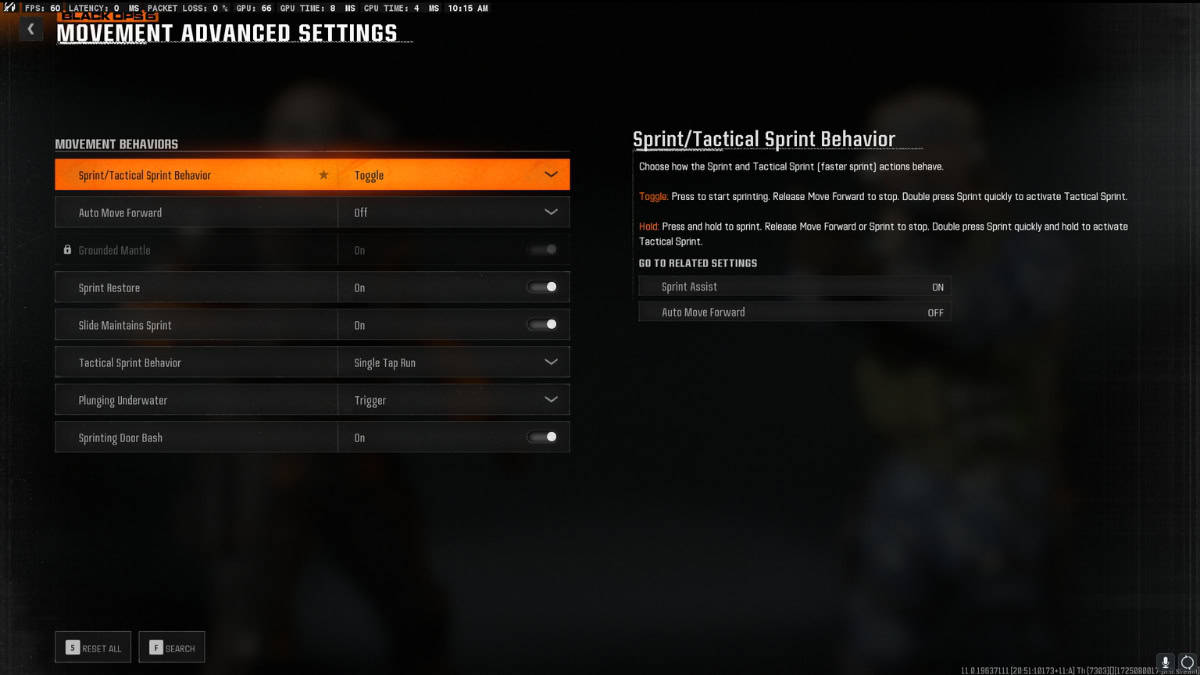
- Sprint/Tactical Sprint Behavior: Toggle
- Auto Move Forward: Off
- Sprint Restore: On
- Slide Maintains Sprint: On
- Tactical Sprint Behavior: Single Tap Run
- Plunging Under Water: Trigger
- Sprinting Door Bash: On
Moving on over to the Advanced Movement Settings in Black Ops 6, the only things that positively affect the Omnimovement are the Sprint/Tactical Sprint Behavior, Sprint Restore, and Sprinting Door Bash. Since you’ve turned on the Auto Sprint option, put the Tactical Sprint Behavior to Single Tap Run. Then turn on the Sprint Restore for consistency in your movement, and in the end, switch the Sprinting Door Bash on to slam open any door that’s on your way. Leave the rest untouched for the best.







