Even by the franchise’s Eurojank standards, Stalker 2: Heart of Chornobyl struggles with graphics. Despite its beautiful environments, frame issues, texture glitches, and oppressive darkness can be a problem. The Exclusion Zone isn’t for the meek, but it doesn’t need to be any nastier than necessary. Thankfully, a few tweaks to the settings can get things looking (and running) their best. For once, there’s no bandage needed to patch things up. Here are the best graphics settings for Stalker 2 on PC.
Stalker 2 Settings Guide
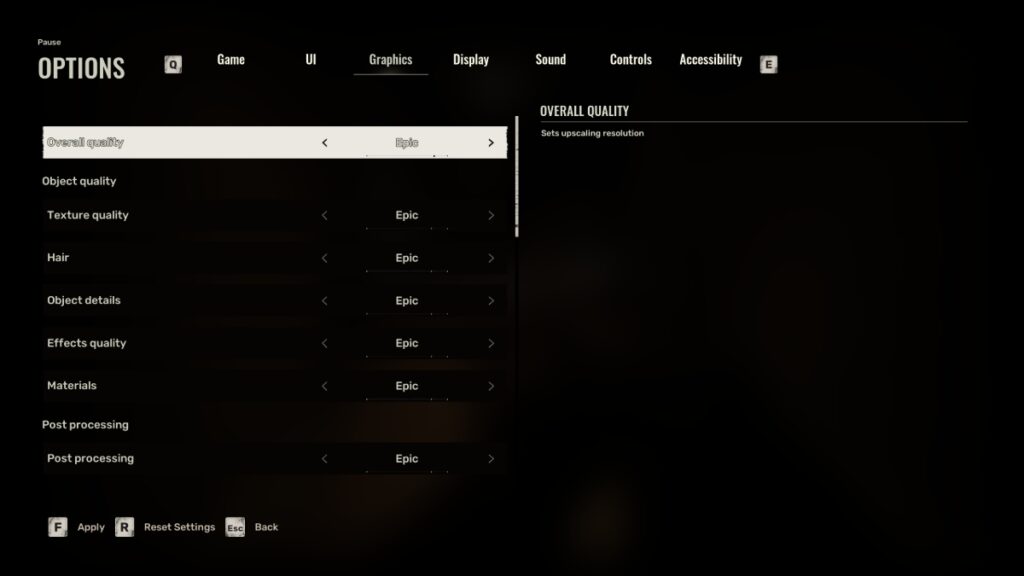
Though many of Stalker 2‘s optimization issues will surely get fixed later, there are some steps you can take right away. Once you’ve dealt with that pesky darkness, there are many other graphical settings you can tweak. What works best for you will depend on your specific hardware and setup, but this should provide a solid baseline to keep those frames crisp and clean. Here’s what we recommend:
| Texture Quality | Epic |
| Hair | Medium |
| Object Details | High |
| Effects Quality | Medium |
| Materials | High |
| Post Processing | Epic |
| Antialiasing | Epic |
| Motion Blur Strength | 0% |
| Depth of Field | Low |
| Light Shafts | Enabled |
| Sharpness | 20% |
| DLSS Upscaling | Balanced |
| FSR Upscaling | Disabled |
| Shading Quality | Medium |
| Global Illumination | Medium |
| Reflections | High |
| Shadow Quality | Medium |
| Clouds | High |
| Fog | Medium |
| Sky | High |
| Foliage Quality | High |
| Environmental Draw Distance | High |
Now you’ll be able to appreciate Bloodsucker teeth in all their detail as they chow down on you. As with many programs, however, Stalker 2 bogs down if you run multiple background apps. If you want the game to look and run its best, streamline your app load as much as possible. AI upscaling may also be an option for your PC. Don’t be afraid to pin an FPS counter to your screen and experiment a bit. You never know when turning down the clouds a bit might magically solve a thing or two in Chornobyl.








