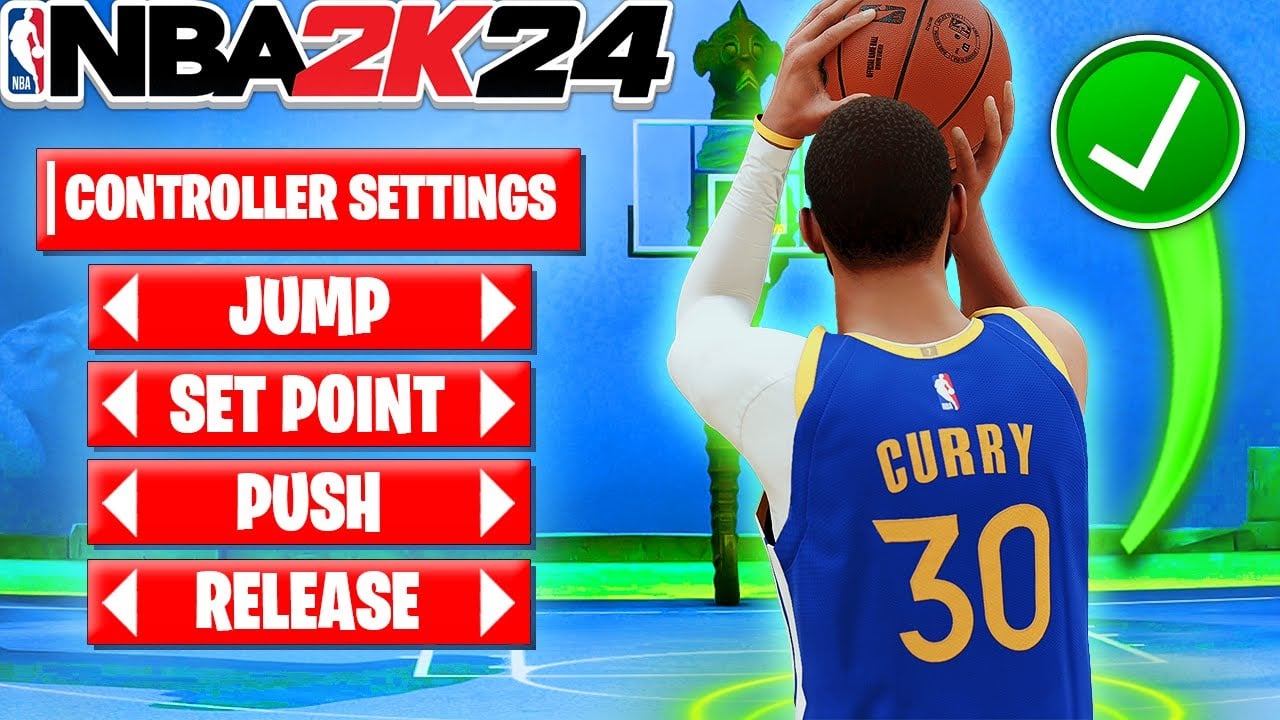Skip To...
Do you want to know the best shot timing visual cue settings in NBA 2k24? Shot timing is crucial in this game. As the saying goes, “timing is everything”! It can make or break a shot, so you want to ensure your shot timing is as accurate as possible. Like Dunking in NBA 2k24, correct settings can help you get the perfect shot timing every time. This setting is a new addition to the NBA 2k24, and some players might need help choosing the best settings.
What Are the Best Shot Timing Visual Cue Settings?

The best shot timing visual cue settings in NBA 2k24 are purely based on your play style. Therefore, it is essential to experiment with different settings until you find the one that best suits your play style. Below are the steps to change this setting in NBA 2k24.
- Go to the Options and then Control Settings.
- Scroll down until you find Shot Timing Visual Cue Settings.
- Switch off or change the settings to your desired option.
Related:
Which Affiliation To Choose in NBA 2K24: Best Affiliations Boost
Available Shot Timing Visual Cue Settings in NBA 2k24
There are four settings for this purpose in NBA 2k24 Release, Jump, Set Point, and Push. Each of these settings has different cues that change the time in milliseconds. Setting it to Jump will take you 500MS; if you set it to Release, the time will be 501MS. Jump setting takes 551 MS, and Release will take 565 MS.
As you can see, it greatly affects the shot timing. However, try four settings and decide which is best for you. If you are a veteran player, you might want to go with the jump despite the time. But if you are a new player, Release and Set Point could be good options, as they have lower timing.
Shot timing visual cue settings are new in NBA 2k24, replacing the release time settings in NBA 2k23. The difference between the two settings is that everything will be based on visual cues of your jump shot instead of timing. This option in NBA 2k24 can significantly improve your shot accuracy when set correctly. However, it is essential to experiment and find the best setting for yourself that complements your playing. The video below from NBA2KLab will help if you still need visual guidance.