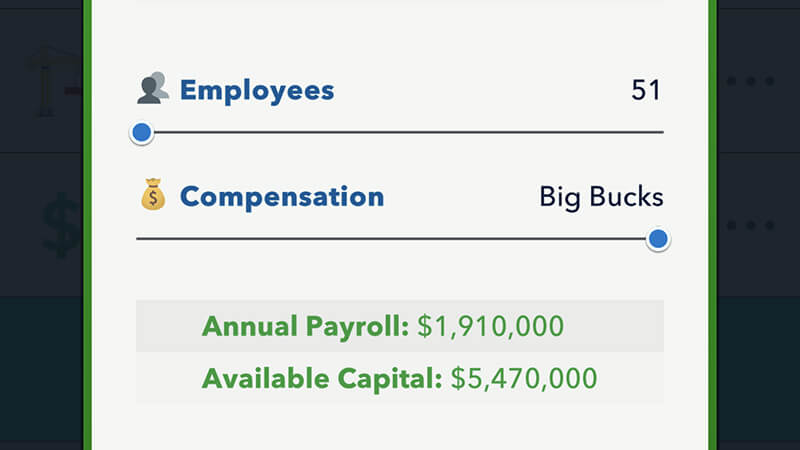When you first create a business and look in the occupation menu, you’ll find everything, from the balance sheet to your employee list. There is a lot of content in the Business Update for you to learn and explore, ranging from your production schedule to team-building exercises. Among these new features is employee payroll, which impacts how much you’re paying your workers! This guide will explain how payroll works for a business in BitLife.
How Payroll Works for a Business in BitLife
Before continuing, make sure you have the Business Special Career Pack. Without it, you can’t start a business in the first place, let alone look at employee payroll! It costs real-world money to buy it, meaning you won’t be able to finish the challenge without spending money. You can buy it individually or purchase Boss Mode for every available pack.
Once you’ve bought the Business job pack, create a character and age up until you turn 18. Head into the Business tab under Special Careers and start the business of your choice. While a cheap one like a Food Truck or Gift Shop is a much safer option, it’s entirely up to you what you create.
Now, you’ll have to ensure the company turns a profit! Below are some tips to help you along the way:
- Launch your first product and try to get a cheap but high-quality supplier.
- Age up to find your first Fiscal Year report.
- Make the necessary changes to your production according to the report and predicted trends.
- Buy facilities each year if you can afford them. Facilities increase your salary expenses by adding more employees but allow you to produce and sell more items!
Related:
BitLife: How to Pay Your Employees the Big Bucks
The moment you’ve been waiting for is here. In BitLife, when you look at the Payroll tab in your business menu, you’ll find the following information:
- Current Employees
- Compensation
- Annual Payroll
- Available Capital
As you buy more facilities, you’ll gain more employees in your business. This means more people to pay! You can set the compensation anywhere from “Dirt Cheap” to “Average” to “Big Bucks”. The higher it is, the happier your employees will be!
However, as you increase compensation, your annual payroll expense will rise. If this number, combined with your production expenses, exceeds your total revenue for the years, you’ll suffer a net loss! You may go bankrupt if you don’t have a lot of capital! You’ll want to balance high enough compensation to motivate your workers and raise morale without losing money. If you start losing a lot of money because of high payroll expenses, reduce wages or sell a few facilities.
BitLife is available on Android and iOS.
Image Sources: BitLife app and the official BitLife Twitter page