One of the most important features in every creature collection game is the ability to trade critters with other players, and thankfully, Palworld has a few ways to let you exchange Pals. However, like many early access titles, there isn’t an official feature to do so, and players need to do a few workarounds. Luckily for all Pal trainers, the process is quite easy and doesn’t take a lot of time, meaning you’ll be filling that Paldeck in no time.
How To Trade Pals in Palworld
Right now, there are two ways to gift Pals to other players in Palworld. None of them are an official function, and they are more like a workaround, but they do the job as intended. Here are the two options you have to give your critters to other trainers.
Dropping Them On the Ground

The first and easiest way to give Pals to others in Palworld is by dropping them. You must do the following:
- Head to your Party tab.
- Select the Pal you want to give away.
- Press R or the Right Stick to drop it.
Be aware that any player can pick your Pal, so make sure to only drop them in front of the person who really needs them, or else someone else might grab them.
Through the Palbox
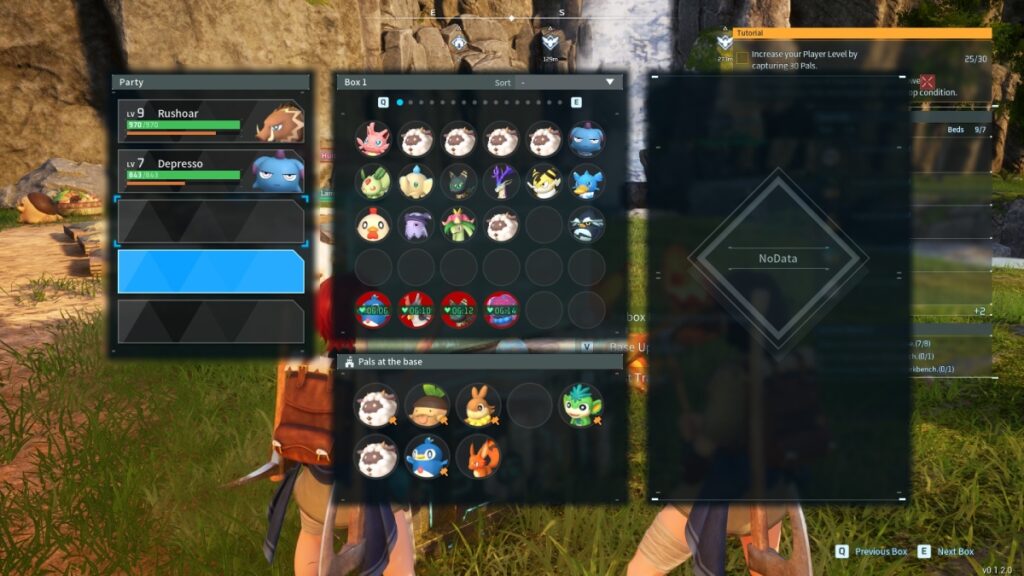
Another way that takes a bit longer to perform but is safer is by transferring Pals via the Palbox. It isn’t as elaborate as other games of this type, but it works and makes things much easier for everyone. Here’s what you have to do:
- Place the Pal you want to trade as a worker at your base.
- Have another player interact with the Palbox and move the Pal from the base workers to their box.
- They can now collect the Pal as if it were theirs.
We think this is the safest option of the two and a good way for them to check the future Pal they are about to adopt. Hopefully, the developers will add an official function in Palworld to gift Pals to others. But in the meantime, it is nice to know there’s a way to trade ’em all.







