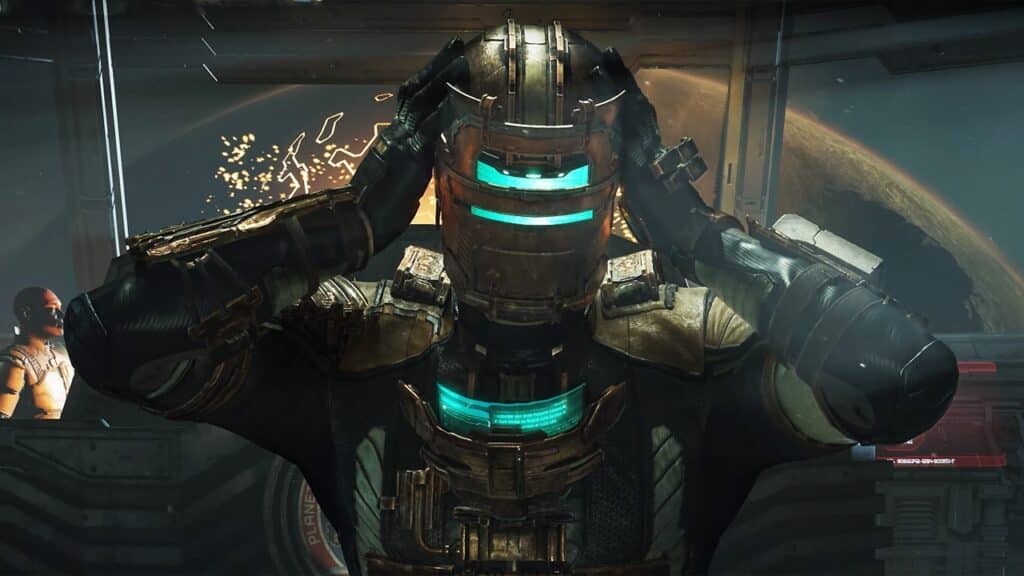Skip To...
Dead Space Remake is a stunning and intense survival-horror game reimagined for next-gen consoles. Developed by Motive, this remake features fantastic visuals backed by top-notch lighting and texture work. However, these graphics come at a cost, and the game can be quite demanding on entry-level PCs. But fear not, as Motive has included a robust array of graphical options in the PC version to help players tweak the performance to their liking.
To help you get the best performance out of Dead Space Remake on PC, we’ve compiled a guide of settings to optimize the game for maximum performance without sacrificing graphics.
Dead Space Remake Best Settings
- Video Options
- Full-Screen Mode: Fullscreen
- Full-Screen Resolution: as per the native resolution of your display screen and preference
- Refresh Rate: as per the native refresh rate of your display and preference
- Vertical Sync: Off on a VRR/G-Sync supported display, On otherwise
- Dynamic Resolution Scale: Off
- Anti Aliasing: Nvidia DLSS on Nvidia GPUs that support it, otherwise FSR
- DLSS/FSR Mode: Balanced (or Quality if performance headroom is available)
- Graphics Quality: Custom
- Light Quality: Medium (or High if performance headroom is available)
- Shadow Quality: Medium (or High if performance headroom is available)
- Reflection Quality: High
- Volumetric Resolution: Medium (or High if performance headroom is available)
- Ambient Occlusion: SSAO (or RTAO if RTX GPU with performance headroom)
- Depth of Field Quality: High
Dead Space Remake PC Requirements
The developer requires players to have an SSD for the game, and although it can be played on a 7200rpm HDD, players may experience issues with asset streaming and frequent decreases in framerate.
Minimum
- OS: Windows 10 64-bit/ Windows 11 64-bit
- Processor: Ryzen 5 2600x, Core i5 8600
- Memory: 16 GB RAM
- Graphics: AMD RX 5700, GTX 1070
- DirectX: Version 12
- Network: Broadband Internet connection
- Storage: 50 GB available space
- Additional Notes: 50GB SATA SSD
Recommended
- OS: Windows 10 64-bit/ Windows 11 64-bit
- Processor: Ryzen 5 5600X,Core i5 11600K
- Memory: 16 GB RAM
- Graphics: Radeon RX 6700 XT, Geforce RTX 2070
- DirectX: Version 12
- Network: Broadband Internet connection
- Storage: 50 GB available space
- Additional Notes: 50GB SSD PCIe compatible