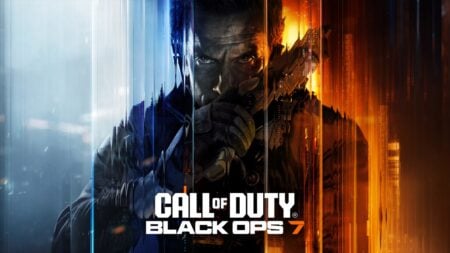Update 2.0 has just launched for EA Sports PGA Tour, and here are the detailed patch notes that show the fans what’s coming with this version. The game’s newest update addresses a few community requests, such as the new fast-play presentation settings, green grid changes, and various other updates. Check out the EA Sports PGA Tour 2.0 update patch notes below.
Patch Notes for the PGA Tour Update 2.0

The newest update to EA Sports PGA Tour is set to go live today. Alongside a variety of planned content, this update addresses a few community requests, such as the new fast-play presentation settings, green grid changes, and a variety of other updates. Below is the complete list of changes coming into the game for this update.
- 3-click swing: This popular community request will be making a return in this update.
- Note that with the return of 3-Click, the keyboard support for “Left Stick” and “Right Stick” swing mechanics has been removed.
- To provide a fair experience for all players, note that certain tournaments and online events now have swing mechanic requirements to ensure that you only compete against players who have opted to use similar swing mechanics.
- New Visual Settings:
- Fast Play: Enable or disable an alternative presentation package that skips certain cinematics, such as player reactions, for a fast-paced gameplay experience.
- Putt Meter: Enable or disable the putting feedback meter displayed on the ground during gameplay.
- Button Hints: Enable or disable displaying button hints on the bottom of the screen during gameplay.
- Putting Grid Improvements:
- To help with ball visibility, improve immersion, and respond to player feedback, the putting grid now quickly fades out after the ball is hit.
- Fixed issue where putting grid bead lines sometimes run in the opposite direction of the break.
Here’s what gameplay will look like with the putting grid disappearing, the new fast play presentation, as well as button hints, and the putting meter, being turned off.
- Fixed an issue where the visual representation of the cup was slightly larger than its actual size in physics. Now, instances, where it appeared that the ball rolled over the edge of the cup when it should have lipped in will no longer occur.
- Chip shot type now always defaults to the shortest available club so that it aligns with how it is most commonly used and to help new players better utilize the shot.
- Fixed bug where cycling through shot types in gameplay would sometimes select the wrong shot type rarity.
- A variety of apparel and gear has been added to the store, including hats, shoes, drivers, and more.
- Shot types explanation graphic added to Scorecard Menu.
- Fixes in UI navigation
- Private Match, Event Info Screen: Round Settings subtab disappears if the host enters into the EIS lobby again from the guest profile Invite Game option.
- Private Match, Event Info Screen: Game modes disappear from FE if the host enter into the EIS lobby from the guest profile Invite Game option
- The player is taken into Quests instead of Private Match EIS after accepting an invite.
- The contents from the Pending tab is moved to the Seasonal Tournaments Tab after playing a tournament.
- No hints on the Leaderboard sub-tab when playing online modes.
- Amateur Leaderboard: Unable to scroll back to the top after the user scrolls to the last player
- Store: Preview button has functionality when buying tickets despite the button not being displayed on the screen
- Fix for players being incorrectly returned to “Bio” if they back out of “Preview” from any of the Identity nodes.
- Change club type operation is executed over the active club, not the focused one.
- Main Menu: The user is taken to a career when hovering over and selecting the main menu quest widget or the featured content panel
- Career:
- Fixed situations when players were not receiving “The Open” achievement after winning the event in a Playoff.
- Intro banners now show score for golfers who have not teed off yet.
- Challenges:
- Automatically skip player reaction NIS in shot-based challenges.
- Around the green challenge, 2 can be completed now.
- Fixed issue in challenges where the star for “Make a putt” could be earned with a Pitch shot
- In-game widget for challenges now updates when the 2nd challenge is completed.
- Fixed issue where rewards were not given in Cobra sponsor challenges.
- Tournaments:
- Added indication to rewards containing tournament tickets so it is clear how many are received.
- Tournament rewards pack now show the appropriate rarity
- Fixing an issue where a tournament will not register the entry If the user has no entry finishing
- Courses and Branding:
- Added correct pine straws on the right of hole 10 Augusta and tuned some collisions on trees.
- Removed floating pine straws at Augusta hole 18.
- Bandon Dunes: Incorrect shader on Fountain Grass
- Fixes in commentary (hole 17 whistling Straits)
- Updates to USGA, U.S. Open, and FedEx St. Jude Championship logos
- Online:
- Fixed an issue where remote players’ golf clubs would not match their golfer’s animation.
- Fixed an online issue where backing out of the Event Info Screen while a countdown is in progress will load the users in the wrong course the next time they matchmake in competitive mode.
- Cameras:
- Fix for unplayable lie animations when the camera was placed in areas that blocked visibility.
- Adjustments to signature beauty cameras.
- Main menu:
- Update feature panel in the main menu to support showing server-driven content.
- Fixing purple lights and seams appearing on golfer in the main menu
- Misc:
- Fixed flag pin line when it can be seen through the golfer’s hair.
- Fixed issue where the game would crash when no quest is pinned.
- On the visual settings screen, anytime players modify the visual preset; they will see a preview of those changes in-game before actually applying them.
- Fourball scorecard now specifies the winning team.
- Golfer Equipment: Fixed an issue where left-hand gloves were presented on the right hand
- Mouse support added for:
- Menu sub-tab navigation.
- Insufficient points prompt.
- Navigating back from Career leaderboards.
- Jumping to player position in Career leaderboards.
- Accessing the help prompt in Career leaderboards.
- Closing the help prompt in Career leaderboards.
- Changing the scroll speed in Game Credits.
- Skipping the licensing, auto-save, and intro-video screens.
- Canceling the connection to the EA Servers.
- Navigating through page dots in the Sponsor Challenges tile and the page dots in the Leaderboard Tile.
- Navigate from the lobby into the select golfer menu.
For more information about the latest or future patches, please visit the official EA site official website or Reddit page.
EA Sports PGA Tour 2023 is available on PC,