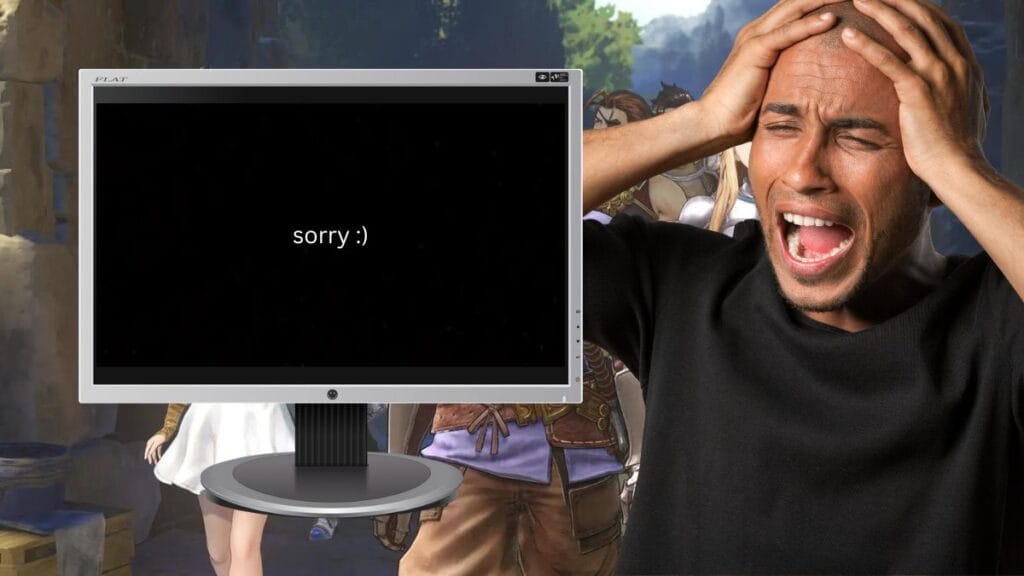Skip To...
There’s nothing more fun than playing your favorite game and then — BOOM — you’re left with just a black screen. The best part has to be when the screen infinitely goes black with no way to go back. That really puts the kibosh on all the fun, right? Granblue Fantasy Relink fans have been experiencing the issue, and are taking no time to post about their thoughts on Steam. The reviews for Granblue Fantasy Relink are currently set at Mixed with a ton of Chinese players specifically discussing the issue. We can’t blame them, we would immediately go out there and tell everyone how much it sucks if it happened to us as well.
Granblue Fantasy Relink Reviews Slam Infinite Black Screen Issue

This response, or rather lack of response, to booting up the game is pretty ridiculous. Especially since Granblue Fantasy Relink only just came out. We can hopefully expect some sort of hotfix in the coming days, but that doesn’t stop players from having to look at themselves through the black screen of their monitors.
How to Fix the Granblue Fantasy Relink Infinite Black Screen Issue
What good is it to know that there’s an issue if you don’t know how to fix it? Some of the fixes that really helped us when we experienced the issue include:
- Disable your Steam overlay.
- Restart your PC.
- Run Steam and the game itself in Administrator Mode.
- Turn off Vsync.
- You’ll need to use the Nvidia control panel since you can’t get it to the options menu.
- You can also restore the 3D settings to default.
- Disable the Steam input.
- Start up the game without a controller connected and then plug it in after the game starts.
- Turn off the Bluetooth on your PC when you start the game and turn it on after the game starts.
- Verify the game’s files on Steam.
Granblue Fantasy: Relink is available on PS4, PS5, and PC.