We have previously reviewed the Elgato Stream Deck and the Elgato HD60 Pro Capture Card and now we are back to take a look at another Elgato product, the Cam Link. This product is a compact HDMI capture device. With online streaming becoming more and more popular, this capture device connects your PC or Mac to an external camera such as a DSLR, camcorder, or action cam. You can turn just about any camera into a webcam.

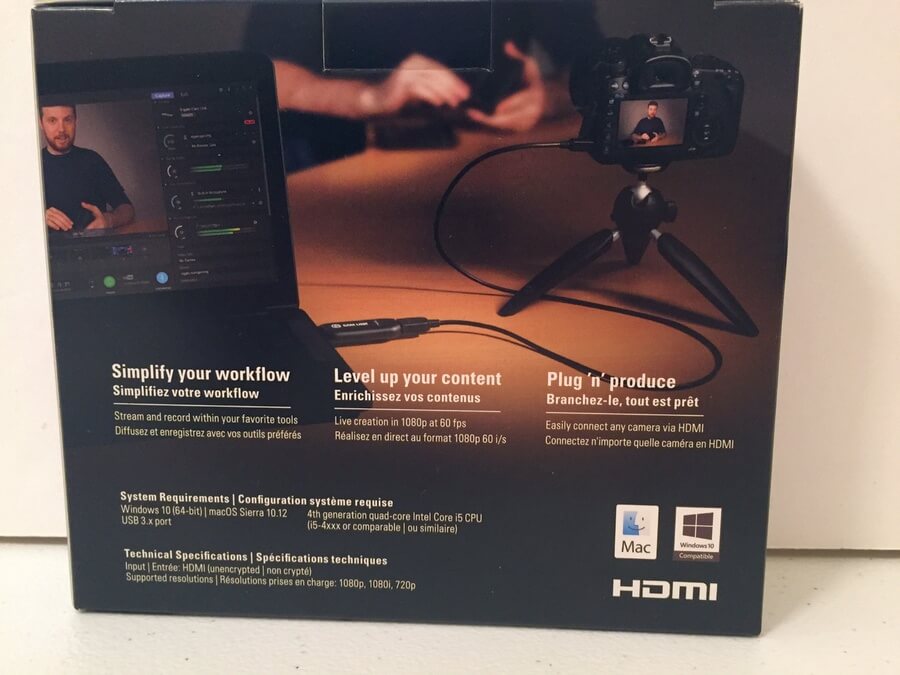
This is a great way to capture real-time video live through your camera. The video is compressed by the software into either live video or a video recording. It is a very simple setup and the software is provided. This software is compatible with apps such as Game Capture, OBS, Skype and more. This makes it possible to stream on YouTube, Facebook Live, or Twitch with very little effort.

The items that came in the box includes a small portable USB device that has an HDMI port on the other end. It also comes with a USB extension cord in case you need a longer cord. You are also provided with a link that takes you to the site where you can download HD game capture software. Other items included in the box were a sticker and some instructions.

If you’re wondering whether or not your camera is compatible, Elgato provides a link for you to check and see.
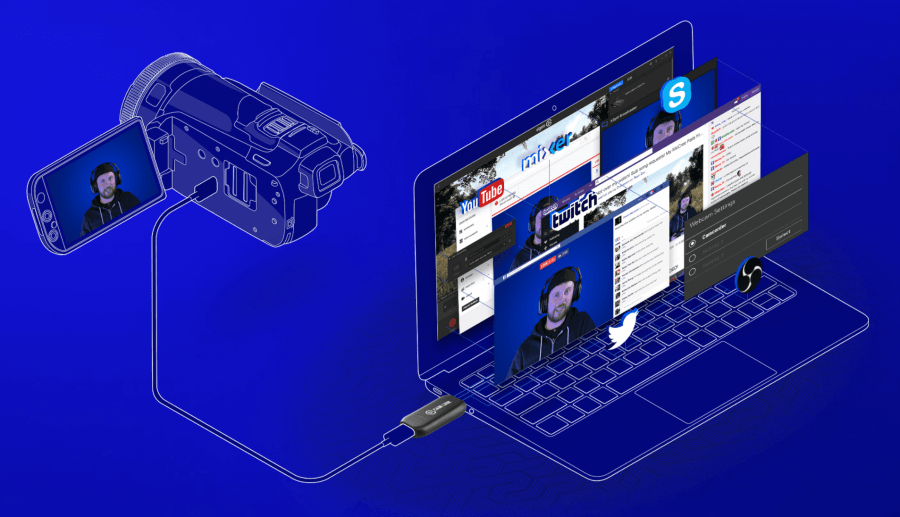
You can see the setup as shown on their website.
We tested it on a Sony HD Camcorder (similar to the one pictured in the diagram) and a Microsoft Surface. The software setup was very user-friendly and the quality of the video was great! We were able to live stream with no problems and there seemed to be a smooth, quality video without any signs of lagging or loss of quality during the stream.
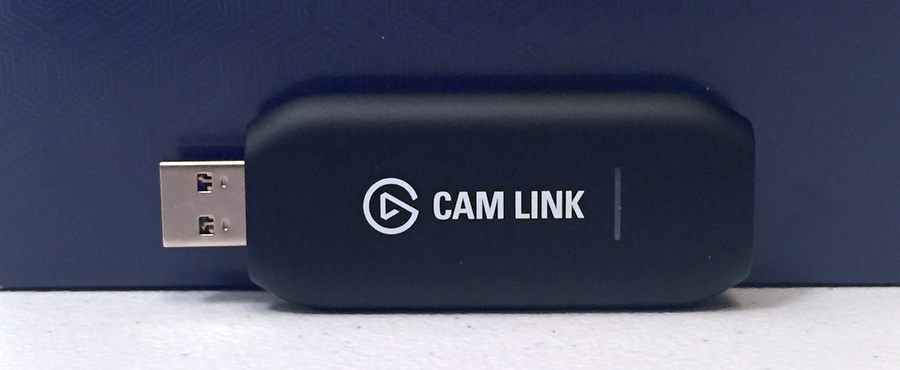
It’s amazing how something as simple as this can be used to create live streams and recordings.
Specification Requirements:
Operating System:
Mac: MacOS Sierra 10.12
Windows: Windows 10
CPU:
Minimum: 4th generation quad core intel core I5 CPU
Input:
HDMI
Resolution:
Up to 10p60
Cost: Approximately $130
Website: elgato.com/en/gaming/cam-link
Facebook: facebook.com/elgatogaming
Twitter: @elgatogaming
Verdict: This simple piece of equipment serves as a great option for those who need to use a camera or camcorder as a webcam for a live stream or video recording. It is a small, simple piece of equipment that comes with user-friendly software, easy setup, and a compressed video without too much loss of quality. At $130.00, it is probably a deal if you add up the equipment you would need to put this together on your own. Before you purchase it, you need to make sure your camera is compatible and your pc or Mac has the minimum specification requirements. If you plan to stream professionally, this is capture device is definitely something to consider.
[review]







