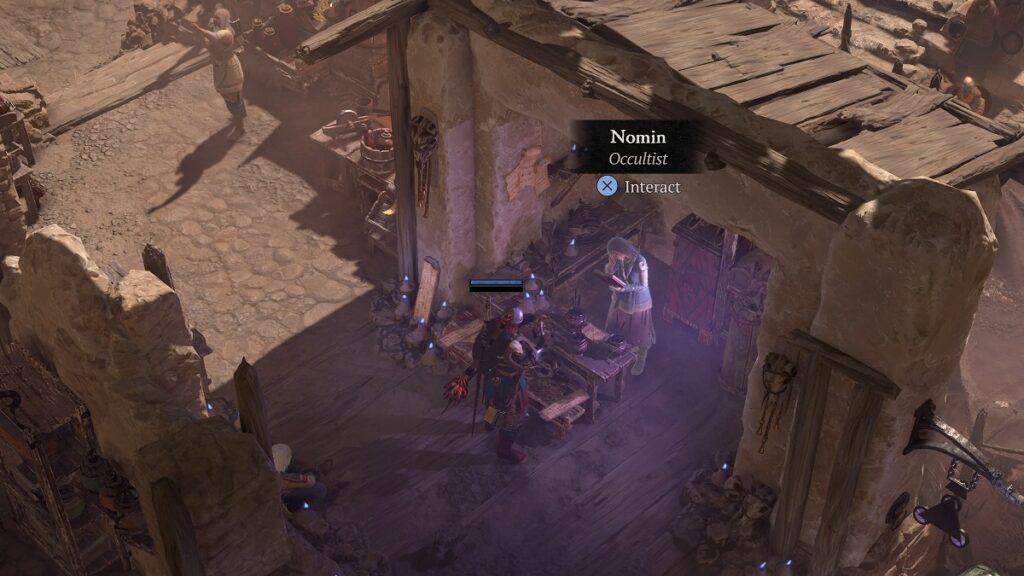Skip To...
Extracting and imprinting Aspects of Power plays a significant role in Diablo 4. It’s one of the best way to boost your character and many builds hinge on specific Aspects of Power. For example, the Barbarian has an Aspect that spawns Dust Devils when you use a shout. Neat, right? And you can imprint Aspects of Power to every gear slot in Diablo 4, which you’ll need to do to reach endgame content like the Pit and Infernal Hordes.
How to Extract Aspects of Power in Diablo 4
[Updated September 7, 2024 – Updated to reflect the overhaul to Aspects of Power.]

Extracting Aspects of Power couldn’t be easier in Diablo 4. Originally, before Season 4, you’d take a legendary item to the Occultist and extract Aspects of Power that way. And you couldn’t even do that until you reach level 25.
That’s no longer the case. To extract Aspects of Power, you simply visit any blacksmith and have it dismantled. The Aspect of Power is automatically added to your Codex of Power. You don’t carry Aspects in your inventory anymore.
What’s particularly awesome is that Aspects of Power can be improved. For example, Edgemaster’s Aspect can grant between 5% to 20% more damage, depending on RNG when the item drops. In practice, if you find a stronger version of that Aspect and dismantle the item, it’ll improve the affix in your Codex of Power!
How to Imprint Aspects in Diablo 4

Imprinting has also be reworked in Diablo 4, as of Season 4, but it operates largely in the same way. You’re still taking an extracted Aspect of Power and applying it to a piece of gear. The biggest difference is that you can apply Aspects infinitely.
Before imprinting an Aspect of Power to an item, there are a few limitations to keep in mind:
- You can only imprint Aspects to rare and legendary gear.
- Unique items cannot be imprinted.
- You cannot stack the same Aspect.
- Some Aspects are class-bound.
- Only one Aspect per item.
With that said, imprinting an item is as easy as speaking to an Occultist. You’ll always find one in major towns like Kyovashad, and even some small locations like the Tree of Whispers. They’ll imprint your items for a modest fee and crafting materials.
I recommend opening the Spoils of Materials at the end of Infernal Hordes for the materials you need. And lastly, do remember that Aspects improve as you dismantle items with better versions. It’s a good idea to keep your equipped Aspects up to date!