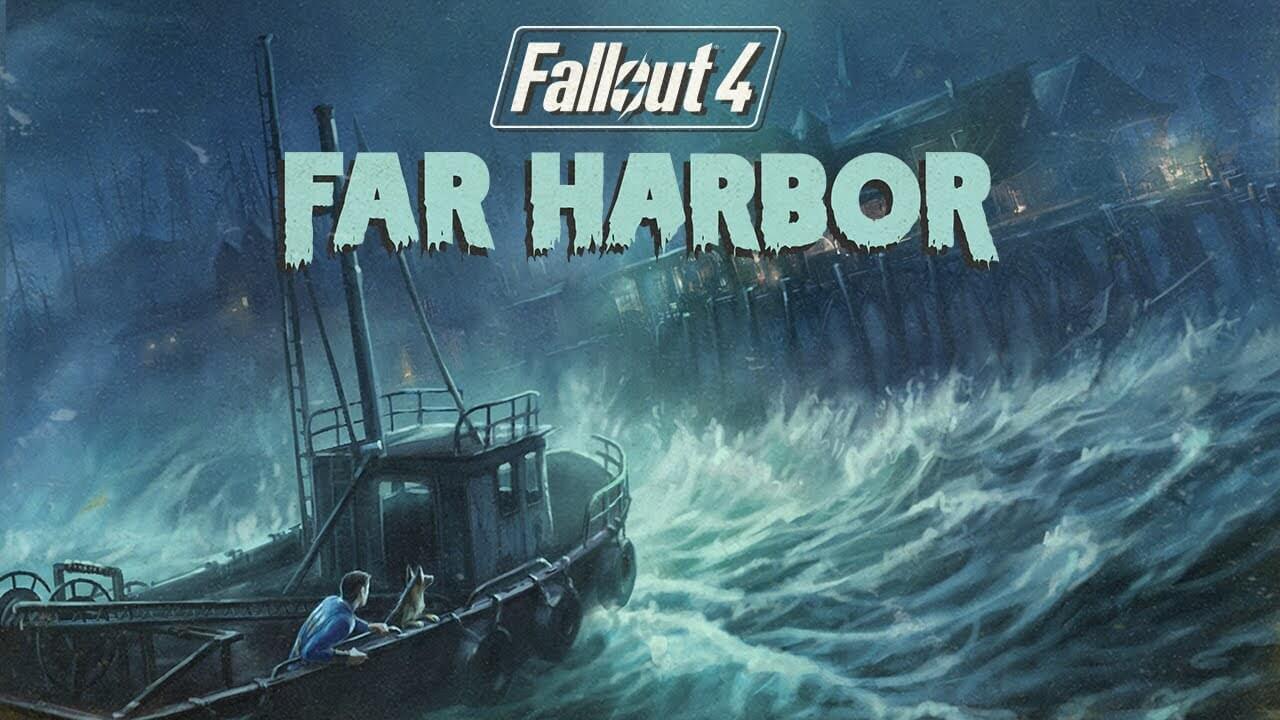Since Fallout 4‘s newest DLC release on May 19th, people have been able to enjoy Far Harbor‘s additional quests, weapons, and environment without too many issues. Well, most people that is. A significant number of PS4 players have been reporting game-breaking bugs that came along with their DLC content. The foggy areas were causing significant frame drops – which is a real problem, considering most of the new content centers around these foggy places.
While Bethesda games are known for having rather buggy games, particularly when it comes to their larger franchises like The Elder Scrolls, enough people were having consistent issues with Far Harbor that Bethesda began work on this situation immediately. Their solution is much bigger than a simple patch – the publisher has put up a full re-release of the DLC pack. They posted about it on their forum, giving specific instructions on how to obtain the update. Players will need to re-download the pack as follows:
- Confirm Fallout 4 is not running. Highlight Fallout 4 in your PS4 dashboard, press OPTIONS, and select CLOSE APPLICATION to ensure Fallout 4 is not running minimized.
- Select RELATED ITEMS. You’ll find this under the Fallout 4 icon in the PS4 dashboard.
- Select MY ADD-ONS.
- Navigate to the DOWNLOAD ARROW next to Far Harbor and select it.
- You should see a notice that Far Harbor has been Added to Downloads.
- Wait for the downloadable content to finish downloading and installing before starting Fallout 4.
If this doesn’t fix the glitches, Bethesda then recommends that players delete and reinstall Fallout 4 and its add-ons from scratch.