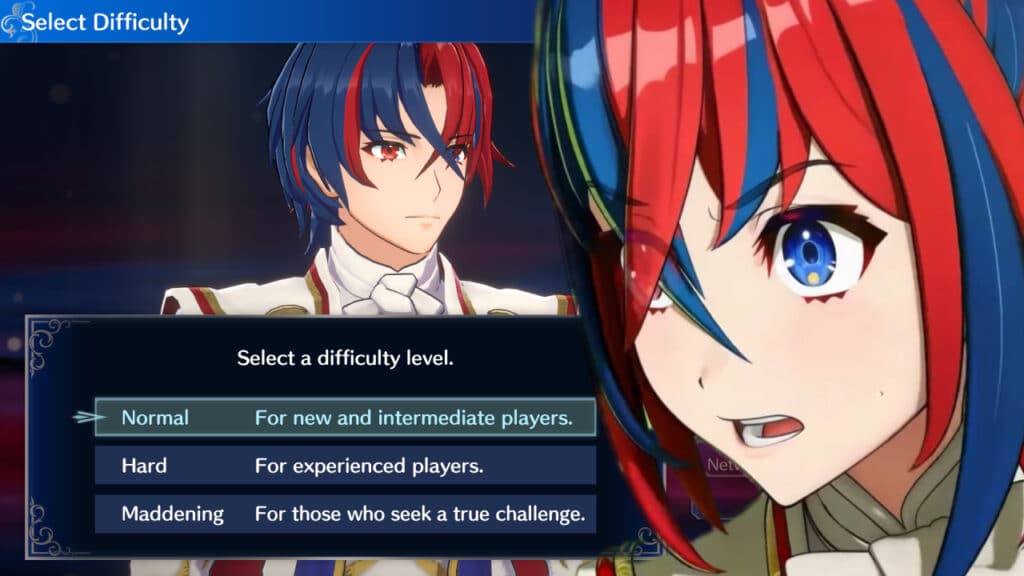Skip To...
Looking for a way to change the difficulty in Fire Emblem Engage? Here’s a quick step-by-step guide on how to do so. Fire Emblem Engage is a tactical turn-based role-playing game. The Fire Emblem series is long, so long that this is the 17th title. The series is characterized by its high difficulty level, and this will not change with the new title.
Fire Emblem Engage: How to Change Difficulty
Players who wish to enjoy the game more easily can set the gameplay to a lower difficulty level in the “Settings” section. Here is what you need to do to lower the difficulty level.
If you wish to lower the difficulty level of “Fire Emblem Engage,” access the settings by using the bed. This bed is located in Somniel’s room. Once you access the menu, you will see an option to change the difficulty level, allowing you to lower the difficulty of the gameplay.
Don’t forget that you must select the difficulty setting at the start of the title. To make it more difficult or easier, you must start a new game.
Related:
How to Recruit Kagetsu in Fire Emblem Engage
Difficulty Levels
- Fire Emblem Engage: Change Difficulty to Normal
You won’t learn any game mechanics overnight. The same goes for tactical turn-based titles like Fire Emblem Engage. The game has complex systems, classes, and status adjustments that may overwhelm gamers. Plus, high difficulty can confuse players. I recommend the “Normal” option for new players who are looking for a relatively easy and enjoyable experience.
- Fire Emblem Engage: Change Difficulty to Hard
This is for experienced players who want to challenge themselves on a higher difficulty level. Some players want to make every battle more complex to take advantage of the game’s characteristics, so Hard is suitable for such players.
Players take more damage on this difficulty level and must choose their units more carefully. However, experienced gamers and seasoned newcomers should be able to withstand Hard.
- Fire Emblem Engage: Change Difficulty to Lunatic
As the name suggests, this difficulty level tests a player’s patience and skill limits. Enemies are more intense and appear in more significant numbers, plunging the player into a nightmarish experience. Playing on Lunatic makes leveling up extremely difficult. Still, you can challenge this difficulty in the second and subsequent plays. Doing so makes the first play a better story.