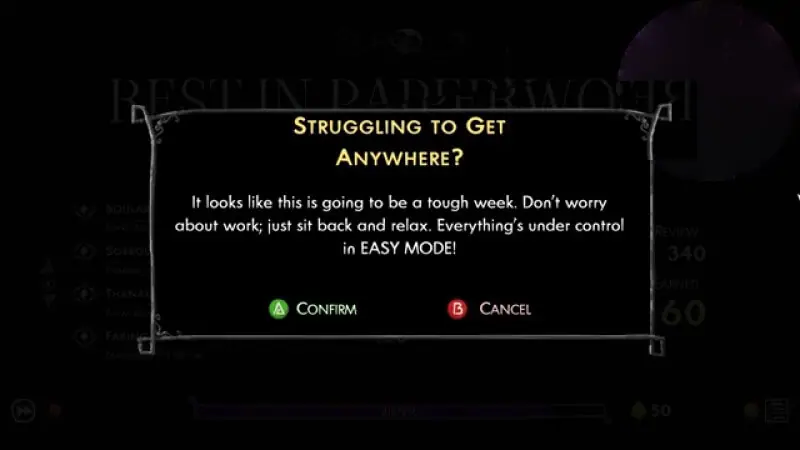Have a Nice Death is a unique 2D rogue-like action game that plops you down in the body of the Grim Reaper. But he’s not the intense, scary beast that haunts nightmares. Instead, he’s an overworked being, his exhaustion showing physically in his newly small stature. Battling can get tough on him and you. If this is the case, you can turn on easy mode in Have a Nice Death to make the game more fun and relaxing.
How to Turn on Easy Mode in Have a Nice Death
In Have a Nice Death, Death battles various enemies and bosses. Things can get tough, and you can find yourself “dead” quite a few times.
Of course, seeing as your Death, you don’t exactly die. Instead of a “game over” screen, you’ll “Rest in Paperwork”. After a few times of experiencing this process, we understand how things can get tiresome.
Thankfully, Have a Nice Death does have an easy mode, but it’s not clear how you can turn it on. It isn’t even called easy mode though. Instead, it’s referred to as “Self-Fulfillment Mode”.
Self-Fulfillment Mode won’t unlock until after you’ve had your first “death”. Follow the steps below to activate it:
- Once you die and enter Death’s office, head to the last node before the elevator.
- Interact with Death’s portrait that should have a sticky note nearby.
- Scroll to the left until you find Self-Fulfillment Mode.
Once selected, you’ll return to the office and notice the sticky note replaced with tally marks. You have successfully turned on easy mode for Have a Nice Death. Just enter the elevator to begin your journey once more.
In some instances, you may not even have to do that. Sometimes, if you die enough, the game may suggest you turn it on yourself as indicated in the image above. This gives you a quicker route to easy mode.
Related:
How to Get the True Ending in Have a Nice Death
Self-Fulfillment Mode is a worthwhile mode to try out. It comes with the benefits laid out below:
- Reduces damage from Minions by -5%
- Start your run with +3 Animas
- Animas heal more after each death
- When you defeat a Sorrow, gain +50% max HP
Once you turn on easy mode in Have a Nice Death, you can experience a more laidback game. This is a great way to better learn the controls so that you’re ready to tackle the harder difficulties.
Have a Nice Death is available on Nintendo Switch and PC.