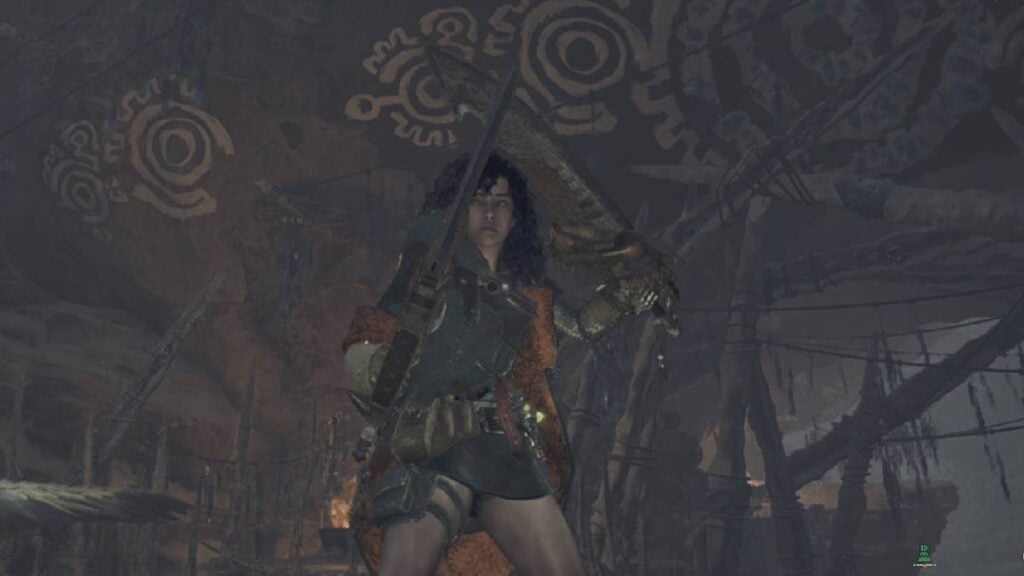Skip To...
One of the biggest gameplay changes in Monster Hunter Wilds is the addition of Focus Mode. Previously, players only relied on some visual indicators like damaged skin, feathers, or scales to know where to keep hitting the monster. However, Wilds allows players to deliver even deadlier blows by using Focus Mode. Since this is a new gameplay feature for newcomers and veterans, we’ll do our best to explain how it works and when to use it during your hunts.
How To Activate Focus Mode

First things first: activating Focus Mode in Monster Hunter Wilds. The “how” will vary depending on your platform, but if you don’t play with any of the settings, you can enable it by pressing LT/L2 while your weapon is out. This part is very important because if you press that button with your weapon holstered, you’ll activate your slinger. Always get your weapon out first. Once you activate focus mode, you’ll see a reticle of sorts, similar to a crosshair. At the same time, you’ll notice you can aim where your hits land regardless of the weapon. But most importantly, you’ll see an orange visual indicator on the monster, which shows where wounds are. If you see all of these things, that means you’ve successfully activated Focus Mode.
Fighting With Focus Mode
Now, onto the other important part: actually using Focus Mode. This mode isn’t only there to provide a better aiming mechanic. No. It is the bread and butter of Monster Hunter Wilds and a feature you need to familiarize yourself with.
When Focus Mode is on, you’ll need to locate a Monster’s wounds, which are the ones with the orange indicator we mentioned above. Once you see the wound, you can either:
- Attack normally until you destroy the wound.
- Perform a Focus Strike to instantly destroy the wound and stun the monster.
A Focus Strike will vary depending on the weapon. For example, if you use a Sword and Shield and press RB/R1 to perform a Focus Strike, your character will cling to the wound and let you destroy it with a downward slicing attack or with an upward shield bash that also launches your hunter in the air. Each weapon has different Focus Strikes, so you should try them all. Still, all of them do a lot of damage, and it is vital to grasp this mechanic to take monsters down easily.
Beyond that, remember that you can also use this feature to help you aim better. Monster Hunter Wilds doesn’t have a dedicated lock-on mechanic like other games, so Focus Mode is there to mitigate that and help players see where they are hitting. It might be a bit clunky at first, but once you get the hang of it, even the toughest monster will fall with ease.