Roblox Premium is the go-to subscription service for major fans of the game. It offers a monthly supply of Robux alongside other perks like discounts, exclusive items, boosters, and more. But what if you can’t or don’t want to pay for it anymore? To stop the billing of Roblox Premium, you must manually cancel your subscription to the service. The procedure is simple and takes less than a minute, but if it’s your first time doing so, we’ll briefly go over what you need to do.
Cancelling Your Roblox Premium Service

There are two main ways you can cancel your Roblox Premium membership:
- On your computer (app or browser)
- On your mobile device (via mobile developer)
Cancel Premium on Computer
You can cancel your Premium subscription using either the Roblox desktop app or directly in the browser. Sign in, and if you’re on the web browser, select the gear icon in the upper right corner. From the drop-down menu, select “Settings.” On the desktop app, click on the circle icon with three dots inside on the left side of the screen. It will take you to a new screen where you want to select “Settings.”
No matter which method you take to cancel your Roblox Premium subscription, you’ll see a “Billing” tab. Select it, and if you have an active subscription, you’ll see your membership status and renewal date. Underneath is a “Cancel Renewal” button. Click on it, and you’ll be asked again if you’re sure. After choosing “Yes,” you will officially cancel your account.
Here’s a step-by-step breakdown of the process:
- Log into your account.
You can log into your Roblox account on a browser or the desktop app.
- Find your account Settings.
On the browser, select the gear icon in the top left corner. On the app, choose the second icon under your avatar picture.
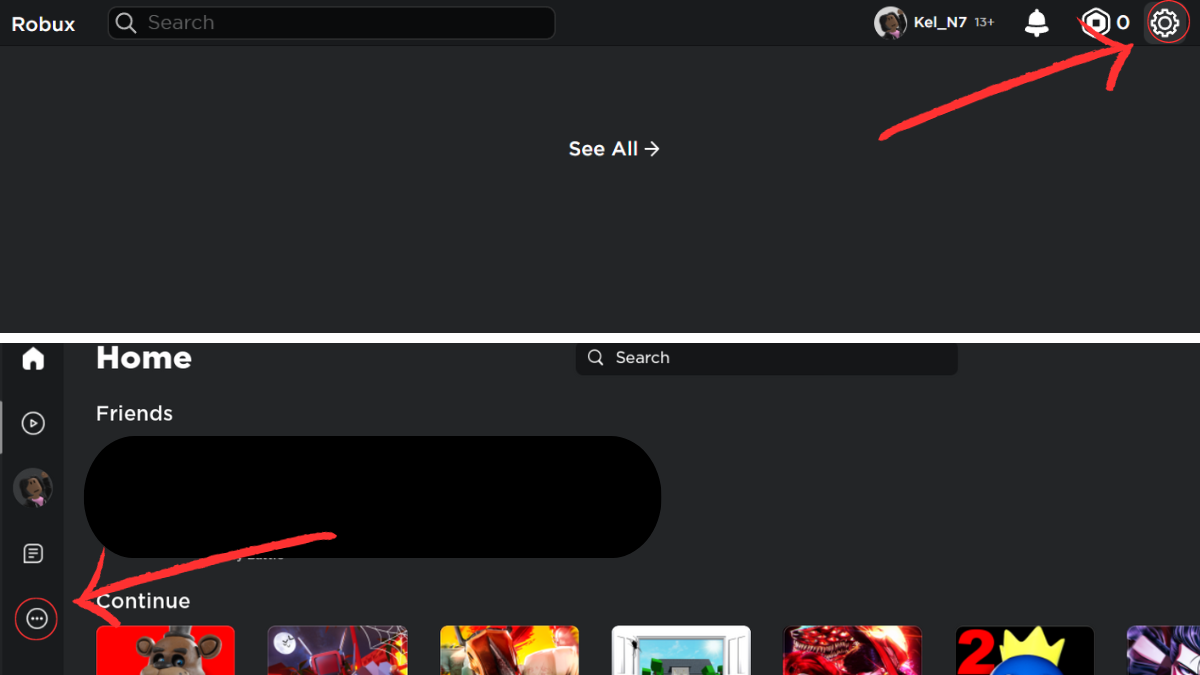
- Go to Billing.
Under the Billing tab, you’ll see your active Roblox Premium membership and an option to “Cancel Renewal.”
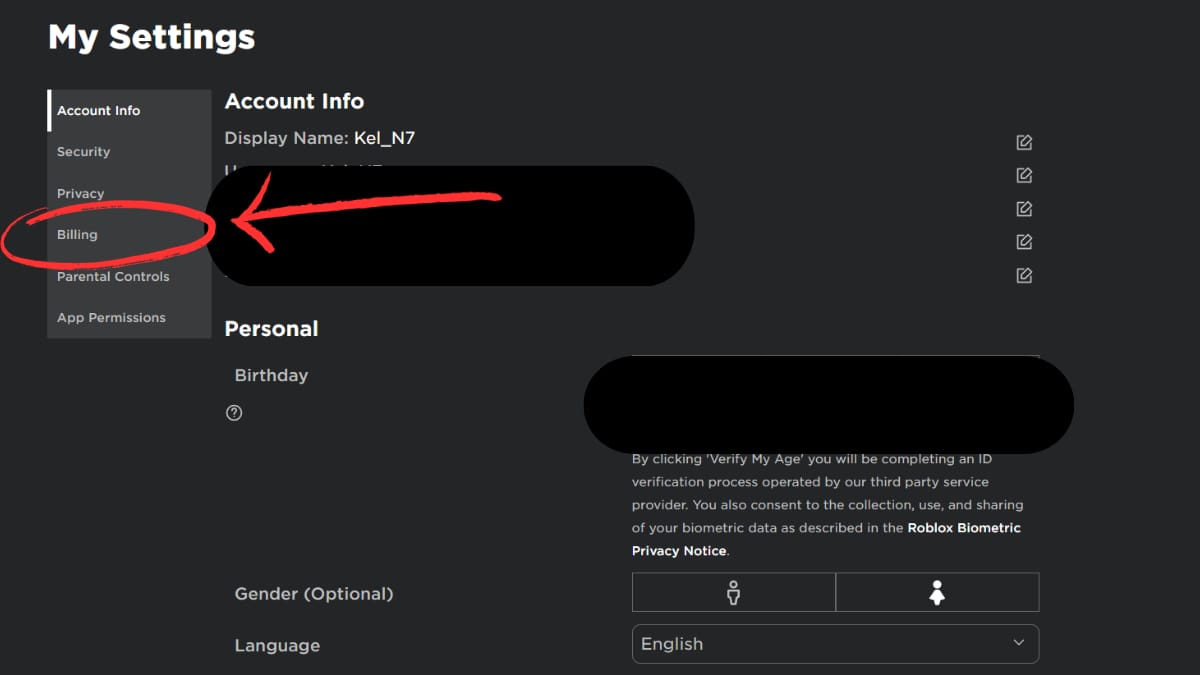
Cancel Roblox Premium on Mobile Device
If you signed up for Roblox Premium on your mobile device, you might not find any information about how to cancel it in the app. Instead, you may have signed up via your mobile subscriber (e.g. Google Play Store with Android). So, you must cancel the membership through them rather than Roblox.
For Google Play subscriptions, enter the Google Play Store and select your profile. Find “Payments & subscriptions,” and under the “Subscriptions” tab, find and cancel your Premium membership. For Apple users, go to “Settings” and “Subscriptions.” From there, cancel your Roblox Premium service.
And that’s all it takes to cancel your Roblox Premium membership. Remember that it is on auto-renewal whether you purchase it through Roblox or your mobile subscriber. So, you must manually cancel it if you don’t want to receive the monthly charge.
Roblox is available on PC, PlayStation,







