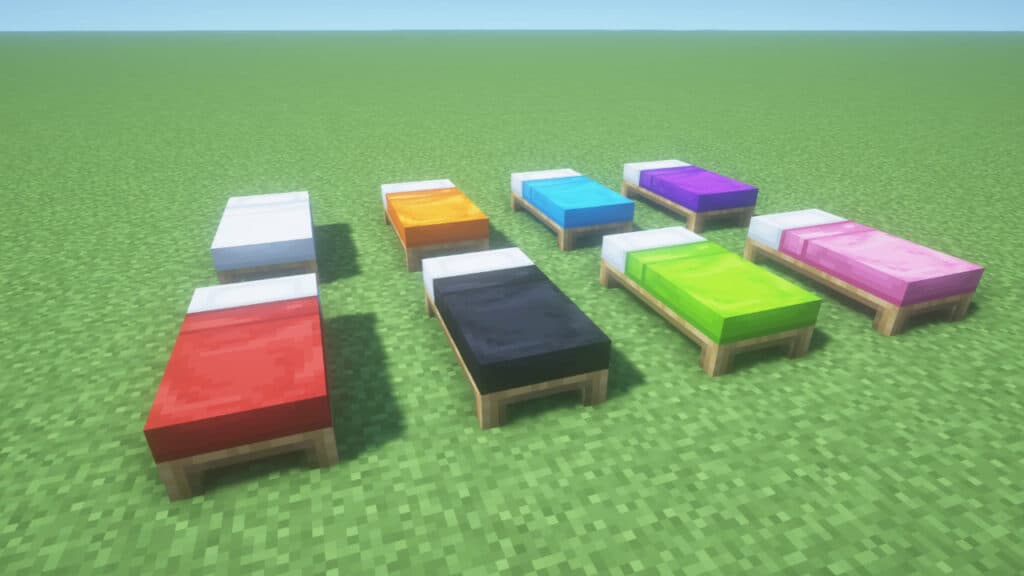Skip To...
While the color of your bed in Minecraft Java or Bedrock has no effect on gameplay, it can affect the color aesthetic of your home. For instance, maybe you like the orange color of Red Sandstone and constructed an entire home primarily with the material. However, the bed you use is plain white, but you would prefer to change it to the pumpkin-orange shade of your home. In this scenario, the method of changing your bed’s color in Minecraft Java and Bedrock will be the same. However, there is a notable difference in Java if the bed is not white.
Changing Bed Color in Minecraft Java
To change your bed color in Minecraft Java, place your white bed into a crafting table’s 3×3 grid. Next, place any dye of your choosing next to the bed to create a dyed bed of the same color. Unfortunately, this method only works with white beds. Placing a white dye next to a red bed cannot make a white bed.
Related:
How to Use a Monster Spawner in Minecraft
Changing Bed Color in Minecraft Bedrock
On the other hand, Minecraft Bedrock users can freely change bed colors, regardless if the bed is white. If you have a cyan bed but want to switch the color to red, you can do so with red dye. Of course, there are console commands or mods that can allow this function in Java, but this feature is not available by default in vanilla Minecraft Java.
The only way to “change” colors from an already-dyed bed in Java is to craft an entirely new bed. This process might cost resources in dye or wool you might not have. However, we advise that you always first create a white bed first to save on dye costs. More specifically, if you only have one color of a dye, you can still use it with a white bed to dye the mattress to that color. Conversely, if you make the dyed bed from scratch, you must spend three pieces of dye for each block of wool required to craft the same dyed bed.
Minecraft is available on PC, PlayStation 4, PlayStation 5,