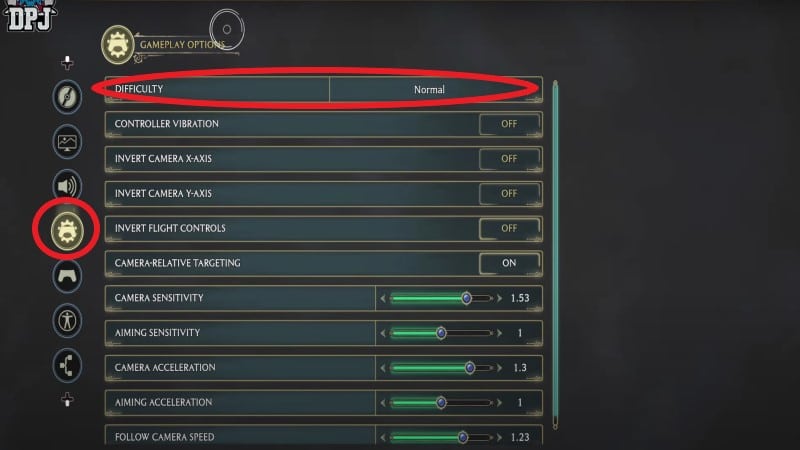[Updated on September 10, 2024, to revise outdated formatting and improve readability.]
Before you find yourself sorted in your favorite Hogwarts House, you must create your character. This stage is important as it comes right before you can adjust the settings of your game. After you get through the character creation, you’ll be asked to finalize said character by choosing a voice and name. However, among these options is also the feature to change the difficulty setting in Hogwarts Legacy.
There are four difficulty settings: Story, Easy, Normal, and Hard.
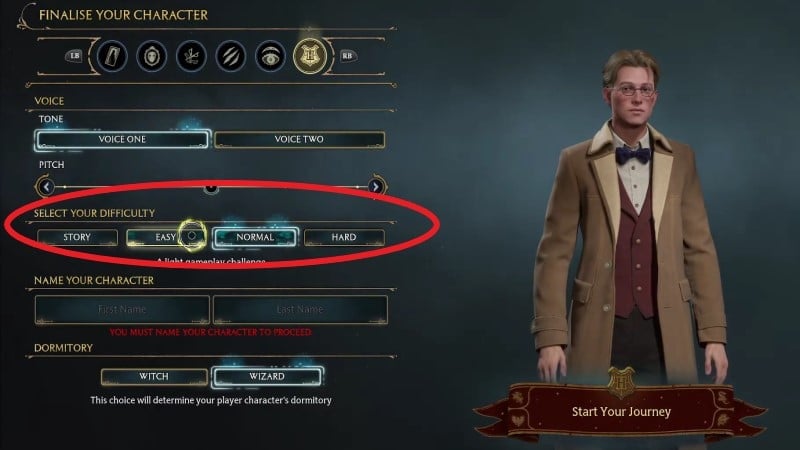
Simply select which difficulty you want to change in Hogwarts Legacy prior to starting the game. But what are the exact differences between these settings? Well, with “Story,” there aren’t any tough challenges to face. It’s just as the name implies and focuses purely on the storytelling aspects of the game.
Meanwhile, “Easy” is a laidback experience. You can do some of the puzzles and battles, but there’s little risk involved. For the average player, “Normal” is the right Hogwarts Legacy difficulty to change to. You will face some difficulties, but they won’t hinder your enjoyment of the game. Lastly, “Hard” is for players that want high risk and challenge, particularly in combat.
But what if you chose “Easy”, for instance, but feel it’s just too simple? Well, you can still change the difficulty while you play Hogwarts Legacy. Enter the “Settings” menu and look for “Gameplay Options”. This is the symbol that looks like a gear with a controller. We’ve screen-captured it below:
Right at the top, you can change the difficulty setting and head back into the game. This way, you are always ready to adapt the settings if you feel it’s too easy or too challenging.