Skip To...
What’s the fastest way to die in a horror movie? Get separated. There’s strength in numbers in a post-apocalyptic world, which is a big reason server hopping is a thing. Once Human makes playing together a bit more complicated. Starry Studios’s adventure includes both servers and worlds, a unique set of maps within a given server, setting it apart from FFXIV and similar games. If you’re in the right server but wrong world, you won’t see your friends. That’s a first-class ticket to Kill My Characterville, but we have the solution. Here’s how to change worlds in Once Human.
Once Human Teleportation Tower and World Change Guide
(Updated on July 10, 2024 – updated images and tower access instructions)
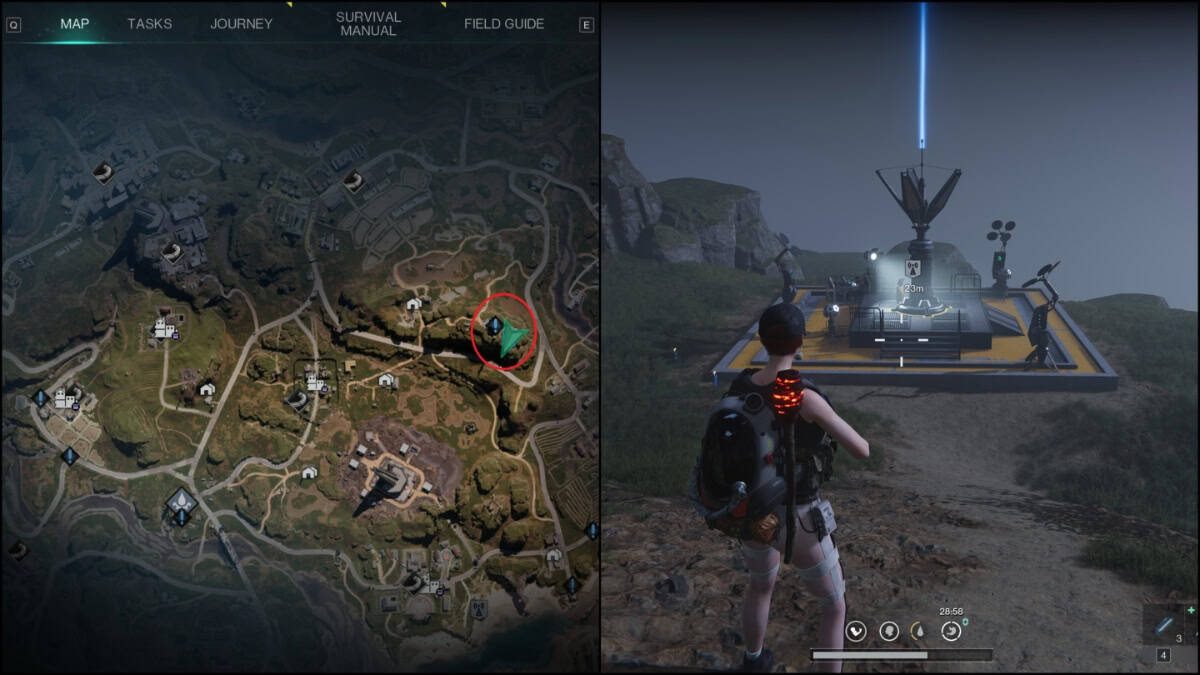
If you didn’t check with your friends before you settled down and built a house somewhere, you might need to change worlds in Once Human. That’s because each server hosts multiple worlds. If you and your friends are in different worlds, you won’t be able to play together, even if you share a server. Fortunately, the game makes changing worlds easy. Here’s what you need to do:
- Press “M” to open your map
- Find a nearby Teleportation Tower
- Right-click the Tower’s icon to mark it
- Travel to the Tower
- Press “F” to activate the Tower
- Interact with the Tower by pressing “G”
Doing so will pull up a list of other worlds. If your other Once Human business is wrapped up and you’re ready to change worlds, select the one you want from the list and press “F.” You can pretty much swap change worlds as much as you want, so it’s no big deal if you change your mind a few times. If you’re playing solo, changing worlds doesn’t matter much, but it’s a big deal if you’re trying to coordinate raids and other group activities. After all, the biggest things keeping you from your friends should be madness and monsters, not the game.
Finding Your First Tower
After the lab tutorial, you’ll be released into the open world, gliding down to earth as if you just dropped from the Battle Bus. Before you land, take a look around. On a nearby hilltop, you should see a blue pillar of light shooting into the sky: that’s the Teleportation Tower. Although you could simply note its location and come back later, nothing’s stopping you from landing and activating the Tower right away. It’s guarded by a handful of enemies, but they’re no match for a full-fledged Meta (even if you’re just wielding a torch).







