Fast Links
Want to know how to complete Presenting: Sensor Plus in Zelda Tears of the Kingdom? Tears of the Kingdom, without a doubt, is one of the best games in the series, as it has all the best features from previous titles, including quests. Exploring the game world, you will find hundreds of different quests. And some of them will reward you with new devices or abilities. For example, after Presenting: Sensor Plus, you can find any resource you need without any problems. So, read on to find out how to complete the Presenting: Sensor Plus quest in Zelda Tears of the Kingdom.
How To Start Presenting: Sensor Plus

As with other quests in Zelda Tears of the Kingdom, to start the Presenting: Sensor Plus quest, you will need to fulfill a few conditions. You could complete them while exploring the world and helping other characters, namely Robbie. You will first encounter this NPC in Lookout Landing. After completing the quest for him, you will need to learn the Autobuild ability. Then, you must fix Robbie’s balloon so he can move to Hateno Village.

In the new location, you can start the Hateno Village Research Lab side quest, for which you will receive a Sensor. This feature will help you find the Shrines during your travels. But if you talk to Robbie again, he can upgrade the Sensor. Doing so, you will start the Presenting: Sensor Plus quest in Zelda Tears of the Kingdom.
Related:
How to Get Splash Fruits in Zelda Tears of the Kingdom
Presenting: Sensor Plus Walkthrough
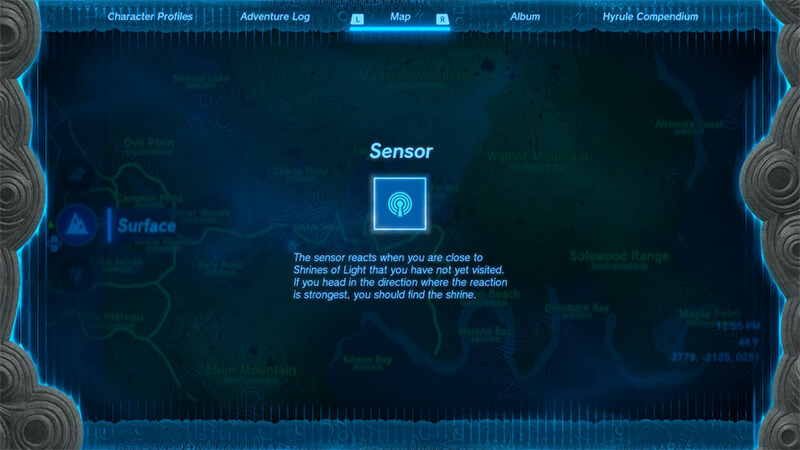
So, to complete the Presenting: Sensor Plus quest in Zelda Tears of the Kingdom, you need to take 5 photos of different monsters. Any monster will do, so you can get the photos pretty fast. To do this, you need to use the Camera mode:
- Select Camera in the ability wheel.
- Point the camera at the monster and press the A button to take a photo.
After you take 5 photos, return to Robbie to complete this quest and get the Sensor+. Now you can track not only the Shrines but also any items and resources you have in your compendium. Using this Sensor+, you can even find Treasure Chests in the world.
That’s all you need to know about how to complete Presenting: Sensor Plus. This quest will make your Sensor several times more powerful, so follow our tips to get this upgrade as quickly as possible. And while you are here, take a look at our guide on how to get Giant Brightbloom Seeds.
Zelda Tears of the Kingdom is available on Nintendo Switch.

