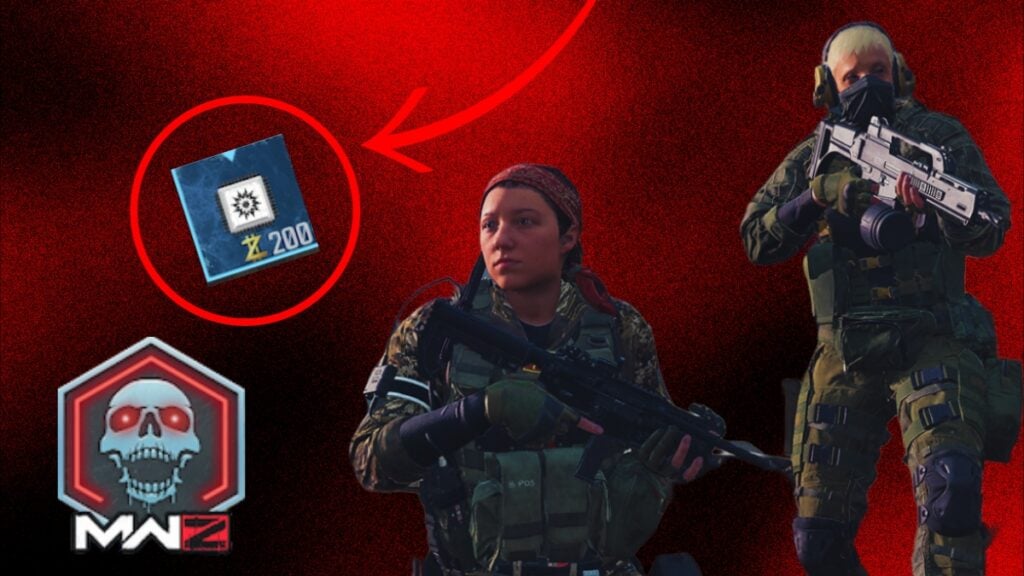Skip To...
The Automated Backup is an MWZ mission requiring players to attach three ammo mod circuit boards to turrets. This mission is a hassle if you don’t figure out where to look for these items, and things will get worse if you find circuit boards without any ammo mod on them! However, there’s actually a way to find these ammo mod circuit boards in the MWZ MW3 Zombies mode, which is relatively easy to do.
What Are The Objectives of The Automated Backup MWZ Mission?
(Updated on August 9, 2024 – updated formatting)
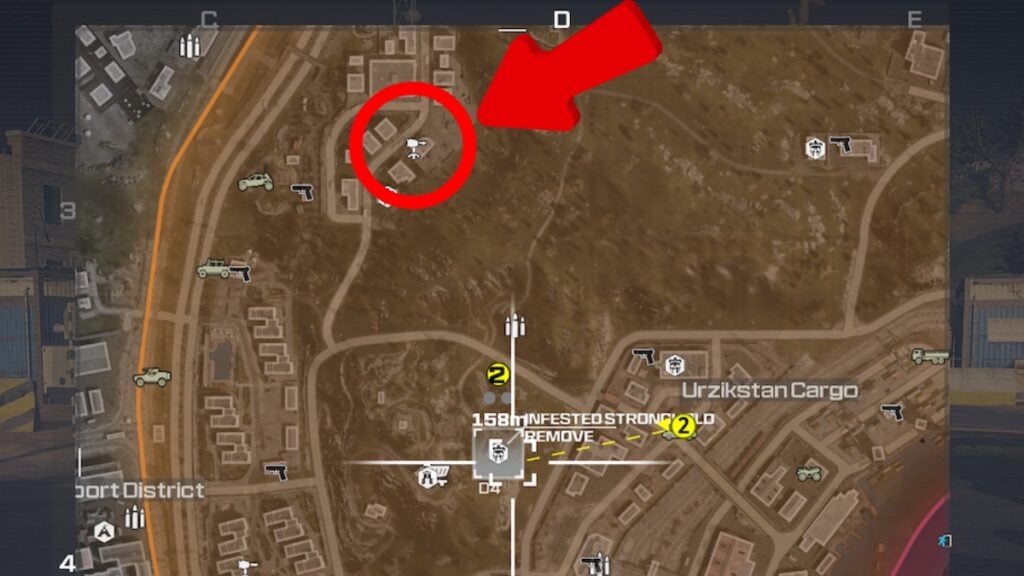
- Attach three ammo mod circuit boards to three turrets.
The ammo mods are the new additions to the Call of Duty Zombies in MW3, with which you can use elemental power on your shots. With every few weapon shots, you might burn a zombie or turn them into popsicles with the Cryo Freeze ammo mod. This is because these ammo mods are not for your weapons only, and you can attach them to the turrets in the game as well.
If you’ve found the three circuit boards that have mods on them, then look for the turrets like the one you see in the image above. They’re scattered around the map, and you can easily find one by scouting the area. Attach them to the turrets and complete the Automated Backup MWZ Mission. If you haven’t found the boards yet, then follow the guide to its secret part down here.
Where To Find Ammo Mod Circuit Boards in MWZ?

The Ammo mod circuit boards are very rare items that you may not easily find around the map as ground loot. There’s a chance you get one of these after hours of playing and looting the area, but there’s a particular location where you can gather more of these in MW3 Zombies.
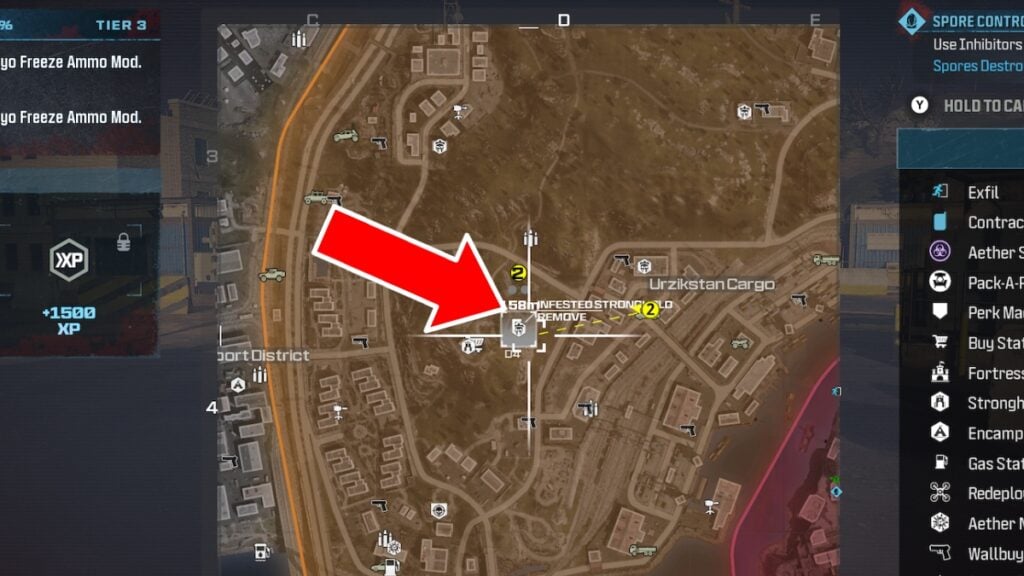
First, look for the “Infested Stronghold” icon on the map. These are different from an Aether Nest, but they do have similar structures. For instance, you need to shoot glowing yellow nests inside them to clear the area. However, the area of an Infested Stronghold is larger, and there are more of these yellow nests inside them to destroy.
Keep in mind that the deeper you go through the high-threat zones, the better the rewards. So if you find an Infested Stronghold inside the level 2 orange zone, your chances of getting a better loot are higher. Once you clear these strongholds, there’ll be many Aether chests inside, which contain the item you’re looking for to complete the Automated Backup MWZ mission.