Despite many game developers’ best attempts, bugs always manage to get through to the final version of their product. It is not rare for players to encounter glitches as they play the game. If you have this issue in Hogwarts Legacy, you may want to consider contacting the official support to get some answers. Of course, it may take some time for them to address the bugs you encounter, but it’s always better than ignoring the problem.
How To Report Bugs and Contact Hogwarts Legacy Support
[Updated on September 11, 2024 – New images and details]
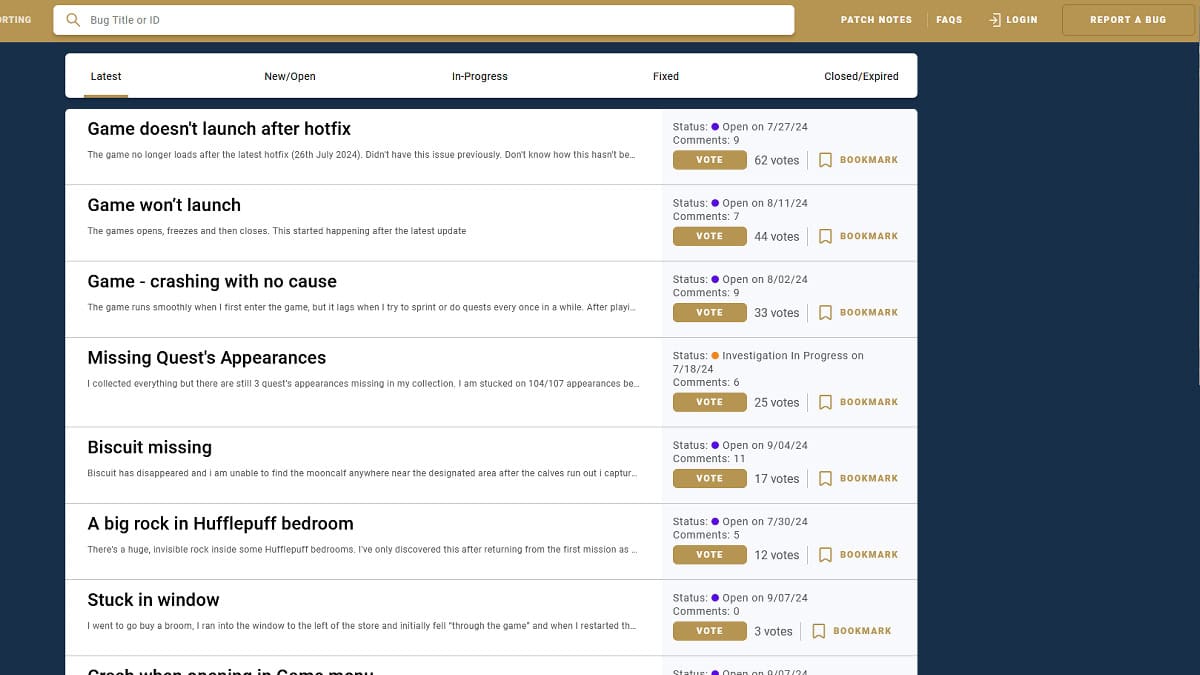
The best way to address your issue in Hogwarts Legacy is by contacting the Customer Service team via the official support page. This is a special team that is hired to assist players when they find any bugs in the game.
Here are the steps you need to follow:
- Go to the official Hogwarts Legacy support page.
- Create or sign in to your account.
- Click the Report A Bug button on the top right corner.
- Fill out all necessary information required.
- Press submit to upload your post.
You may already notice the long list of posts that other players have submitted before you. My best suggestion is to use the search function to see whether or not other people have come across the same glitch.
You can also go through the different categories on the website. I recommend looking through the In-Progress tab first to ensure that your problem isn’t already being addressed.
Before leaving, I still suggest looking through other people’s posts. If you believe there is an issue that should be addressed soon, you can upvote their submission so it’ll be more likely to be noticed.
Besides the official Hogwarts Legacy support page, you can also try contacting the WB Games Support X account. I believe you can directly tweet and then add their user name to receive a reply. You can also send a direct message to the account if you prefer to be private.







