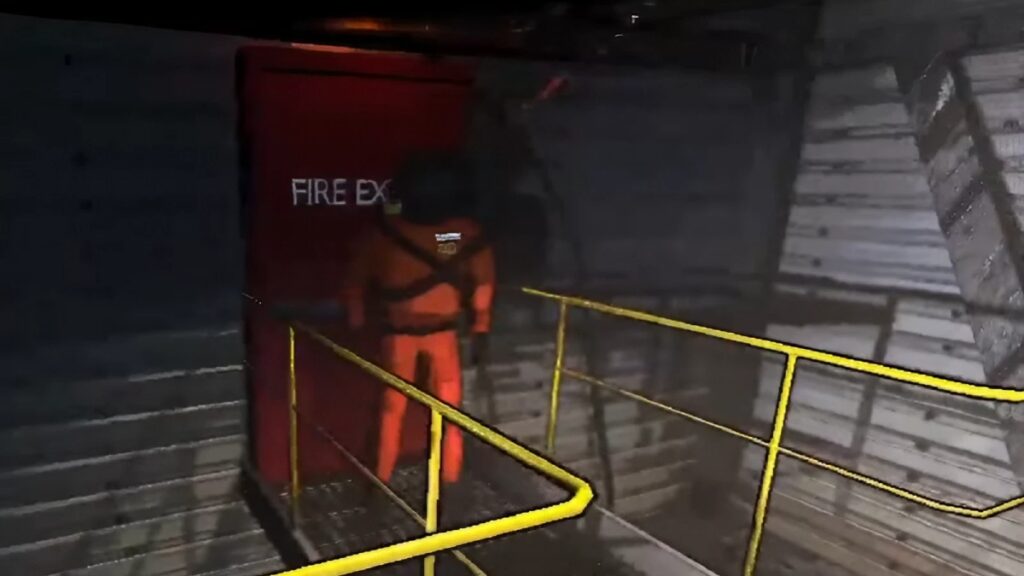Co-op horror titles have been all the rage for a while because of the reactions that they can elicit from players. Lethal Company manages to do that again but fills you with even more panic than you can imagine. To make matters worse, if you don’t know the controls, then it can make a scary situation even scarier. If you’re just getting started with the game and don’t want to get mauled, then check out our breakdown of how to dance in Lethal Company, as well as other controls.
Lethal Company Controls
(Updated on August 9, 2024 – updated links and keybinding guide)

This is the list of all controls in Lethal Company as well as the button for how to dance:
- Interact/Grab: E
- Drop Item: G
- Scroll Through Held Items: Mouse wheel
- Special Items: Q
- Use Item In Hand (Flashlight, weapons): Left-click
- Scan The Vicinity: Right-click
- Inspect Note: Z
- Dance: 1
- Point: 2
It’s also important to note that the scroll wheel is reversed, so scrolling down is up, and scrolling up is down. As for dancing, it is something you can do between deliveries since it’s fun. You can dance when you’re holding something, regardless of whether it’s big or small, so you might as well dance when you have the opportunity.
Can You Change Keybinds?
Although it was once impossible to change your keybinds in Lethal Company, you can now do so. All you need to do is head to Settings in the main menu and adjust the controls to your liking. Now you can scream in horror your way.