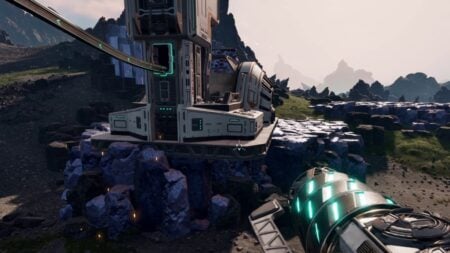Deleting games is one of my favorite pastimes. Sometimes, I do it purposely while other times, it’s a complete accident. When it comes to Dragon’s Dogma 2, there’s really no way to natively delete your save if you wanted to. Since there are Steam Cloud saves, deleting the data on your PC still doesn’t resolve the fact that the save is still there. However, like most things in the video game world, there are workarounds to this.
Deleting Steam Cloud Saves for Dragon’s Dogma 2

Since the Steam Cloud automatically saves your Dragon’s Dogma 2 data online, physical saves don’t matter. To delete your Steam Cloud saves,
- Go to Dragon’s Dogma 2’s Properties in Steam by right-clicking on the game.
- In General, toggle the ‘Keep games saves in the Steam Cloud for Dragon’s Dogma 2‘ selection under Steam Cloud to Off.
- Right-click the game again to go into the Steam Settings and go to the Manage option.
- Select the Browse local files option to go directly to the game’s files on your PC.
- Locate the folder titled win64_save.
- Delete the folder.
With the Steam Cloud toggled off for Dragon’s Dogma 2 and the physical data deleted from the PC, you can restart and start a new save. Creating your character can take a long time and if you aren’t completely satisfied with the way they look, restarting might be what you need. Some players have even used this technique to test out whether or not their PC can even handle the game’s more demanding areas before passing Steam’s two-hour return window. There’s nothing worse than buying a game and finding out a few hours in that you can’t really run it. Actually, thinking about it, deleting your save data when you didn’t mean to is far, far worse…
Related:
Dragon’s Dogma 2 Starter GuideDragon’s Dogma 2 is available on PC,