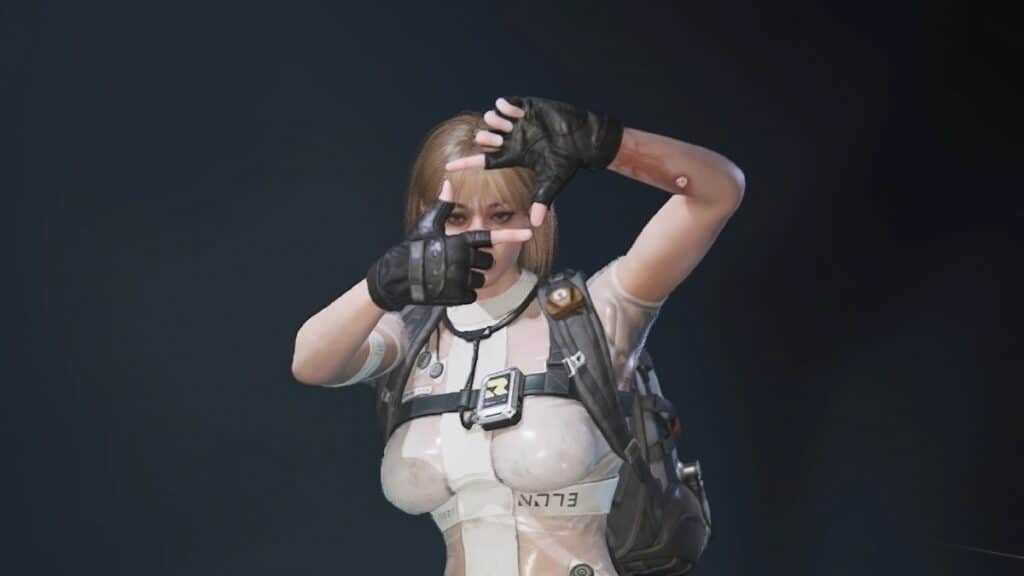Skip To...
You can chat or talk in a mic in Once Human, but for faster and more visual means of communication, most players will likely prefer the ’emote’ option. Once Human also has this, and sometimes, emotes can even play bigger roles such as activating mini-quests. I’ve thus prepared a guide on how to emote in Once Human and where to get more emote options.
Emote is Permanently Bound to ‘X’
If you missed it on the tutorial, the emote function in Once Human is bound to the letter ‘X’ on the keyboard. Sadly, you can’t change this key bind. But with enough complaints or suggestions, the developers might listen.
To emote in Once Human, simply hold ‘X’ on the keyboard. A radial menu will pop up as you’re holding ‘X’ and here, you can select your emotes or Expressions (as the game called them). If you press the spacebar, you will switch to the Commands menu, which is more useful for combat situations.
By default, the emote or Expressions radial menu might be empty. You have to place the emotes one by one. Here’s how to equip the emotes that you own:
- In-game, open the backpack menu by pressing the letter ‘i’ on the keyboard.
- Select the ‘Cosmetics‘ tab.
- Under Cosmetics, select the ‘Expression‘ tab.
- Click, drag, and drop the Actions you want in your preferred radial menu slot.
- You can also click on the smiley face to switch to the ‘expression ‘ or emoji tab.
- Do the same for the expression you want on your radial menu.
You’ll notice that some of the Actions, Expressions, or emotes are locked. You’ll need to earn them in order to unlock them. Some of them are not free, of course, while others are obtainable through the game’s RNG or roulette system.
Here’s how you can obtain more emotes, expressions, or actions in Once Human.
How to Get More Emotes in Once Human
You can actually just place the cursor over some of the locked emotes. The game will tell you where you can obtain that specific emote.
However, some of those methods are harder than others or more expensive. If you want the easy methods of getting an emote, consider the following in-game activities or roulettes:
- (Technically free) Through the Season Shop (Click Esc, then Manibus, then Season Goals, then Season Shop)
- Spend Mitsuko’s Mark in the Seasonal Loot Crate for a chance to get an emote or other rewards.
- Through the Battle Pass (Premium)
- Through the in-game Shop
- Through the Meta-Pass
So sadly, only one method doesn’t require spending real money. However, the Premium Battle Pass costs the same as any other game’s Battle Pass and has decent value. The Meta-Pass package is also only $5 USD and gets you eight emojis.