Have you dreamed of becoming a major league baseball player? Well, MLB The Show 23 wants you to realize those dreams. This goes beyond the standard character creation for career mode. Rather, you can scan your own face so that you truly are the star of the game. We will show you how the face scan feature works in MLB The Show 23.
How to Face Scan in MLB The Show 23
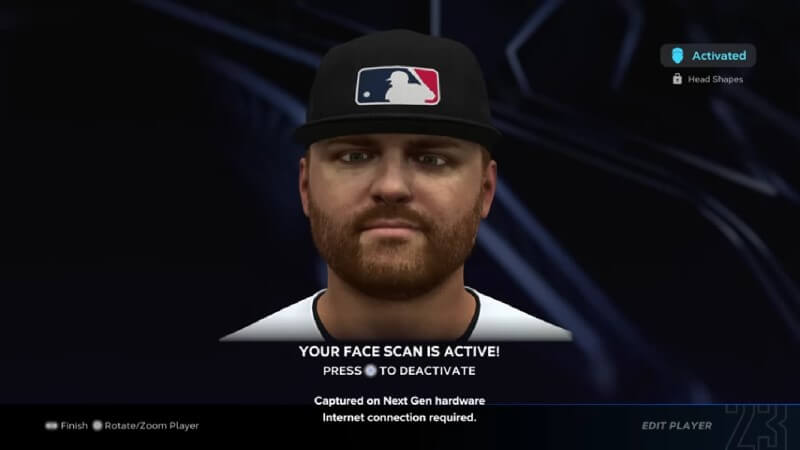
For those of you who desire a baseball RPG, it’s tough to find better than MLB The Show 23. The 18th addition to the franchise, the game boasts numerous features such as thousands of realistic gameplay animations, different game modes, and more.
Before you develop the ultimate team, you can put yourself into the shoes of a major league baseball player. MLB The Show 23 lets you do this via face scan.
Face scan is among the many new features in the franchise. It is a way for players to further connect with the game, immersing themselves fully as they can see themselves during the character creation process.
But just how do you use the face scan feature in MLB The Show 23? Well, it all starts with the Companion App.
The Companion App is designed to let you take some of the game on the go with you. You can do simple things through it such as manage your lineup, change the batting order, check out the pack shop, and more. Of the things you can do, the face scan feature is one of them.
Follow the steps below to get to the face scan option in MLB The Show 23:
- Download the MLB The Show Companion App for iOS or Android.
- Sign in and link your app with the console you’re playing on.
- Select the “23” icon at the bottom of the screen and find Face Scan.
- Take a picture and upload it.
And that is all you have to do to use the face scan in the app. From here, you want to jump into the game and head to the “Road to the Show” mode. When you start the character creation, you will see the option to choose your face scan. You can edit the face much the same as you could during the regular creation mode. The only thing you cannot do is change the head shape.
If you don’t like it, simply go back to the app and take a new photo. That photo then becomes your new face scan.
So, if you have the game, give the app a download and see how you would look as a major league baseball player.
MLB The Show 23 is available on PS5/PS4,







