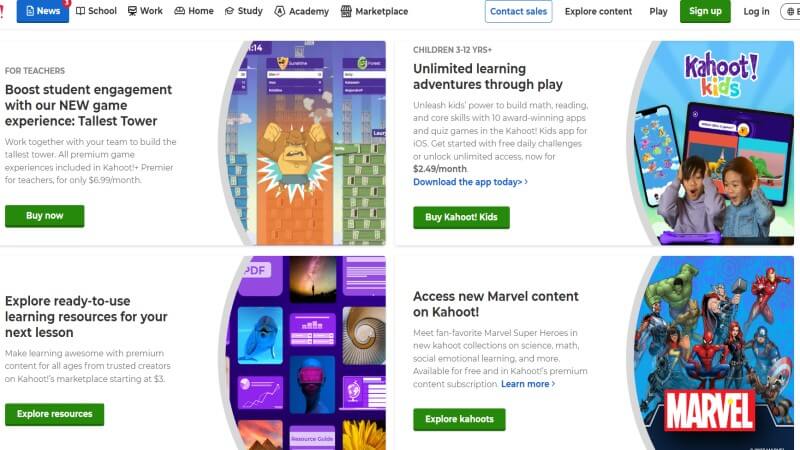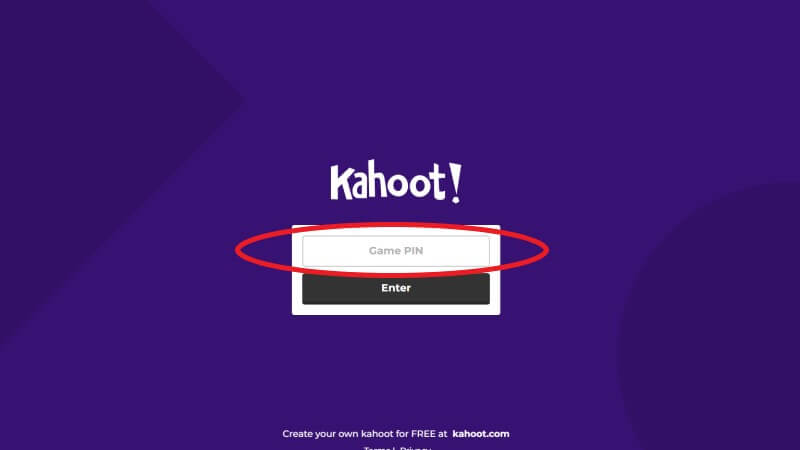Skip To...
Kahoot is a remarkable quiz platform that educators can use to create more engaging learning tools for students. Although you can create your own quiz, there are millions available already. Once you find your game pin, you’ll need to enter it in the right place so you can quickly enjoy all the educational gameplay that Kahoot has to offer. We’ll show you how to get the code and where to input it.
How Does Kahoot Work – Game, Pin, and More
Kahoot is a cloud-based program that can work in the classroom and at home for remote or homeschool learning. This program is straightforward enough to create your own quiz games. You can make them as engaging as you like, adding various forms of media like videos to keep things exciting. Before we address how to find and enter a game pin on Kahoot, let’s dive deeper into how the platform works.
You can choose whether your quizzes are timed or not. This is an excellent way to set up practice quizzes without the stress of them being timed. Since it’s online, Kahoot works on laptops, tablets, and smartphones alike. This can make it easier for various students to gain access to it for learning purposes. Also, once you create a live Kahoot game, a pin is generated.
Alternatively, it’s also created once a Kahoot is assigned. In other words, it is not something you can effectively control, but you can make things more secure. For instance, you can request 2-step verification via quiz settings. This requires those entering the game to also input a unique pattern on the host’s screen before they can jump into the game. Now that we have discussed the basics, let’s go over how to enter the Kahoot game pin once we find it.
How to Find and Enter a Game Pin in Kahoot
Once you have the pin from the host, simply head to the official Kahoot website and enter the game pin in the appropriate field. The field is a box that says “Game Pin” with the “Enter” button underneath. A quicker way to jump into a Kahoot game is via a QR code. A QR code will be randomly generated when a game starts. If you scan it, it will act the same as if you manually entered a pin.
Now that we’ve found our game pin, a couple of things can happen when we enter the Kahoot game. For instance, the host may have enabled a player identifier option. If this is the case, you must enter the required identifier.
Additionally, a host can also set up a friendly nickname generator. This is a fun and easy way to get a nickname to use during the quiz game by pressing the “Spin” button and generating a random name. Otherwise, you can enter your own nickname in the appropriate field.